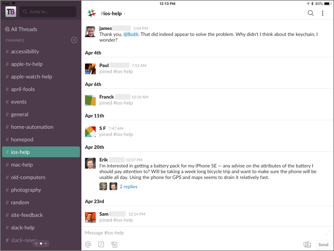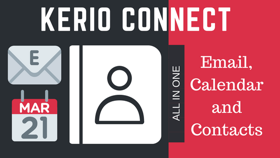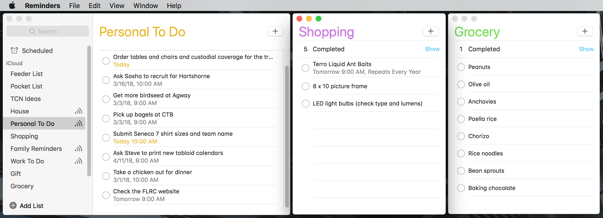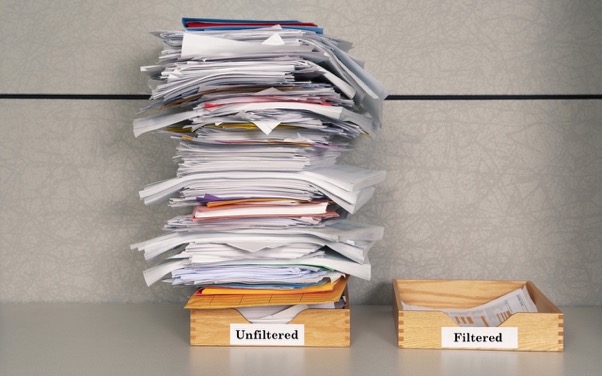tvOS 12 takes 4K cinematic experience to new heights
Although Apple TV® often receives less attention than Apple's other platforms, it still gains new capabilities with tvOS 12.
Apple TV 4K has been a success since its debut last fall, offering customers the largest collection of 4K HDR movies, including free 4K HDR upgrades to previously purchased movies in customers’ iTunes® libraries. Beginning this fall, iTunes will be home to the largest collection of Dolby Atmos-supported movies anywhere, and these titles will also include Dolby Atmos audio for free.
Dolby Atmos makes audio sound more realistic by going beyond the simple right and left channels to provide 3D sound. You’ll need an Apple TV 4K, an Atmos-capable soundbar and Atmos-compliant video content to make this all happen. But with the right technology driven by tvOS 12, Apple TV 4K will be the only streaming player both Dolby Vision and Dolby Atmos certified, delivering the highest quality cinematic experience of stunning 4K HDR visuals and immersive sound that flows all around in three-dimensional space.
iOS 12 - addresses notifications, security, privacy and more
If you’ve always wanted to automate repetitive actions in iOS, you’ll love the new Siri® Shortcuts feature. You can use it to string together actions in different apps — like send a message to your spouse that you’re leaving work, show the traffic conditions on your commute home and start playing a podcast app — and then invoke them all via Siri with a custom phrase.
iOS 12 also changes the way iOS users see the world using Augmented Reality (AR) and makes communications fun and more expressive with Memoji.
Read More...
Apple Watch bulks up, speaks up with watchOS 5
Apple’s preview of watchOS 5 demonstrated a significant update to the world’s most popular watch. And as most wearers focus on fitness and communication, Apple Watch® will become an even stronger companion to the healthy and connected with a host of new features.
On the fitness side, Apple Watch can now automatically start many workout types when it detects you are exercising, and automatically end a workout when it senses you’ve stopped. It even provides retroactive credit for what you did before the workout was detected. Apple has added new Yoga and Hiking workouts, each with their own metrics, and the running and walking workouts now measure cadence in steps per minute. Apple Watch now offers 14 distinct and dedicated workout types.
iOS 12 - improves performance, fosters family fun
But let’s start here. The mission of the latest version of the world’s most advanced mobile operating system is to improve performance, especially that of its older iPhone® and iPad® devices. That’s why iOS 12 has been designed to make routine iPhone and iPad tasks faster and more responsive with performance improvements across the system. For example, the camera launches up to 70 percent faster, the keyboard appears up to 50 percent faster and typing is more responsive. Even while multi-tasking, apps can launch up to twice as fast. From iPhone 5s, introduced in 2013, to the most advanced iPhone X, iOS 12 brings performance improvements to more devices than any previous version.
Now let’s examine the most compelling new features of iOS 12. Read More...
Apple Introduces macOS Mojave

macOS Mojave has been previewed by Apple as the latest version of the world’s most advanced desktop operating system, with updates inspired by professionals but designed for everyone. Mojave might have been named after the desert in Southern California, but it’s packed with enough new features to provide an oasis for devoted Mac® users.
Perhaps the most dramatic nuance is Dark Mode. This allows users to transform their desktop to a darkened environment where the focus is on content and the controls recede into the background. With Dark Mode, built-in Mac apps such as Mail, Messages, Maps, Photos and others all include new contrasting designs. Dark Mode also allows users to toggle between a light or dark desktop and choose Dynamic Desktop to change the appearance of new Apple-provided desktop backgrounds based on the time of day. Just when you thought you’ve seen everything, you’ll now see everything in a different light. Read More...
Slack brings all your communications together
Email was intended to be the straightest line between two points. It was supposed to be a brief communication that either provided information or directed action. But, somehow, that very targeted email got lost.
Today, email has become an avalanche of irrelevant narrative and marketing outreach, making it difficult for all of us to find that get-to-the-point information we need in order to take next steps. In fact, according to Forbes, high-skill knowledge workers worldwide lose as much as 28% of their productivity managing email, equating to more than $1 trillion in annual value.
That’s why many organizations — including small and large businesses, academic and government agencies and non-profits — have shifted their internal communications to the group messaging service called Slack.
Slack’s goal is to unify your entire team’s communications with seamlessly integrated apps that help streamline workflow. It bundles colleagues, files, messages and calls all in one place. Slack has apps for macOS®, iOS, Windows and Android, and isn’t conceptually all that different from the popular Messages® app from Apple®. Read More...
Kerio Connect Offers Features, Function and Reliability in an Affordable Mail Server
The days before email became essential to doing business seem like a theme for a documentary on the History Channel. Gone are the days when businesses relied solely on snail mail and phone calls to communicate. Email is a critical component to business success and the ability for your mail server to multitask is just as important.
Ask yourself a few questions to determine if your email server is adequately meeting your current needs. Read More...
Friendly reminder — Apple’s Reminders app is here to help
Among the Swiss-army-knife capabilities of your iPhone®, iPad® and even your Apple Watch®, there’s an innocuous and highly underrated app just waiting to help get you through your busy day.
It’s called Reminders, an onboard app that automatically syncs through iCloud® and cross-pollinates both your iOS and macOS® platforms.
Reminders makes it really difficult for you to ever forget something important again. It is super simple to use, and every reminder you post is guaranteed to follow you on every device you own.
Let’s focus on the Mac® in particular, with some useful Reminders tips you may want to learn.
Open List in New Window
By default, Reminders is a single-window app with a sidebar that shows all your lists. You can hide the sidebar to focus on a single list at a time, at which point you navigate between lists by clicking the dots at the bottom of the screen or swiping on a trackpad.
But what if you want to see multiple lists at once? Can do — open any list in its own window by double-clicking it in the sidebar or by choosing Window > Open List in New Window. You can also resize and position that window as you like.
Reminders even remembers which lists you had open if you quit and relaunch. And if it doesn’t, just deselect the “Close windows when quitting an app” checkbox in System Preferences > General.
How to build team productivity and trust with Samepage
Samepage is a business collaboration tool that connects people with projects, conversations and files. It helps you avoid project disconnects and lapses by bringing your team together on one collaborative platform that is productive, easy to use and actually fun. Samepage is a living page capable of handling tasks, files, videos, diagrams, social network content and much more.
Samepage funnels teams, discussions and files into one place. It helps eliminate switching back and forth among email, task management and file sharing apps, while streamlining information and important conversations. With Samepage, it’s easy to connect and work with anyone — from colleagues in the same company to external people like contractors, clients and vendors. And because great collaboration starts with great conversation, the communication tools are built right in.
Make life easier with Apple Pay Cash?
Apple Pay® Cash is a new person-to-person payment service that lets you instantly send money to another iOS user. You don’t even need a new app, as it’s built right into iMessage®. Apple Pay Cash makes sending and receiving money as simple as sending a message.
Say you are out to lunch with tech-savvy friends, one of whom picks up the check. Problem? Not with Apple Pay Cash, where your share of the bill is sent instantly with just a couple of taps on your phone.
For your friends and relatives who use an iPhone® with iOS 11.2 or later, Apple Pay Cash is perfect for repaying them when they pick up groceries, concert tickets or fill your tank with gas. And for your green-bubble Android acquaintances, you can always rely on cross-platform services like Venmo, Circle and Square Cash to accomplish the task.
Here's how to start using Apple Pay Cash.
Elevate your Mac experience with macOS 10.13 High Sierra

It’s easily the most captivating desktop image ever unveiled on a Mac®, almost breathtaking on a Retina® display. It’s the wrapping paper for macOS® High Sierra, designed by Apple to make your Mac more reliable, capable and responsive than ever before.
(Before you read on, if you are a business customer, enjoy this information but please DO NOT upgrade until you first get the go-ahead from CranstonIT.)
macOS High Sierra introduces new core technologies that improve the Mac’s most vital functions, under-the-hood changes that modernize the entire foundation. The new APFS (Apple’s proprietary file system) uses all‑flash internal storage and an advanced architecture that brings a new level of security and responsiveness. This significantly improves how data is stored on your disk, how data is managed and how data is secured through built-in encryption, crash-safe protections and simplified backup on the fly. Read More...
Cherry-picking the top features in iOS 11

With every upgrade comes the opportunity to improve your user experience. The trick is to pick-and-choose just those features and capabilities that offer you value and address your needs.
You’ll have just that chance with iOS 11, the most ambitious update yet from Apple®, offering a host of tweaks, upgrades and changes.
Open me first.
Let’s start with compatibility. You will need an iPhone® SE or an iPhone 5S or later to upgrade to iOS 11. That means all new iPhone shipments — right through the iPhone X arriving next month — will feature iOS 11 onboard.
After you install iOS 11 — either via Software Update on your iPhone or from iTunes® — you will immediately notice some new features. Dock icons no longer have names, and many Apple apps now have the same bold text design Apple brought to the Music and News apps in iOS 10. Read More...
Upgrade madness from Apple
It’s upgrade season at Apple, and your only goal is to avoid going nuts while managing through the process. There are some important alerts here from CranstonIT, so be sure not to miss them.
There are new releases of macOS®, iOS, watchOS and tvOS, and once they are available for free download, your challenge is to decide when to install them. The operative word is when, because there is no harm in delaying major OS upgrades until Apple has had the chance to squash the initial bugs and you have the time to focus on the task. But just don’t wait too long — as it may put you at risk of security vulnerabilities and prevent you from taking advantage of new integrations within the Apple ecosystem.
Let’s take it from the top.
Apple raises bar in your hand, on your wrist, in your home.
From the company that brought you “just one more thing,” Apple® certainly didn’t disappoint at its September product introduction.
It begins where the announcements ended, with the revolutionary iPhone X. With its all-screen design, 5.8-inch Super Retina® display and intelligence that responds to a tap, a voice and even a glance, Apple is touting this as the most technologically advanced mobile device ever designed. iPhone® X introduces Face ID that uses ultra-secure 3D imagery to unlock with just a glance, 12MP dual cameras with dual optical image stabilization, Portrait mode with Portrait Lighting, a TrueDepth camera for portrait selfies and expressive Animoji, the A11 Bionic chip, wireless charging and water and dust resistance. All this, plus iOS 11. Ten years after the first iPhone was introduced, iPhone X (that’s ten, BTW) will be available November 3.
Incoming! How to stay focused in Apple Mail.
A new day, a new barrage of emails. How to stay focused? But there are advantages to working in the Mail app on your Apple® devices — a Filter feature that allows you to reduce distractions and keep your eye on the ball.
Apple added Filter in macOS® 10.12 Sierra and iOS 10, and the feature will remain in place in future OS upgrades to both. The advantage these filters have over competitive email features is a search function that keeps and shows messages only in the current mailbox. Filter obeys your commands and hides everything else, but without moving nor modifying your messages in any way.
Start using Filter on the Mac® by clicking the Filter button at the top of the message list in any mailbox. On your iPad® or iPhone®, tap the Filter button in the lower left corner.
By default, mailboxes show only unread messages. Click or tap Unread to bring up all the preset filter choices that fall into these four categories:
Keeping up? Create custom apps to automate tedious business processes
iMovie: Now enhanced and appearing everywhere.
Apple® announced some important bug fixes to address issues that have surfaced in previous updates. The new version improves the performance and stability of the app, and also rectifies a bug that sometimes prevented video shot on the iPhone® from appearing in the import window.
With iMovie for macOS® and iOS, users can easily browse through clips and create Hollywood-style trailers and stunning cinema-quality 4K-resolution videos. As iMovie for macOS and iOS is designed to work together, users can start an editing project on an iPhone and then continue on an iPad®. Move it to a Mac®, and filmmakers can then add finishing touches like color correction, green-screen effects and even animated maps Read More...
MailButler Takes the Headache Out Email Management
MailButler for Apple® Mail may be the solution to your email woes, a personal assistant that can handle many of the time-consuming tasks of prioritizing and sorting content. MailButler offers a variety of features to streamline workflow, enhance your productivity and save you time. Read More...
Hints and Hacks - Read Receipts in Messages
As we covered last month, many services work seamlessly across multiple Apple devices. One of these is iMessage, Apple's secure messaging service. With iMessage, you can send unlimited messages to any other user who is also on iMessage. iMessage is accessed using the Messages App on either iOS or macOS devices.
When sending messages using iMessage, read receipts are automatically sent back to the sender when the message is delivered to and then read by the recipient. Read receipts are automatically enabled in Messages for iOS, but are disabled by default in Messages for Mac. With the latest versions of macOS and iOS, however, you can turn this feature off or on globally and then selectively choose who receives or does not receive a read receipt.
Integrate Slack into your FileMaker App for Instant Notifications
Have you every wished that you could get instant notifications on your desktop or mobile device whenever something changes in your FileMaker solution? Now you can by leveraging the power of Slack. Keep your whole team up to date by integrating Slack into FileMaker. Past Due Invoices, new orders, missed deadlines, upcoming events, and routine daily reports are just a few ideas of how to use notifications in Slack to keep you and your team up to date where ever you are. Read More...
Maximize Your Business with a Custom App
When finding the right software solution to run your business seems like an exercise in futility, it may be time to consider a custom app. To decide whether or not a custom app is the right solution for you, there are a few questions you should first ask yourself.
- Have you ever found yourself wishing you had the software to run your business more efficiently?
- Are you tired of using software that wasn’t really built for your specific needs?
- Are you doing everything in spreadsheets or even still using paper and pencil?
- Do you have a workforce that needs access to the same information whether they’re at their desks or on the road?
- Do you find yourself constantly re-entering data because you’re using multiple different software solutions that don’t talk to each?
- Are automated reports on business activities just a beautiful daydream that you wish you could achieve?
If you answered yes to one or more of these questions, CranstonIT can help. Our in-house staff of full-time developers will custom build a software solution for your business. Read More...
1Password Is the Solution for Password Protection
Every. Single. Site.
You’re doing that, right?
Most of us use our pet’s name with a birthdate stuck on the end or something similar. And we use the same password for multiple sites because 1) it’s too difficult to remember a different password for every site, 2) we don’t keep a record of every password we create, and 3) we’re just plain old lazy. Read More...
Kerio Operator Offers Big-Business PBX Features at a Small-Business Price
Small and mid-sized businesses looking for a commercial VoIP-based phone system (PBX) without the big-business price tag should consider Kerio Operator. This enterprise-class communication system is loaded with the features all businesses need, is easy to configure and administer, and offers considerable cost savings.
With all the phone capabilities people love, Kerio Operator enables users to stay in control of their appliances through a centralized web interface called MyKerio. The feature-rich system offers myriad call routing and handing options critical to business success and will integrate easily into your existing IT infrastructure.
Apple Previews Next Operating System for Mac - macOS Sierra
Apple has announced a name change for its Mac operating system that reflects more than just a change of moniker. macOS Sierra, previously known as OS X, is not only a move by the tech giant to unify operating system names across its product lines, but also introduces some of the functionality of iOS to the Mac.
Read More...Kerio Connect - Business Class Email
Kerio Connect Offers Features, Function and Reliability in an Affordable Mail Server
The days before email became essential to doing business seem like a theme for a documentary on the History Channel. Gone are the days when businesses relied solely on snail mail and phone calls to communicate. Email is a critical component to business success and the ability for your mail server to multitask is just as important. Ask yourself a few questions to determine if your email server is adequately meeting your current needs.
- Can you synchronize email messages between your phone and computer?
- Is the endless barrage of spam making it hard to find the real messages sent to you?
- Can you see and update the same list of contacts on your phone and your computer?
- Are you able to send and receive meeting invites that sync with your calendar?
- Can you easily set an out-of-office message and schedule it to turn on and off by itself?
Maximize Teamwork and Efficiency with Soonr
It’s not news that teamwork is essential to business success. You’re only as strong as your weakest link and all that jazz. To keep your team functioning at highest capacity, they need to be able to collaborate efficiently; however, workplace collaboration can be a real challenge for businesses with employees who work remotely or from different office locations. Even if all your staff works in the same building and on the same floor of that building, ensuring that each person is working with the most current version of any particular file or project can seem like a juggling act with updates flying fast and furious, usually via email . The result is multiple versions of the same project in various stages of update -- in other words, a big mess. This is where a file management and document sharing tool like Soonr can help.
Read More...Updates to Apple Maps Make Getting Around a Little Easier
First up is turn-by-turn spoken instructions. Say you’re in New York City for business and you need to get from your hotel in Midtown to a client’s office in the Financial District. Traffic is horrible and the cab driver lets you off a few blocks from your destination. With turn-by-turn instructions, voice commands offer navigational instructions enabling you to keep your eyes up instead of on your phone and avoid running into the teeming masses traversing the city sidewalks. This is even more helpful while driving, when keeping your eyes on the road, and not on your phone, is critical. With 3D views that change as you change direction, it’s kind of like holding a bit of virtual reality in your hand. Read More...
CranstonIT No Spam Gets to the Root of Your Spam Problem
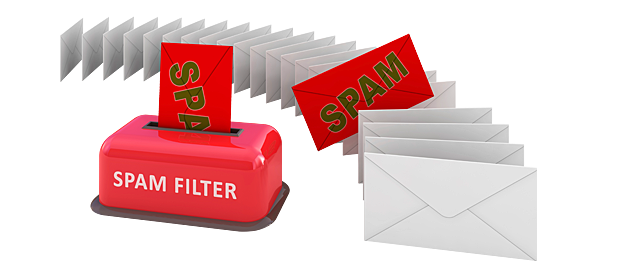 Spam has an unfortunate similarity to gray hairs. Pull one, and two more seem to pop up in its place. Besides being just plain old annoying, spam can also present a major threat to security via the viruses and malware that often accompany it. Managing it is a colossal time suck that no one enjoys. To stop it, you need to get to the root of the problem.
Spam has an unfortunate similarity to gray hairs. Pull one, and two more seem to pop up in its place. Besides being just plain old annoying, spam can also present a major threat to security via the viruses and malware that often accompany it. Managing it is a colossal time suck that no one enjoys. To stop it, you need to get to the root of the problem.If spam has you pulling your hair out, we’ve got an easy solution available to our clients. CranstonIT No Spam is an email security system that stops spam before it reaches your inbox or the inbox of your staff and family members. Because it’s cloud-based, there is no software to download, making it super simple to set up and manage. That’s right. It’s a hassle-free, no-need-to-waste-hours-figuring-it-out solution. And, it detects 99.7% of spam while also blocking nasty malware and viruses. Read More...
Protect Yourself from Nebbiness on Public Networks with Cloak
In Pittsburgh we have a term we use to describe nosey neighbors, friends, in-laws, and even pets. They’re all “nebby” if they can’t keep their nose out of our business. Most of the time, nebbiness is relatively innocent, but when hackers get nebby, we need to do whatever it takes to protect our privacy.
Did you know that every time you use a public network – in a coffee shop, hotel, airport – you’re making your activities and personal information available to everyone else on that network? While most people don’t have the knowledge or interest in accessing this information, hackers do.
Do Your Part to Change the World using Apple Research Kit
Ever wished you could change the world? What if there was a way you could help medical researchers find a cure for asthma, diabetes, heart disease, or one of the many types of cancer, and it didn’t cost you a cent? What if you could do your part to someday eradicate Alzheimer’s disease and all you had to do was lift a finger?
That day has come.
Apple’s Research Kit is an open source software framework that enables researchers to design studies easily accessible to anyone with an iPhone. In turn, this offers iPhone users an opportunity to participate in medical research programs simply by accessing an app on their phone and recording information or following a series of commands. Where, before, researchers had to use the traditional model of posting signage and ads to attract study participants, they can now have access to data from around the world by creating an iPhone app to gather limitless data.
Xero Accounting Software - Quickbooks Alternative
Inevitably, this conversation leads to them asking about what we use in our offices, because if it works for us, then surely it will work for them. While we can’t guarantee that perfect match 100% of the time, quite often it is true.
We think this applies to Xero accounting software. It’s what we use at CranstonIT and we have an expert available to set it up for you and train you how to use it.
Read More...
Protect Your Network with Kerio Control Firewall
Kerio Control offers a complete firewall solution that provides multiple types of protection called Unified Threat Management. This all-in-one solution will protect your network from malware, viruses, and malicious activity through a vigilant system designed to keep the bad guys out. Read More...
The New Apple TV Adds Apps, Siri, Touch for Your Viewing Pleasure
This is not your father’s TV, folks.

Apple TV takes the phase “there’s an app for that” to heart by giving viewers access via apps to entertainment from an ever growing selection of content providers. Users can rent and purchase streaming movies and TV shows in 1080p right through the App Store. The set top box comes equipped with apps like Netflix, Hulu Plus, and ESPN, giving access to everything you want to watch at anytime. Read More...
Do I need to pay for additional iCloud storage?
If you’re the kind of person who wants to memorialize every seashell you saw on the beach during your summer vacation, you may need to purchase more storage space to back up all those photo memories. Conversely, if you like to keep things simple, you may be paying for more storage than you need.
This is where it helps to understand iCloud storage a little better.
Read More...
Apple Gets Into the Groove with New Music Service

iTunes users know they have virtually an entire world of music available at their fingertips. Think of just about any artist and song and it’s likely you can find, purchase, and download it to your device from the iTunes store. From there you can create music playlists to suit your mood or activity.
But what if you want to be a little more spontaneous than that and listen to something new based on your preferences and tastes? What if you didn’t have to purchase songs individually, but could access a music library of over 30 million (yes, million) tunes and stream music with help from your own personal music concierge? These “what if” scenarios are what Apple offers with its new Apple Music service. Read More...
Collaborate Like a Pro and Save Money
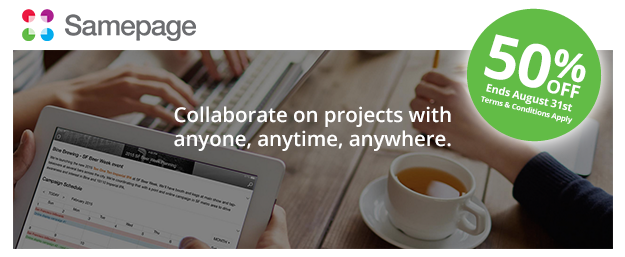
Promotion extended till September 30th, 2015
If you’ve been struggling to find a simple way for your staff, consultants, clients, vendors, and anyone else who makes up your team to collaborate on projects and easily communicate status updates, assignments, changes and revisions, Samepage is the way to go. This multi-use tool puts all of your project’s components in one place, lets you assign tasks, and makes it easy for your team’s players to communicate without the need for multiple file sharing, messaging, and project management programs.
Read More...
iOS9 Features Some Much Anticipated Improvements

Everyone’s favorite personal assistant is about to get even better when Apple rolls out its newest operating system for iPhones and iPads. Expected to be released in September 2015, iOS9 will feature some highly anticipated updates to Siri, the voice responsive, talking assistant that changed the way we use smart phones. According to Apple, the new Siri will be able to do more than ever before and understand with greater accuracy what you say.
With more intuitive capabilities, Siri will be able to set reminders based on the content of an email or text message, and anticipate your needs based on location. For instance, it will offer your playlist at the gym, or suggest when you need to leave for an appointment based on your current location. Read More...
OS X El Capitan Proves What’s On the Inside Is Important
 You know the old saying. It’s not what’s on the outside, but what’s on the inside that’s important. This seems to be the case with Apple’s OS X El Capitan, coming to a Mac near you this fall. Named after a famous rock formation in Yosemite National Park, El Capitan features system improvements and refinements to its predecessor Yosemite which was more about visual changes to the look and feel, making OS X resemble iOS more closely. With El Capitan, Apple stays with the same look and focuses instead on system and performance improvements.
You know the old saying. It’s not what’s on the outside, but what’s on the inside that’s important. This seems to be the case with Apple’s OS X El Capitan, coming to a Mac near you this fall. Named after a famous rock formation in Yosemite National Park, El Capitan features system improvements and refinements to its predecessor Yosemite which was more about visual changes to the look and feel, making OS X resemble iOS more closely. With El Capitan, Apple stays with the same look and focuses instead on system and performance improvements.While Apple products have always been known for being easy to use, El Capitan is touted to offer a smarter and simpler way to access apps and do all the things you normally do on your Mac, such as check email and your favorite web sites, take notes, and search for information. One of the more notable improvements is its launch speed of up to 1.4x faster for apps and 2x faster in switching between open apps. Apple also improved performance of individual apps with Mail, Preview and Photo all receiving significant speed enhancements. Read More...
iCloud Photo Library Lets You Sync, Save Across Multiple Devices
Drowning in spam? Here’s how to send those spammers running.
Spam, or unsolicited emails sent to a large number of recipients, is an unfortunate byproduct of our online activity. Anytime you share your email address, you increase your chances of receiving spam. This includes posts made to online forums or web sites, online order forms that require an email address, web site registrations, job inquiries, blog subscriptions, and even emails sent to friends. Some companies share your information with partner vendors, while others sell it to the highest bidder. Even if you only share your address with a select few, if your friend’s account is hacked, the spammers gain access to their address book.
It’s easy enough to stop legitimate spam received from companies you know. Simply click the unsubscribe link at the bottom of the email to be removed from the mailing list. This will either unsubscribe you immediately or take you to a preferences page where you can unsubscribe altogether or limit the number and frequency of emails you receive. Marking this type of message as “Junk” often doesn't work well because businesses try very hard to craft messages that ensure their emails do not end up in a Junk folder. Read More...
Clean Malware Off Your Computer with Adware Medic
Slack: Redefining Business Team Communication
Acorn: A Great Photoshop Alternative
LibreOffice: A Free Alternative to Microsoft Office
Wouldn’t it be nice if there was a software solution, that ran great on Mac, could open, edit and create files that were seamlessly compatible with Microsoft Office and didn’t cost a small fortune? LibreOffice is a solution to the office suite dilemma that not only provides all these features, but it’s also free. You can create “Word” documents, “Excel” spreadsheets, “PowerPoint” presentations and more all without paying a dime! Read More...
Stay Healthy with your iPhone
Exploring Apple Messages App
AirMail 2.0 an alternative to Apple Mail
CIT Alert Now Available from Cranston IT
CIT Alert (CITA) is a program available to our customers that use Mac computers. This program’s main purpose is to catch a problem quickly when it occurs. Once installed on a computer, CITA conducts hourly checks to ensure everything is running smoothly. During these hourly checks, any warning signs that indicate that vital software or hardware are failing are inspected. Read More...
Custom Business Solutions

As a small business ourselves, we at Cranston IT understand that there are lots of challenges that the modern small business face. You may need to be able to access your important data from different locations such as your office, warehouse, production floor or on the road. It is often critical that your information stays up to date or you may need to create a workflow process that employees can follow. Maybe you’re looking to make the transition from working on paper to electronically or perhaps you are trying to eliminate double entries of data. Whatever problem your business is looking to overcome, we at Cranston IT have a solution. Read More...
iCloud Family Sharing Review
Protecting Against Malware on OS X
Create Your Own eBooks with iBooks Author
iOS8 Preview - Coming this Fall
ZamZar - Easy Online File Conversion
Samepage - Online Collaboration for your Business
Managing Travel with TripIT
Apple Announces OS X Yosemite
Mavericks Feature: Dictation - Hands Free Typing
Daylite 5 Released - CRM made for OS X
Stolen MacBook Returned Using Find My iPhone
Common Internet Scams
Phishing is an email scam that uses well known companies to trick you into giving sensitive information. Here’s how it works: you get an email for a company, such as your bank, saying they need you to immediately sign into your account and provide a link for you to do so. Once you click on the link, you are taken to a website that looks like that of the trusted site. If you provide your login credentials, they are saved and used to access your account. If you receive an email requesting sensitive information, it is probably a phishing scam. Read More...
Which Stylus is the Best for the iPad
There are numerous low cost options for styluses that range in cost from $10 - $20. These are okay but don’t offer any special functionality. For people who are going to be using a stylus on a frequent basis, they may want a better one. There are two styluses that are marketed as high performance and come with high end price tags. The styluses are the Jot Script ($75) and the Pencil ($60). Do either of the styluses live up to their marketing claims and hefty price tags? Read More...
DuckDuckGo Search Engine Review
Expand your mind with iTunes U
Introducing Watchman Monitoring for Contract Customers
Watchman Monitoring is a new program available to all our residential and business customers using Macs. The program operates under a simple idea: catch a problem quickly when it occurs, and that’s exactly what Watchman Monitoring does. We install the Watchman program on your computer and it runs hourly checks to ensure that everything is running smoothly. Read More...
1Password - Effective Password Management
FileMaker 13 - A Step Forward in Business Management
FileMaker just released FileMaker 13. This new version introduces Web Direct. It’s now possible to get the full FileMaker experience through a web browser. That means that FileMaker can now be accessed directly from a web browser on your desktop or laptop. The FileMaker software no longer has to be installed on a computer. The connection is direct to the live database. Changes are immediately available just like you were working in the FileMaker Pro application. Read More...
The New iWork 2013
The good news is that these iWork apps have become iOS compatible and using iCloud they can be worked on using a web browser from any device. It brings flexibility and portability for people who are collaborating on a document, presentation or spreadsheet and for users who happen to work on various devices.
Another great feature of iWork 2013 is that comes free when you purchase a new computer or iOS device. That means you can get the revamped versions of Pages, Numbers and Keynote at no cost to you. If you aren’t in the market for a new computer you can purchase the new version for just $19.99 per application. While the no or low cost of the iWork 2013 apps is attractive, there are some problems. To make iWork accessible cross platform (Mac, iOS and the web), they had to simplify the apps a bit. Along with that simplification came a few glitches and some missing features. Read More...
OS X 10.9 Mavericks Finder Features
You will see some of the useful new Mavericks features in Finder. The most notable one is the tabbing feature, which can be used much like having multiple tabs open in an internet browser. These Finder tabs can be set up various ways within a window and files can be dropped and dragged right into the various tabbed locations. This helps you organize your files in a more visual way.
Read More...
Backup. Now. Before It's Too Late
Our professional data backup service safeguards your data up to the minute. It’s automatic and continuous, and we securely store your data on enterprise-grade servers at off-site data centers. Read More...
SquareUp Mobile Payments
AppCleaner - Easily Remove Apps You Don't Need
Why do you need this? When you uninstall an application on your Mac, there’s actually quite a bit of clutter left behind. That’s where AppCleaner comes into play. AppCleaner removes the extra clutter in places like the library, application support and cache files. It even finds widgets and plug-ins that may be associated with an unwanted application. These are all places and files you likely wouldn’t have even known existed, let alone thought you had to clean. Read More...
FileMaker Databases for your Business
We recommend FileMaker Pro. This database software has been an industry leader for small and medium size businesses for over 20 years. It’s cross platform and data can be accessed from your Mac, Windows PC, web browser or iOS Device. Multiple users can access the database simultaneously from anywhere there is an internet connection. Read More...
iOS 7 releases September 18th
The camera app in iOS 7 makes taking pictures even more intuitive. You can shoot stills, video, slow-mo, panorama, and square, switching between these different options with just one swipe, so you’ll always be ready to capture a moment. Now you can take a still shot while recording a video to take advantage of both options in a can’t miss moment. There’s also a new filter features that allow you to add filters to your photos. You can either shoot using filters or add them later. The new camera app is sure to add even more beauty to all of your photos and videos. Read More...
Integrate Google Maps into your FileMaker database
With the integration of ProMaps, the locations of your projects, contacts or any other needed address records are beautifully displayed so that you can keep track of all that is going on in your company’s business abroad. Mapping also allows scheduler’s to see exactly where crews and salesmen are at any given time, allowing them to easily add in additional appointments. Read More...
iOS - Wunderlist App
OSX Mac - Drag 'n Drop Printing from your Dock
When you’re printing, the printer icon appears in your dock, but after the job is completed the icon disappears. We need the printer icon to stay in the dock, even when the printer is not being used. Follow these steps to add the printer to your dock. Read More...
iOS 7 Overview
With the new Control Center all of the most used controls are a swipe away. Swipe up on any screen, even a locked one, and you have the option to turn on Airplane Mode, turn off wifi, adjust brightness, and access things like your camera or calculator. With the built in flashlight feature, Control Center will never let you get caught in the dark. Read More...
OS X 10.9 Mavericks Overview
One of our favorite Mavericks features is the Maps app. It’s smooth and responsive with very crisp and detailed text. It has a realistic 3D feature called Flyover that gives an eagle eye’s view of certain cities.
Maps provides information like phone numbers, photos and Yelp reviews on local points of interest, and Maps offers point-to-point directions, live traffic conditions, and alternate routes. Not surprisingly, Maps is smoothly integrated with OS X and can be linked to your Mail, Contacts and Calendar apps. Read More...
Kerio Connect: New Webmail & Tutorial Videos
It is completely cross platform and works on Macs, PCs and mobile devices. This means everything is integrated even if Windows users are using Outlook and Mac users are using Apple Mail, Address Book or iCal. Kerio Connect can be run on your own internal server or hosted by CranstonIT in the cloud. Read More...
iPhoto on iOS
You can edit and sort your photos by the albums that you’ve created in Photos or by tapping the Photo tab. To get started just click an album or photo that you’d like to organize or edit. If you have several photos that are similar and you’d like to find the best shot, double tap one of the pictures which will bring up all of the similar photos, allowing you to do a side-by-side comparison. Once you’ve found that perfect photo you can flag it or make it a favorite by tapping the ribbon icon, this will add the photo to albums that only contain your best shots, making them easy to share and find later. Read More...
Sharing Moments with PhotoStream
iWork on the Go
You won’t have the exact features and capabilities as on your Mac, but at a low price of $9.99 each, these productivity apps are well worth the download.
On first glance, you’ll see that Pages is very similar to the full Mac version. As you can imagine, its main limitation is in the onscreen keyboard. Unless you are exceptionally skilled at tapping on the little keyboard screen, or if you only plan to use Pages for simple edits, you’ll want to get a small wireless physical keyboard to use with Pages mobile. You also can’t have multiple windows or multiple documents open simultaneously, which could cut down on your word processing productivity. Despite these minor limitations, for a go-to application to read and edit documents, Pages has all the capabilities that you will need.
Read More...
Clearing up "Cloudy" Options for Backups
There are two primary types of backup: local and cloud. A local backup is a copy of your data stored on a separate device that is the same location as your computer. Typically, this an external hard drive at your home or office. A cloud backup is a copy of your data transferred over the internet and stored at a datacenter. Read More...
iTunes gets a Makeover
You can also view your iTunes library content by Songs, Artists, Genres, Videos or Playlists. If you really liked the old list view, use the Songs tab. You’ll see an alphabetical list of your library there that is very similar to the previous version of iTunes. Read More...
Making Life Easier w/ Reminders in OS X Mt. Lion
Read More...
Resolving Dropped WiFi Connections on Mac OS X
Read More...
New & Improved CRM Software for Business - Daylite 4
Save Time with Passbook
What is Passbook? It's a handy feature that lets you store and quickly access electronic versions of tickets, boarding passes, merchant cards and more.
How does it work? First, you need to download apps for those merchants that you plan to put into Passbook. When you open Passbook for the first time, a button will appear that will take you to the Passbook section of the Apple App Store. You’ll see all of the supported Passbook apps, like Fandango, American Airlines, and Walgreens to name a few. Read More...
Using Mountain Lion's Mail VIP Folders (Tutorial with Video)
Unlocking the Power of Preview (Tutorial with Video)
The new Preview is part of the Mountain Lion OS X 10.8 operating system. The following are some of the most exciting new features of Preview. Read More...
Keeping your Mac Safe with Mountain Lion's Gatekeeper
Mountain Lion Notification Center (Tutorial with Video)
Depending on your preferences, notifications will scroll across your screen like a banner or pop up as an alert.
You can view all of your notifications, including ones you may have missed, by visiting the Notification Center. A two-finger swipe from right to left will get you to the Notification Center. You can also get to it by clicking the menubar icon in the upper right of the menubar.
Notifications are fully customizable and easily managed. That means you can choose which notifications appear, how often, how they look and how they sound.
To manage each of your notifications go to the Apple icon and choose Notification Center and System Preferences, or you could just click on the gear symbol at the bottom of the Notification Center.
You can specify whether notifications appear as Banners or Alerts. Banners appear and disappear on their own. Alerts stay on your screen until you take an action. Read More...
The Newest iPad and iPhone Features in iOS 6
Some of the most notable changes are to Siri. She will be able to open apps, pull up sports scores and stats, and even make restaurant reservations through Open Table. Siri will also be able to integrate into the hands-free systems of many vehicles.
A new application called Passbook can organize movie and sporting event tickets, store membership cards, retail coupons and airplane boarding passes. You can even use Passbook to check in for a flight, buy movie passes and redeem coupons.
The new iOS will also have its own mapping app with real-time traffic updates and turn-by-turn navigation spoken by Siri. Maps are vector based which means graphics and text are incredibly detailed. You can tilt and rotate to view an area and the Maps app will keep the names of streets and places where they belong. Read More...
AirDrop Filesharing - Tutorial Video
iOS 5 Quick and Convenient Camera Access - Helpful Camera Tips
Some of the most useful new features are part of the Camera app. With iOS 5, your camera is now literally one touch away. That’s because you can open the Camera app right from the lock screen. So you won’t lose precious time unlocking your device with a passcode and then finding and tapping the Camera app.
The camera also has grid lines, pinch-to-zoom gestures, and single-tap focus and exposure locks so you can compose your picture right from your device. Then with a click of the volume-up button you can quickly snap a photo.
You can also edit photos right on your iPad, iPhone or iPod Touch. With crop, rotate, enhance, and red-eye options built right into the Photos app, you can work on your photos right on your device. You can also organize your photos into albums, and if you have Photo Stream enabled in iCloud your new new photos are pushed right onto all your iOS devices.
The main advantage of the iOS 5 operating system is that all of the photo features you need are conveniently available in one place and can be accessed right on your iPad, iPhone or iPod Touch from the lock screen. Read More...
Working with Full Screen Apps in Mac OS Lion
To get to full-screen mode, click on the double-ended arrow in the upper right corner of your screen. That app will then fill your entire screen so that's all that you will see. Read More...
iOS 5 Notifications Center
One of the biggest changes you’ll see are the notifications that replace the pop-ups that you may be used to seeing in older versions. Read More...
Lion Feature Spotlight: Multi-Touch Gestures
It takes less than five minutes to learn these new gestures. While you’re getting the hang of it you can still use the traditional scroll bar that is hidden on the side of every screen.
There are three basic multi-touch gestures that you’ll use to drive your Mac. Read More...
Introducing Kerio Workspace - share & collaborate on great ideas in your business
That’s exactly what Kerio Workspace can do. Personalized to meet your needs, Workspace brings your team together, saving valuable time and resources. It allows team members to focus on a project itself rather than wasting valuable time downloading files, searching email for meeting minutes, or looking through different versions of the same document.
Read More...
Upgrade Your Email with Stationary
Keep Track of your iPhone, iPad and iPod with Find My iPhone
The Find My iPhone service is built right into your iPhone 4, iPad or fourth generation iPod Touch. All you need to do is activate it. Then you can track a lost device from any computer. Read More...
Printing from iPhone / iPad using Airprint Activator
With the release of iOS 4.2, Apple gave iPhone and iPad users a way to send their documents directly to any AirPrint enabled printer. That’s a nice practical solution if you happen to have a printer that’s AirPrint capable. But, most of us do not. What if your printer doesn’t have this unique technology? That’s where a clever little free utility called AirPrint Activator becomes your solution.
With one simple download, AirPrint Activator allows you to print to any printer, even those without the built-in AirPrint functionality.
Setup is easy. Just follow the instructions below and within minutes your printer will be ready for iPhone and iPad printing. If you run into installation problems, give us a call. We’d be happy to help you install AirPrint Activator through a remote support session. Read More...
Understanding Malware and Mac Security
One malware scam is specifically targeting Mac users. Hiding behind names like Mac Defender, Mac Protector or Mac Security, this phishing scam convinces people to download harmful software. Read More...
Living with MacSpeech
Setup Mac AddressBook to Sync with Kerio Using Exchange
Importing Contacts into a Kerio Public Contacts Folder
The best way to get a large number of contacts into a Kerio Contacts folder is to use an existing user's account and use Address Book, Outlook or Entourage to sync the contacts to the server and then move the contacts to the appropriate Contacts folder on Kerio. Read More...