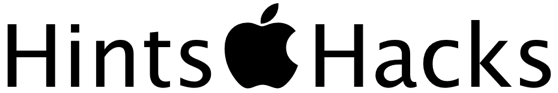Helpful Hints & Hacks Part 2
Last month we offered some tips and tricks to help you get the most from your Mac and Apple devices. This month we’re adding to the list with part two of what will be a continuing series of insider information and easy Mac hacks you may find useful. For all your Mac and Apple needs, contact CranstonIT at 888-813-5558 or send an email to support@cranstonIT.com.
Rip Music from Video Files
Sometimes you just want the killer beats without the video that goes along with it. Your Mac has built-in tools that let you extract the audio from a movie clip or video so you can listen to it on your iPod or iPhone. Just open the clip in QuickTime Player (in the Applications list in Finder), then click File > Export and select Audio Only from the Format drop-down list. This will create an .m4a file that you can use with all Apple devices and computers. You can then import it into iTunes by double- clicking the new file.