Spam
CranstonIT No Spam Gets to the Root of Your Spam Problem
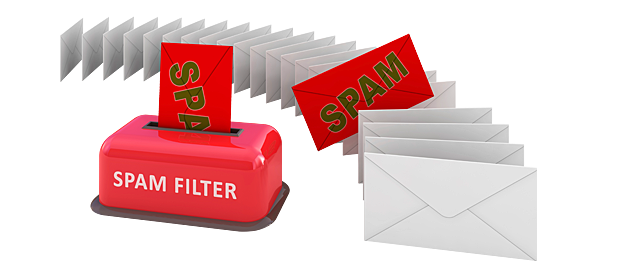 Spam has an unfortunate similarity to gray hairs. Pull one, and two more seem to pop up in its place. Besides being just plain old annoying, spam can also present a major threat to security via the viruses and malware that often accompany it. Managing it is a colossal time suck that no one enjoys. To stop it, you need to get to the root of the problem.
Spam has an unfortunate similarity to gray hairs. Pull one, and two more seem to pop up in its place. Besides being just plain old annoying, spam can also present a major threat to security via the viruses and malware that often accompany it. Managing it is a colossal time suck that no one enjoys. To stop it, you need to get to the root of the problem.If spam has you pulling your hair out, we’ve got an easy solution available to our clients. CranstonIT No Spam is an email security system that stops spam before it reaches your inbox or the inbox of your staff and family members. Because it’s cloud-based, there is no software to download, making it super simple to set up and manage. That’s right. It’s a hassle-free, no-need-to-waste-hours-figuring-it-out solution. And, it detects 99.7% of spam while also blocking nasty malware and viruses. Read More...
Drowning in spam? Here’s how to send those spammers running.
Years ago, there was a commercial encouraging consumers to tell two friends about their shampoo. The theory was that these two friends would tell another two friends, and so on, until eventually the whole world would know about the shampoo. If you use that analogy and apply it to your email address, you begin to see how easy it is for spammers to find you.
Spam, or unsolicited emails sent to a large number of recipients, is an unfortunate byproduct of our online activity. Anytime you share your email address, you increase your chances of receiving spam. This includes posts made to online forums or web sites, online order forms that require an email address, web site registrations, job inquiries, blog subscriptions, and even emails sent to friends. Some companies share your information with partner vendors, while others sell it to the highest bidder. Even if you only share your address with a select few, if your friend’s account is hacked, the spammers gain access to their address book.
It’s easy enough to stop legitimate spam received from companies you know. Simply click the unsubscribe link at the bottom of the email to be removed from the mailing list. This will either unsubscribe you immediately or take you to a preferences page where you can unsubscribe altogether or limit the number and frequency of emails you receive. Marking this type of message as “Junk” often doesn't work well because businesses try very hard to craft messages that ensure their emails do not end up in a Junk folder. Read More...
Spam, or unsolicited emails sent to a large number of recipients, is an unfortunate byproduct of our online activity. Anytime you share your email address, you increase your chances of receiving spam. This includes posts made to online forums or web sites, online order forms that require an email address, web site registrations, job inquiries, blog subscriptions, and even emails sent to friends. Some companies share your information with partner vendors, while others sell it to the highest bidder. Even if you only share your address with a select few, if your friend’s account is hacked, the spammers gain access to their address book.
It’s easy enough to stop legitimate spam received from companies you know. Simply click the unsubscribe link at the bottom of the email to be removed from the mailing list. This will either unsubscribe you immediately or take you to a preferences page where you can unsubscribe altogether or limit the number and frequency of emails you receive. Marking this type of message as “Junk” often doesn't work well because businesses try very hard to craft messages that ensure their emails do not end up in a Junk folder. Read More...

