Protect Yourself from Nebbiness on Public Networks with Cloak
In Pittsburgh we have a term we use to describe nosey neighbors, friends, in-laws, and even pets. They’re all “nebby” if they can’t keep their nose out of our business. Most of the time, nebbiness is relatively innocent, but when hackers get nebby, we need to do whatever it takes to protect our privacy.
Did you know that every time you use a public network – in a coffee shop, hotel, airport – you’re making your activities and personal information available to everyone else on that network? While most people don’t have the knowledge or interest in accessing this information, hackers do.
Do Your Part to Change the World using Apple Research Kit
Ever wished you could change the world? What if there was a way you could help medical researchers find a cure for asthma, diabetes, heart disease, or one of the many types of cancer, and it didn’t cost you a cent? What if you could do your part to someday eradicate Alzheimer’s disease and all you had to do was lift a finger?
That day has come.
Apple’s Research Kit is an open source software framework that enables researchers to design studies easily accessible to anyone with an iPhone. In turn, this offers iPhone users an opportunity to participate in medical research programs simply by accessing an app on their phone and recording information or following a series of commands. Where, before, researchers had to use the traditional model of posting signage and ads to attract study participants, they can now have access to data from around the world by creating an iPhone app to gather limitless data.
Xero Accounting Software - Quickbooks Alternative
Inevitably, this conversation leads to them asking about what we use in our offices, because if it works for us, then surely it will work for them. While we can’t guarantee that perfect match 100% of the time, quite often it is true.
We think this applies to Xero accounting software. It’s what we use at CranstonIT and we have an expert available to set it up for you and train you how to use it.
Read More...
Seek and You Shall Find – Four easy tricks to improve your search results
Be Descriptive
As a general rule, the more descriptive you are in your search terms, the better. If you start out too broad, narrow the results by adding descriptive words. For instance, if you do a search on 1968 cars for sale, you’ll find over 21 million results. However, search for 1968 Ford cars for sale and you’ve greatly narrowed your results. To help you more effectively enter search terms, imagine you are describing what you’re looking for to a friend. Would you tell a friend that you are looking to buy a car built in 1968 or would you say want to buy a 1968 red Ford Mustang convertible? It seems like such a simple thing, but sometimes it’s easy to forget the obvious.
The Importance of Pluses and Minuses
Suppose you’ve got a business trip to Chicago coming up in a few weeks. The last time you were there, you had dinner at the most amazing rib joint, but you cannot remember its name or exactly where it is located. A quick Google search of rib restaurants in Chicago yields over one million results including many lists of where to find the “best barbeque” in the Windy City, but not exactly the answer you seek. You think a little harder and remember that the place was more like a tavern than a restaurant. Search again, but this time add the word “tavern” with the plus (+) sign in front of it (+tavern) and suddenly your search is narrowed to just 41 results, with the top listing being Twin Anchors Restaurant, the home of the heavenly ribs you remember. The plus sign in front of the word tavern helps narrow the results dramatically, offering a quicker path to your search destination.
The minus sign can also be a big help with your search. Let’s say you want to make some cookies to take to an office party. Baking is not your favorite thing to do, so you need a recipe that’s easy, but does not include nuts because one of your coworkers is allergic. Type in the words easy cookie recipe, but add the word nuts with a minus sign in front of it (-nuts) and you’ll have your pick of nut-free recipes to try.
You Can Quote Me on That
Another very useful search trick is to add quotation marks around specific words critical to your search criteria. Let’s take the example of the cookie search again. You’ve searched and found quite a few easy recipes that do not have nuts in them, but it’s the middle of summer and you don’t want to heat up your house by turning on the oven. No bake cookies seem like a good idea. Adding the words “no bake” in quotes to your search will yield you a list of easy no bake cookie recipes without nuts. Refine those results even further by adding (+) or subtracting (-) anything you want.
Don’t waste your time trying to find a needle in a haystack. Save yourself lots of frustration by refining your search terms to get targeted results. When in doubt, DASQ (describe, add, subtract, quote) it out.
To learn more about improving your search results and for all your Apple needs, contact Cranston IT directly at 888-813-5558 or support@cranstonit.com. Read More...
Pulling the Curtains on Your Electronic Window
Today is your lucky day! There are more people than you can possibly imagine who want to know everything about you and are willing to pay for this information. They’re just not willing to pay you. And you’ll never actually meet them, either.
Have you ever noticed that immediately after shopping online for area rugs, you start to see rug ads in the margins of the web pages you visit or in the ads that appear in your Facebook timeline? Spyware and trackers are used by many companies as a marketing tool. It’s a form of adware that tracks your internet browsing habits and uses this data to deliver in-page ads targeted specifically to you. Read More...
Be Ware of Ominous Pop Up Warnings in Your Browser
One popular way these internet scumbags attempt to lure us into their evil web is to plant an ominous warning that pops up on our monitor foretelling of grave danger ahead if we don’t act fast.
“Warning!” it says. “Your computer has a malicious virus.”
The message is almost always accompanied by a tech support phone number. Call this number and they are only too happy to bill your credit card a hefty sum. Read More...
How to Make Your Electronic Life Easier
Do yourself a favor and let CIT@Home take care of your Apple support issues for you. No more trying to figure out which devices are updated, why your son’s iPhone won’t connect to your home network, or how to load all your songs, photos and contacts onto a new device. We’ll take care of that for you.
If you have a problem or issue with your Apple products, we’ll fix it. If you have a question, we’ll answer it. If you’re confused, we’ll clarify it. And if you’re just tired of all of it, we’ll take over and do it for you. It’s that simple.
Make your life easier. Our flat rate pricing gives you unlimited support for an entire year.
Because not everything in life should be hard work.
Contact Cranston IT at (888) 813-5558 and sign up for CIT@Home today. Read More...
If You Want Bigger and Faster, iPad Pro Does Not Disappoint
iPad Pro uses iOS 9 to add new capabilities including fast multi-tasking and a variety of built-in apps, all in a super slim, lightweight design. The four built-in high-fidelity speakers make listening to music and movies a theater-like experience. And the new portable, full-size keyboard adds even greater functionality. Read More...
Apple Pencil Offers Pro Precision for an Affordable Price

Color outside the lines. Take doodling to a new level. Create a work of art. The new iPad Pencil for iPad Pro lets you do all of this and more. It looks and feels just like the writing instrument we all grew up with, but has so much technology loaded into its slim design you can’t help but marvel at it.
Working in harmony with iPad Pro’s enhanced Multi-Touch surface, the Pencil allows a level of precision that you just can’t get when using your finger as a stylus. Sensors in the Pencil detect position, force, and tilt, enabling you to press lightly for a thin stroke or harder for a bold stroke. Tilt it to the side and you can create shading, just like you would with a standard graphite pencil. Read More...
Protect Your Network with Kerio Control Firewall
Kerio Control offers a complete firewall solution that provides multiple types of protection called Unified Threat Management. This all-in-one solution will protect your network from malware, viruses, and malicious activity through a vigilant system designed to keep the bad guys out. Read More...
The New Apple TV Adds Apps, Siri, Touch for Your Viewing Pleasure
This is not your father’s TV, folks.

Apple TV takes the phase “there’s an app for that” to heart by giving viewers access via apps to entertainment from an ever growing selection of content providers. Users can rent and purchase streaming movies and TV shows in 1080p right through the App Store. The set top box comes equipped with apps like Netflix, Hulu Plus, and ESPN, giving access to everything you want to watch at anytime. Read More...
Pat Wysor Brings His Fast, Friendly and Efficient Style to Cranston IT

There’s a new tech in town and we’re happy to welcome him to our team. Pat Wysor joined Cranston IT in July and is already receiving rave reviews from clients for his fast, friendly service and IT knowledge.
A native of Pittsburgh’s North Hills, Pat graduated from North Allegheny High School in Wexford, PA before going on to receive a BA in Communication Arts from Allegheny College. During his college years, Pat did tech support through a work/study program. This experience enabled him to learn the Mac and gain real world experience helping others with their computer and technical issues. After college, Pat worked as an Apple Genius for five years. Read More...
Do I need to pay for additional iCloud storage?
If you’re the kind of person who wants to memorialize every seashell you saw on the beach during your summer vacation, you may need to purchase more storage space to back up all those photo memories. Conversely, if you like to keep things simple, you may be paying for more storage than you need.
This is where it helps to understand iCloud storage a little better.
Read More...
Apple Gets Into the Groove with New Music Service

iTunes users know they have virtually an entire world of music available at their fingertips. Think of just about any artist and song and it’s likely you can find, purchase, and download it to your device from the iTunes store. From there you can create music playlists to suit your mood or activity.
But what if you want to be a little more spontaneous than that and listen to something new based on your preferences and tastes? What if you didn’t have to purchase songs individually, but could access a music library of over 30 million (yes, million) tunes and stream music with help from your own personal music concierge? These “what if” scenarios are what Apple offers with its new Apple Music service. Read More...
Collaborate Like a Pro and Save Money
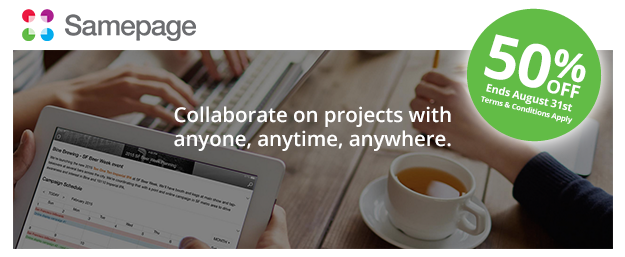
Promotion extended till September 30th, 2015
If you’ve been struggling to find a simple way for your staff, consultants, clients, vendors, and anyone else who makes up your team to collaborate on projects and easily communicate status updates, assignments, changes and revisions, Samepage is the way to go. This multi-use tool puts all of your project’s components in one place, lets you assign tasks, and makes it easy for your team’s players to communicate without the need for multiple file sharing, messaging, and project management programs.
Read More...
iOS9 Features Some Much Anticipated Improvements

Everyone’s favorite personal assistant is about to get even better when Apple rolls out its newest operating system for iPhones and iPads. Expected to be released in September 2015, iOS9 will feature some highly anticipated updates to Siri, the voice responsive, talking assistant that changed the way we use smart phones. According to Apple, the new Siri will be able to do more than ever before and understand with greater accuracy what you say.
With more intuitive capabilities, Siri will be able to set reminders based on the content of an email or text message, and anticipate your needs based on location. For instance, it will offer your playlist at the gym, or suggest when you need to leave for an appointment based on your current location. Read More...
OS X El Capitan Proves What’s On the Inside Is Important
 You know the old saying. It’s not what’s on the outside, but what’s on the inside that’s important. This seems to be the case with Apple’s OS X El Capitan, coming to a Mac near you this fall. Named after a famous rock formation in Yosemite National Park, El Capitan features system improvements and refinements to its predecessor Yosemite which was more about visual changes to the look and feel, making OS X resemble iOS more closely. With El Capitan, Apple stays with the same look and focuses instead on system and performance improvements.
You know the old saying. It’s not what’s on the outside, but what’s on the inside that’s important. This seems to be the case with Apple’s OS X El Capitan, coming to a Mac near you this fall. Named after a famous rock formation in Yosemite National Park, El Capitan features system improvements and refinements to its predecessor Yosemite which was more about visual changes to the look and feel, making OS X resemble iOS more closely. With El Capitan, Apple stays with the same look and focuses instead on system and performance improvements.While Apple products have always been known for being easy to use, El Capitan is touted to offer a smarter and simpler way to access apps and do all the things you normally do on your Mac, such as check email and your favorite web sites, take notes, and search for information. One of the more notable improvements is its launch speed of up to 1.4x faster for apps and 2x faster in switching between open apps. Apple also improved performance of individual apps with Mail, Preview and Photo all receiving significant speed enhancements. Read More...
iCloud Photo Library Lets You Sync, Save Across Multiple Devices
Drowning in spam? Here’s how to send those spammers running.
Spam, or unsolicited emails sent to a large number of recipients, is an unfortunate byproduct of our online activity. Anytime you share your email address, you increase your chances of receiving spam. This includes posts made to online forums or web sites, online order forms that require an email address, web site registrations, job inquiries, blog subscriptions, and even emails sent to friends. Some companies share your information with partner vendors, while others sell it to the highest bidder. Even if you only share your address with a select few, if your friend’s account is hacked, the spammers gain access to their address book.
It’s easy enough to stop legitimate spam received from companies you know. Simply click the unsubscribe link at the bottom of the email to be removed from the mailing list. This will either unsubscribe you immediately or take you to a preferences page where you can unsubscribe altogether or limit the number and frequency of emails you receive. Marking this type of message as “Junk” often doesn't work well because businesses try very hard to craft messages that ensure their emails do not end up in a Junk folder. Read More...
iOS Security Issue Attempts to Steal Username/Password Information
To remove the threat, return to Apple Mail and click Cancel on the login window if it reappears, then delete the email message that you were viewing when the login window appeared. As long as you don't enter your username and password into the window, you are safe.
If you have any questions about this security issue, give us a call at (888) 813-5558. Read More...
Protect Your Computer and Save Money with this Special Sale on a UPS
Fortunately, there is an easy way to protect yourself against these types of issues. Uninterruptible Power Supplies (UPS) are a surge protector and battery backup in one. When storms rage around you, you can keep working since your computer system is safe. At CranstonIT, we believe that UPS systems are an important part your computer network both at the office and home. A UPS system is a relatively simple piece of hardware and having the “newest” version really isn’t any different than having an “old” version except that you get to pay more. The important part of a UPS is its battery. You need a good quality battery that is less then three years old.
 Read More...
Read More...The Apple Watch is Here
The New MacBook - Reinventing the Laptop
While the size and power of the new Macbook is astonishing enough, there are also several new features and enhancements that make the Macbook an engineering marvel. Apple’s redesign of the Macbook started with the full-size keyboard. Focusing on this idea, the laptop is exactly the length of its keyboard and features new technology that makes typing more responsive as well as accurate. The 12” retina display features edge-to-edge glass, 2304x1440 resolution, 16:10 aspect ratio, and is much more energy efficient. Read More...
Clean Malware Off Your Computer with Adware Medic
Onsite and Offsite Backups - What You Need to Know
Offsite:
Offsite means that data is backed up over the internet to a datacenter. CrashPlan is the service we use and recommend that allows you to back up all of your user data offsite in one convenient place. Through CrashPlan, you can backup any file, no matter what the type or size and with the 448-bit encryption all your files will be safe. Using technology that silently works in the background, you won’t even know when CrashPlan is backing up your data. CrashPlan keeps “digital snapshots” of your files, so you can look at specific versions of your files from any time. CrashPlan also keeps copies of all of your erased files, so all of your deleted data is still only a click away. Read More...
Apple Pay - Revolutionizing the Way We Pay
Apple Pay works both in physical retail stores and online. The Near Field Communication antenna that is built into the iPhone 6 enables you to pay simply by placing your finger on the fingerprint scanner and being near a contactless reader. Your iPhone will then vibrate or beep, letting you know your payment was successful. Apple Pay will also be available on the Apple Watch when it is released in April. You can also use Apple Pay on your iPhone 6, iPad Air 2, and iPad Mini 3 at select online retailers, such as Airbnb and Target. Read More...
Slack: Redefining Business Team Communication
Find Your Lost Stuff with Tile
Acorn: A Great Photoshop Alternative
Network Wiring from CranstonIT
LibreOffice: A Free Alternative to Microsoft Office
Wouldn’t it be nice if there was a software solution, that ran great on Mac, could open, edit and create files that were seamlessly compatible with Microsoft Office and didn’t cost a small fortune? LibreOffice is a solution to the office suite dilemma that not only provides all these features, but it’s also free. You can create “Word” documents, “Excel” spreadsheets, “PowerPoint” presentations and more all without paying a dime! Read More...








