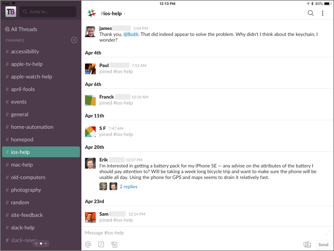Slack brings all your communications together
05/16/18 Filed in: Software
Email is the classic example of the double-edged sword. We can’t live without it, we depend upon it … and we can’t wait until it all goes away.
Email was intended to be the straightest line between two points. It was supposed to be a brief communication that either provided information or directed action. But, somehow, that very targeted email got lost.
Today, email has become an avalanche of irrelevant narrative and marketing outreach, making it difficult for all of us to find that get-to-the-point information we need in order to take next steps. In fact, according to Forbes, high-skill knowledge workers worldwide lose as much as 28% of their productivity managing email, equating to more than $1 trillion in annual value.
That’s why many organizations — including small and large businesses, academic and government agencies and non-profits — have shifted their internal communications to the group messaging service called Slack.
Slack’s goal is to unify your entire team’s communications with seamlessly integrated apps that help streamline workflow. It bundles colleagues, files, messages and calls all in one place. Slack has apps for macOS®, iOS, Windows and Android, and isn’t conceptually all that different from the popular Messages® app from Apple®.
Email was intended to be the straightest line between two points. It was supposed to be a brief communication that either provided information or directed action. But, somehow, that very targeted email got lost.
Today, email has become an avalanche of irrelevant narrative and marketing outreach, making it difficult for all of us to find that get-to-the-point information we need in order to take next steps. In fact, according to Forbes, high-skill knowledge workers worldwide lose as much as 28% of their productivity managing email, equating to more than $1 trillion in annual value.
That’s why many organizations — including small and large businesses, academic and government agencies and non-profits — have shifted their internal communications to the group messaging service called Slack.
Slack’s goal is to unify your entire team’s communications with seamlessly integrated apps that help streamline workflow. It bundles colleagues, files, messages and calls all in one place. Slack has apps for macOS®, iOS, Windows and Android, and isn’t conceptually all that different from the popular Messages® app from Apple®.
Slack allows users to communicate short messages, share graphics and files and search through past messages, all while enabling others in the discussion to reply or add content. It allows users to segment discussions into “channels” — which can either be public for the broader team or private so only invitees can participate — and host “direct message” conversations with individuals or small groups. Slack can also support person-to-person voice calls and, depending on the plan you choose, group calls, video conferencing and screen sharing.
It’s the “channels" that differentiate Slack from other group messaging services. They are easy to create and bring together all communications relevant to a particular workgroup, project or topic. For example, you might create a private #marketing channel for everyone in that department, a private #annual report channel for just those involved in the development or a public #facilities channel to address burnt-out lightbulbs and jammed doors. Channels create the antidote to organization-wide email blasts that often times won’t apply to you.
Slack also has flexible notifications, allowing users to choose at the top level to be notified about everything; just direct messages, mentions and keywords; or nothing at all. You can also choose to be notified of replies to threads in which you are involved to ensure just important messages get through. Plus, if you are away from your computer, Slack can automatically report notifications to your mobile devices — but only those notifications you choose in advance.
Slack offers many other features that can prove useful in organizations of all sizes. One that particularly stands out is the provision to integrate hundreds of Internet services into Slack so it can act as a single dashboard for many other apps — a huge time-saver that eliminates the need to search and navigate.
According to Slack, 77% of Fortune 100 companies now use their service. In fact, if you use FileMaker to run your business we can help you integrate Slack and you’ll receive instant notifications of important activities happening in your custom FileMaker app. Learn more on FileMaker and Slack integrations here.
To get started with Slack check out their website or contact CranstonIT at AppsForBusiness@cranstonit.com or by calling 888-813-5558.
It’s the “channels" that differentiate Slack from other group messaging services. They are easy to create and bring together all communications relevant to a particular workgroup, project or topic. For example, you might create a private #marketing channel for everyone in that department, a private #annual report channel for just those involved in the development or a public #facilities channel to address burnt-out lightbulbs and jammed doors. Channels create the antidote to organization-wide email blasts that often times won’t apply to you.
Slack also has flexible notifications, allowing users to choose at the top level to be notified about everything; just direct messages, mentions and keywords; or nothing at all. You can also choose to be notified of replies to threads in which you are involved to ensure just important messages get through. Plus, if you are away from your computer, Slack can automatically report notifications to your mobile devices — but only those notifications you choose in advance.
Slack offers many other features that can prove useful in organizations of all sizes. One that particularly stands out is the provision to integrate hundreds of Internet services into Slack so it can act as a single dashboard for many other apps — a huge time-saver that eliminates the need to search and navigate.
According to Slack, 77% of Fortune 100 companies now use their service. In fact, if you use FileMaker to run your business we can help you integrate Slack and you’ll receive instant notifications of important activities happening in your custom FileMaker app. Learn more on FileMaker and Slack integrations here.
To get started with Slack check out their website or contact CranstonIT at AppsForBusiness@cranstonit.com or by calling 888-813-5558.