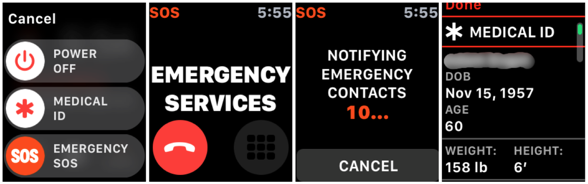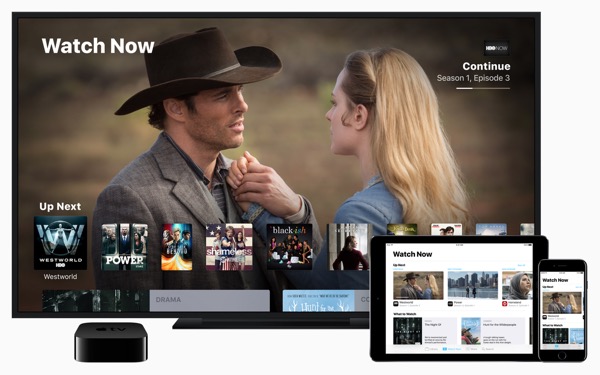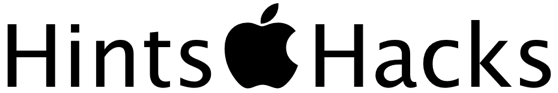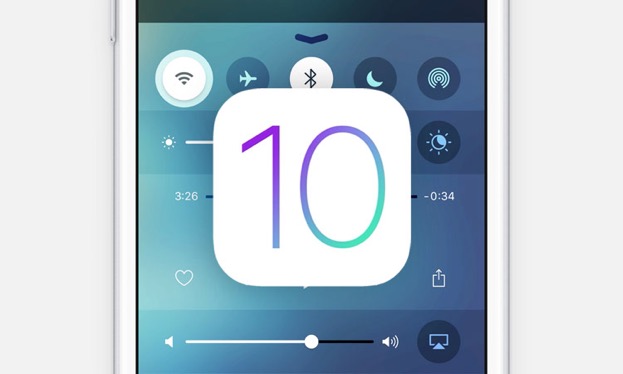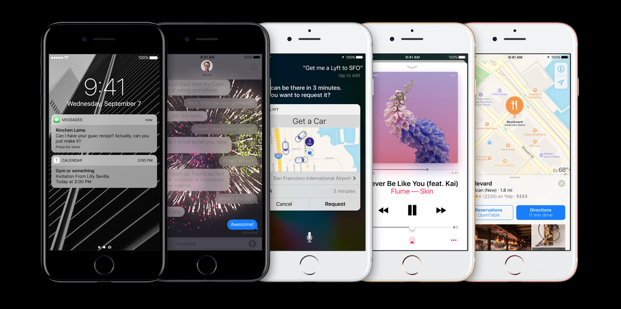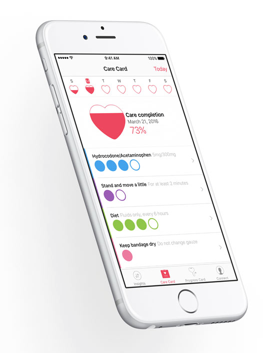Why you should always keep Find My iPhone enabled
Let’s start by being Captain Obvious. If you take your iPhone® everywhere, there’s always that chance you could leave it anywhere. Already have, you say?
Find My iPhone is an app that helps you find not only your iPhone, but your misplaced iPad®, iPod touch®, Apple Watch®, AirPods® or even your Mac®. The feature does what it says. If you lose your iPhone, you can identify its last known location by checking the Find My iPhone app or accessing the iCloud® website. The app will play a sound on your device to pinpoint the location, while iCloud will let you view your iPhone’s location on a map. Mystery solved.
iOS 12 - addresses notifications, security, privacy and more
If you’ve always wanted to automate repetitive actions in iOS, you’ll love the new Siri® Shortcuts feature. You can use it to string together actions in different apps — like send a message to your spouse that you’re leaving work, show the traffic conditions on your commute home and start playing a podcast app — and then invoke them all via Siri with a custom phrase.
iOS 12 also changes the way iOS users see the world using Augmented Reality (AR) and makes communications fun and more expressive with Memoji.
Read More...
Apple Watch bulks up, speaks up with watchOS 5
Apple’s preview of watchOS 5 demonstrated a significant update to the world’s most popular watch. And as most wearers focus on fitness and communication, Apple Watch® will become an even stronger companion to the healthy and connected with a host of new features.
On the fitness side, Apple Watch can now automatically start many workout types when it detects you are exercising, and automatically end a workout when it senses you’ve stopped. It even provides retroactive credit for what you did before the workout was detected. Apple has added new Yoga and Hiking workouts, each with their own metrics, and the running and walking workouts now measure cadence in steps per minute. Apple Watch now offers 14 distinct and dedicated workout types.
iOS 12 - improves performance, fosters family fun
But let’s start here. The mission of the latest version of the world’s most advanced mobile operating system is to improve performance, especially that of its older iPhone® and iPad® devices. That’s why iOS 12 has been designed to make routine iPhone and iPad tasks faster and more responsive with performance improvements across the system. For example, the camera launches up to 70 percent faster, the keyboard appears up to 50 percent faster and typing is more responsive. Even while multi-tasking, apps can launch up to twice as fast. From iPhone 5s, introduced in 2013, to the most advanced iPhone X, iOS 12 brings performance improvements to more devices than any previous version.
Now let’s examine the most compelling new features of iOS 12. Read More...
Apple Pay: The easiest way to pay … everywhere
It’s only natural to feel reticent, even suspicious, when considering a technology such as Apple Pay®.
In theory, it feels nuts to cozy up to a payment terminal with your phone or watch to make your money disappear.
But Apple Pay and similar technologies that leverage information encryption are here to stay. That’s because Apple Pay is easy to use, preserves your privacy and enhances your financial security. It’s more secure than using a credit card — by far.
Apple Pay works with your iPhone®, iPad® and Apple Watch® and allows you to make secure purchases in stores, with apps and on the web. There’s no app to download, it’s easier than using a credit or debit card and faster than opening your wallet to do so. Simply hold your device within an inch of a compatible payment terminal — and they are virtually everywhere — put your finger on the Home button to use Touch ID® (or double-press the iPhone X’s side button and authenticate via Face ID® or double-press the Apple Watch’s side button), and you’re done. (Plus, Apple Pay Cash, launched with iOS 11.2, allows you to make and receive person-to-person payments in the Messages app or even by asking Siri. Wow.)
So how does this seemingly magical technology work?
Apple introduces new iPad with Apple Pencil support
 So why do we need another iPad® when there’s already small-medium-large out there in about 100 configurations?
So why do we need another iPad® when there’s already small-medium-large out there in about 100 configurations?Apple® is glad you asked that question.
The new iPad is different, is more capable and may just be a better value than any iPad model currently available.
To the untrained eye, the new sixth-generation iPad is essentially the same as the fifth-gen model it replaces. The 9.7-inch form factor, the aluminum unibody construction, the silver-grey-gold color options, the existing accessories and even the opening price point remains the same — the 32GB model starts at $329. Read More...
Fun facts about Apple’s new HomePod

Before we delve into the unique personality of this device, let’s first understand what HomePod™ is and what it is not.
Apple® claims HomePod is the ultimate music authority, bringing together Apple Music® and Siri® to learn your taste in music. From all indications to date, Apple is spot on with that assessment. The engineering is amazing. HomePod isn’t just one speaker, it’s actually eight speakers, all controlled by Apple’s own A8 processor and tons of custom software. There are seven tweeters that fire down and out from the bottom, and a single four-inch woofer pointing out of the top for low frequencies. There is also a total of seven microphones — six around the middle for Siri, and a seventh inside that measures the location of that woofer so Apple can precisely control the bass.
All of these speakers and software aren’t trying to add anything to music, but rather to eliminate unwanted extra sounds you might get from reflections in the room in which HomePod sits. It is this kind of nuance that easily makes HomePod the best sounding smart speaker in the marketplace.
If you’re all in on the Apple ecosystem, and you’re a diehard fan of Apple Music, then HomePod is your device of choice. But if you are instead looking for a more competent Amazon Echo or Google Home as a voice-controlled intelligent assistant, you may not find it in HomePod.
If you still have HomePod perched on the fence, here are some fun facts you should know: Read More...
Emergency SOS on iPhone and Apple Watch offers 911 alternative
Apple® has added one more tool to the Swiss-army functionality of its iPhone® and Apple Watch® — and this one could save your life.
With Emergency SOS now available on iOS11 or watchOS®3, you can quickly and easily call for help and alert your emergency contacts. And there’s no additional app to buy or software to load, as Emergency SOS rides onboard and ready to activate when you need it most.
Emergency SOS accomplishes three critical tasks. First, it calls emergency services using whatever number is appropriate for your location, especially important when you are traveling abroad. Next, immediately after your emergency call ends, it sends a text message with your location to the emergency contacts you’ve previously established in Apple’s Health app on your phone or watch. Finally, Emergency SOS displays your medical ID so first responders can be alerted to medication allergies or other preexisting conditions.
Make life easier with Apple Pay Cash?
Apple Pay® Cash is a new person-to-person payment service that lets you instantly send money to another iOS user. You don’t even need a new app, as it’s built right into iMessage®. Apple Pay Cash makes sending and receiving money as simple as sending a message.
Say you are out to lunch with tech-savvy friends, one of whom picks up the check. Problem? Not with Apple Pay Cash, where your share of the bill is sent instantly with just a couple of taps on your phone.
For your friends and relatives who use an iPhone® with iOS 11.2 or later, Apple Pay Cash is perfect for repaying them when they pick up groceries, concert tickets or fill your tank with gas. And for your green-bubble Android acquaintances, you can always rely on cross-platform services like Venmo, Circle and Square Cash to accomplish the task.
Here's how to start using Apple Pay Cash.
iOS: Next Level Security with Face ID on iPhone X

It’s natural for one to be suspect about a new technology that is so complex, so advanced and so … different. For many, that’s the case with Face ID, now found on on the iPhone X.
The home button, a fixture since the original iPhone, is gone. To replace that Touch ID sensor, Apple has developed a new facial recognition technology that scans your face to authenticate you as the user. Apple claims that Face ID has a false positive rate of one in a million, except in highly unusual situations like identical twins or high quality 3D printed masks of your face.
The point is that while Face ID is more secure then its Touch ID predecessor — and its fingerprint recognition — it is not infallible.
Let’s understand how Face ID works. Read More...
The iOS 11 app you just can’t live without
On U.S. roads in 2015, the National Highway Traffic Safety Administration claims that 3,477 people were killed and 391,000 were injured in accidents caused by distracted driving. While there are many things that can distract drivers, the most concerning — and the most avoidable — is texting.
With the advent of iOS 11, your iPhone can now sense when you might be driving and prevent notifications such as texts and calls, yet still enable needed emergency alerts, timers and alarms. You’ll be prompted to activate DNDWD when it first detects that you’re driving in a car, and it can subsequently remain activated when you drive again. Just tap Turn On While Driving and the app is enabled once your iPhone connects to Bluetooth or when your iPhone senses a driving motion.
Read More...
Cherry-picking the top features in iOS 11

With every upgrade comes the opportunity to improve your user experience. The trick is to pick-and-choose just those features and capabilities that offer you value and address your needs.
You’ll have just that chance with iOS 11, the most ambitious update yet from Apple®, offering a host of tweaks, upgrades and changes.
Open me first.
Let’s start with compatibility. You will need an iPhone® SE or an iPhone 5S or later to upgrade to iOS 11. That means all new iPhone shipments — right through the iPhone X arriving next month — will feature iOS 11 onboard.
After you install iOS 11 — either via Software Update on your iPhone or from iTunes® — you will immediately notice some new features. Dock icons no longer have names, and many Apple apps now have the same bold text design Apple brought to the Music and News apps in iOS 10. Read More...
Upgrade madness from Apple
It’s upgrade season at Apple, and your only goal is to avoid going nuts while managing through the process. There are some important alerts here from CranstonIT, so be sure not to miss them.
There are new releases of macOS®, iOS, watchOS and tvOS, and once they are available for free download, your challenge is to decide when to install them. The operative word is when, because there is no harm in delaying major OS upgrades until Apple has had the chance to squash the initial bugs and you have the time to focus on the task. But just don’t wait too long — as it may put you at risk of security vulnerabilities and prevent you from taking advantage of new integrations within the Apple ecosystem.
Let’s take it from the top.
Apple raises bar in your hand, on your wrist, in your home.
From the company that brought you “just one more thing,” Apple® certainly didn’t disappoint at its September product introduction.
It begins where the announcements ended, with the revolutionary iPhone X. With its all-screen design, 5.8-inch Super Retina® display and intelligence that responds to a tap, a voice and even a glance, Apple is touting this as the most technologically advanced mobile device ever designed. iPhone® X introduces Face ID that uses ultra-secure 3D imagery to unlock with just a glance, 12MP dual cameras with dual optical image stabilization, Portrait mode with Portrait Lighting, a TrueDepth camera for portrait selfies and expressive Animoji, the A11 Bionic chip, wireless charging and water and dust resistance. All this, plus iOS 11. Ten years after the first iPhone was introduced, iPhone X (that’s ten, BTW) will be available November 3.
Apps on iOS 11: Say goodbye to your little friends
Apple® promises that iOS 11 will set a new standard for the world’s most advanced mobile operating system when it is introduced this fall. It further promises, with iOS 11, that iPhone® and iPad® will be devices that are more powerful, personal and intelligent than ever before.
With the release of the public beta, however, it appears some of the apps you’ve been using on iPhone and iPad won’t launch on iOS 11. Saying goodbye to old friends is tough, but this will help you soften the blow.
iCloud and Photo Sharing: This Changes Everything
While it’s easy to snap lots of photos on vacation, your family and friends are just being polite when you bomb them with the entire collection. A greatest hits or best of is always the right choice!
With iCloud®, it’s now easy to create a shared album and to invite other iCloud users to subscribe to it. This makes it especially handy for viewing on an iOS device or Apple TV®. It’s also easy to create a public web page of photos that anyone can see, even if they don’t use any Apple® devices.
Here’s how:
Make room: How to change iPhone video resolution.
Depending on your iPhone®, you have the ability to change the recording resolution and save significant storage space in the process. Storage space is a common issue among many users running iOS 9 with iPhone 6S and 6S Plus or newer, as those models record video at 4k resolution. Space will particularly vaporize in the 16GB first-generation iPhone 6S shooting at 4k.
If you simply don’t need to shoot high quality video, or to crunch all those extra pixels, a change in setting is your best option. Plus, you can do this for both standard and slo-mo videos. By lowering the resolution, you can store more videos on your iPhone and make it easier to save a back-up on your Mac® or online.
Making the switch is fast and easy. To change the resolution:
Apple’s TV App Creates a Unified Viewing Experience
Apple® has discovered a way to bring harmony and order to an otherwise crowded and often chaotic field of television content.
The new TV app is an innovative, simplified and — might we add — free way to provide one central location to access all the content you enjoy. By loading content from across all your apps as well as iTunes®, your library and your subscription services, you command instant access to your personal cache of TV shows and movies. The TV app is transformational in the way you can watch TV on your Apple TV® as well as on your iPhone® and iPad®. Plus, it always stays in sync so you can begin watching a show on one device and easily continue where you left off on your other Apple devices.
iOS 10.3 Update - Important Warning
Apple is expected to release the iOS 10.3 update before the month is out and this time it’s a case of good news and bad news. First, the good news: Apple is changing the file system that iPhones and iPads use from the decades-old HFS+ file format to the new Apple File System. Apple File System offers optimization for solid state storage, strong encryption, better file time stamping (down to the nanosecond), and many storage saving improvements. Ultimately, Apple will move macOS, iOS, tvOS, and even watchOS to Apple File System.
Read More...Hints and Hacks - Read Receipts in Messages
As we covered last month, many services work seamlessly across multiple Apple devices. One of these is iMessage, Apple's secure messaging service. With iMessage, you can send unlimited messages to any other user who is also on iMessage. iMessage is accessed using the Messages App on either iOS or macOS devices.
When sending messages using iMessage, read receipts are automatically sent back to the sender when the message is delivered to and then read by the recipient. Read receipts are automatically enabled in Messages for iOS, but are disabled by default in Messages for Mac. With the latest versions of macOS and iOS, however, you can turn this feature off or on globally and then selectively choose who receives or does not receive a read receipt.
Efficiency Gets a Helping Hand with Mac OS: Continuity
Continuity is aimed at the discerning user who owns multiple Apple products, and builds on the idea that you can do more when your devices work together. The suite includes Cellular Calls, Handoff, Universal Clipboard, Instant Hotspot, Auto Unlock, and Text Messaging. Each app uses a similar user interface across devices that makes switching between them seamless and blurs the lines between device-specific functions. Read More...
iOS: Hints and Hacks for the Apple Watch
Our Hints and Hacks series is back with another installment. This time we’re taking a closer look at the Apple Watch and sharing some shortcuts to help you get the most from your watch.
Lost and Found
Let your watch come to the rescue when you can’t find your phone. All you have to do is swipe up on the watch display and locate the control panel screen all the way to the left of your “Glances” screens. Next, tap the big button on the bottom to make your phone ping. Hold that button and your phone will ping and light up. Reunited and it feels so good.
Apple’s Airpods Promises to Invigorate Wireless Earbuds
Unlike previous generations of Bluetooth earpieces, these wireless earbuds are compact and unobtrusive. They fit in the ear canal with very little showing outside the ear and no cord or wraparound piece attaching them.
Connecting AirPods to your Apple devices couldn't be easier. Simply select AirPods on your device and tap on the pods. Once connected, they’ll stay that way, ready to use anytime you want. What’s more, they can sense when you’re wearing them and will pause when they’re removed. Read More...
CarPlay Turns Your Dashboard Into an iPhone
Information and entertainment systems in automobiles can present a love/hate scenario for many car owners. Most of us want easy access to the tools they provide – navigation, audio, climate control – and the bells and whistles they represent in terms of modern automotive luxury, but their often clunky interface and lack of regular updates can be frustrating. Apple’s CarPlay bridges this gap by turning your car’s onboard infotainment system into an iPhone on wheels.
CarPlay works by connecting your iPhone directly into your car’s infotainment system providing access to music, navigation, text messaging, and calls through your phone. This process is also called “casting” because the iOS experience is essentially cast into your car’s dashboard screen by plugging your iPhone into your car with a Lightning cable.
iOS 10 New Features and Fun Messaging
iOS 10 has arrived and Apple is calling it the biggest release to date. Of course, that’s what they say every time a new iOS is released. At some point, you might expect it to become a boy-who-cried-wolf situation, but the company manages to make enough changes and improvements each time to keep things exciting. Whether or not you agree with their claims, the latest iOS introduces some interesting updates, most notably to Messages, Siri, and Safari.
With the revamped Messages app you can send stickers, edit photos, send payments, or schedule dinner and a movie. There are lots of new features for personalizing your messages with stickers, drawings and annotated photos and videos. To make things really personal, you can send a message in your own handwriting, change the appearance of your message bubbles, or use “invisible ink” that appears when swiped.
iPhone 7 and 7 Plus Cause a Stir by Omission
The new iPhone 7 and 7 Plus were released this month with more buzz about what the phones do not have than what they include. That’s unfortunate, because the iPhone 7 and 7 Plus include some noteworthy additions.
What’s causing all the commotion?
The phones do not include a headphone jack.
What?! How will we listen to our tunes?
How to Extend Battery Life – Mac and iPhone/iPad
Tips for extending the battery life of your Mac and your iPhone can fall into several categories, from the obvious to the elusive. Sometimes the obvious is what eludes us the most.
Powering Your Mac
Obvious Tip: Turn off what you’re not using.
You probably already know that turning off wifi and Bluetooth can save battery life, but do you actually do it? You’d be surprised at what a difference this simple action can make. If you need to connect to a wireless network to get internet access, then wifi has to be on. Bluetooth is different. If you don’t connect Bluetooth devices to your Mac, you can turn off Bluetooth, save battery and not be inconvenienced. Read More...
watchOS Undergoes Significant Improvements
Apple devotees were buzzing about the Apple Watch well before it went on the market last year. Now the operating system that powers the watch has undergone some major improvements that will surely bring a round of applause. The new watchOS adds functionality and flexibility while maintaining the features users have come to love.
Speed plays a big factor in the new release. One of the biggest complaints about Apple Watch is how long it can take for an app to open. With the new OS, Apple is promising that apps will launch instantly and a redesigned interface will make it easier to access apps by using the digital crown.
Endpoint Protector 4 Protects Your Company’s Greatest Assets
Endpoint Protector 4, a full Data Loss Prevention (DLP) and Mobile Device Management (MDM) product available for Windows, Mac OS X, Linux, iOS, and Android mobile devices, can help eliminate the risk by protecting your network and sensitive data from these types of threats. It will also help your company maintain compliance with HIPAA and other privacy regulations. The product provides protection in several different ways depending on the system or device. Read More...
iOS Tips and Tricks, Part 1
Wouldn’t it be nice if there was a handy cheat sheet listing a few of the many shortcuts available to enhance your iOS experience? It’s your lucky day! We’ve put together a slew of tips and tricks that will have you slapping your forehead wondering how you managed to get through the day before you learned these little pearls of wisdom. And here’s some more great news: this is just Part 1 of our summer series on iOS Tips and Tricks. Check back next month for more. For all your Apple, Mac and iOS support needs, contact Cranston IT at 888-813-5558 or support@cranstoninc.com.
Manage a Group Chat
To add someone to an iMessage group chat, tap Details, then tap Add Contact. If you want to mute notifications during a lively exchange, turn on Do Not Disturb.
Family Sharing Helps Families Get Organized and Connected
Parents are used to hearing a few common phrases over and over again from their children. “I’m bored.” “There’s nothing to eat in this house.” “None of my friends have to be home so early.” Since nearly every young person everywhere has a cell phone, you can add “I can’t find my phone!” to the list. It may seem like these phones are permanently attached to their hands, but when they’re not being used for texting, snap chatting, and other forms of social media, these same cell phones have a tendency to be misplaced.
Family Sharing can help with this and many more challenges that families with multiple iPhones and devices have. This service makes it easy for family members to share music, books and App Store purchases without sharing accounts. And when one of those family members misplaces a phone, get help locating it with the Find My iPhone app that enables anyone included in the family group to search for the runaway phone.
That’s just the tip of the iceberg of what you can do with Family Sharing.
CareKit - Helping You Manage Your HealthCare
A few months back we told you about Apple’s ResearchKit that lets users participate in groundbreaking research projects. Now, Apple has introduced CareKit, a software framework that will help developers create apps enabling users to track their own care plans, symptoms, medications, and more. Ultimately, this will allow users to take a more active role in their health and healthcare. CareKit could be particularly useful for individuals with chronic illnesses, the elderly, and parents of children with disabilities for managing their healthcare and communicating with healthcare professionals.
Since the CareKit framework is brand new, apps for its modules are just starting to be created. One particularly useful app in the works is a postsurgical care app that lets users keep track of pain levels, medication, mobility, temperature and other variables. Care teams can then access this information and monitor the user’s progress or advise if follow-up care is needed. Read More...
Maximize Teamwork and Efficiency with Soonr
It’s not news that teamwork is essential to business success. You’re only as strong as your weakest link and all that jazz. To keep your team functioning at highest capacity, they need to be able to collaborate efficiently; however, workplace collaboration can be a real challenge for businesses with employees who work remotely or from different office locations. Even if all your staff works in the same building and on the same floor of that building, ensuring that each person is working with the most current version of any particular file or project can seem like a juggling act with updates flying fast and furious, usually via email . The result is multiple versions of the same project in various stages of update -- in other words, a big mess. This is where a file management and document sharing tool like Soonr can help.
Read More...iPhone SE and iPad Pro Prove Size Does Matter
iPhone SE: Small Size, Big Performance
Released on March 31, 2016, Apple’s latest addition to the iPhone arsenal -- the SE -- packs a lot of punch in a design you’ve seen before. The lightweight case with 4-inch retina display fits comfortably in the hand just like its popular predecessors. As with the 6s, the phone features the A9 chip, offering spectacular speed and responsiveness, with the addition of the M9 coprocessor that enables you to talk to Siri without the need to pick up the phone. Read More...
Helpful Hints & Hacks for getting the most from your Mac
Just when you think you know all there is to know about using the features of your Mac OS, a new operating system is released with more options and enhancements. Never fear, the CranstonIT gurus are here to shine the light on a few tips and tricks that may have flown in under your radar. The list below is just the tip of the iceberg. We can help you become the master of your Mac and all of your Apple devices. Not ready to jump up to expert level? No problem, we’ll get you set up and take care of the hard stuff, too. Contact us at 888-813-5558 or send an email to support@cranstonIT.com to learn more.
Add Your John Hancock to Documents (Hurry! Do this before cursive writing becomes extinct.)
In OS X 10.7, Preview gained the ability to add your signature to documents. To get started, go to the Signatures tab in Preview's preferences and then click the +. Now, sign your name in black ink on a small piece of white paper and hold it up to your Mac's webcam. Line it up and click Accept (making sure the 'Save this signature' option is checked if you want to use it in the future). Next, open a document you want to sign, pop up the Edit Toolbar and click the signature icon (it looks like an S on a line next to a tiny x). Draw a box to add your signature on the form. You can scale and reposition it afterwards, too.
Updates to Apple Maps Make Getting Around a Little Easier
First up is turn-by-turn spoken instructions. Say you’re in New York City for business and you need to get from your hotel in Midtown to a client’s office in the Financial District. Traffic is horrible and the cab driver lets you off a few blocks from your destination. With turn-by-turn instructions, voice commands offer navigational instructions enabling you to keep your eyes up instead of on your phone and avoid running into the teeming masses traversing the city sidewalks. This is even more helpful while driving, when keeping your eyes on the road, and not on your phone, is critical. With 3D views that change as you change direction, it’s kind of like holding a bit of virtual reality in your hand. Read More...
Getting It Done With iPad Multitasking
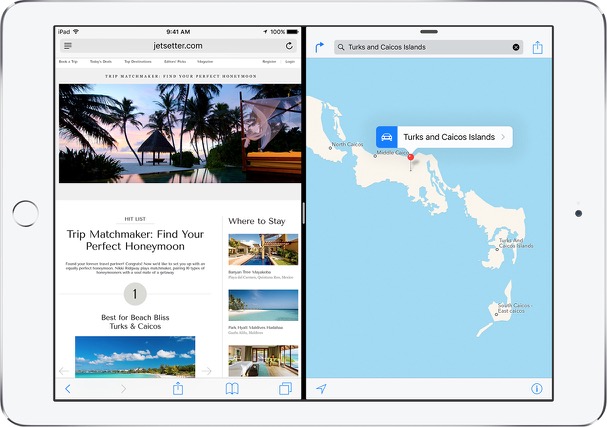
As a society, we are busy, busy, busy. We’ve got places to go, things to do, and people to see. In order to get it all done, we need our devices to keep up with us. They need to perform multiple tasks at once, just as we do. In other words, we need our devices to multitask.
With iOS 9, Apple has begun to ensure that our mobile devices can multitask right along with us. While most devices enable users to switch back and forth between apps without having to restart the app, iPad users can now do even more, depending on the model/generation being used. Specifically, three new features take multitasking on your iPad to the next level. Read More...
HomeKit makes your home smarter
Homekit is not an application that runs utilities or anything else in your home. Rather, it’s a technology certification platform that developers can integrate into their hardware enabling it to communicate with your iOS device. For example, if you have a smart lighting system and that system is certified through Apple’s MFI program for HomeKit, you’ll be able to use your iPhone to turn your lights on and off. The same goes for all those other automated home functions like locks, heating, and cooling.
One of the features that puts HomeKit at the front of the class is its encryption protocol. The certification process requires manufacturers to include a custom encryption co-processor. This is big. While using smart technology is handy and helpful, it’s not worth the box it came in if someone can tap into your home’s automated locks and security cameras. According to Apple, HomeKit data is encrypted 100 percent of the time so, for example, only you or someone in your household knows when your lights are set to turn on/off. Read More...
AirDrop - Magical Sharing from your mobile device and computer
Though the skit was comical in nature, the concept that information can be shared simply by touching an object was kind of cool. Maybe that’s what the creators of the AirDrop had in mind when they came up with this file and content sharing app for devices using iOS 7 or later and Macs with OS X Yosemite or later. AirDrop lets you share photos, files, web sites, contacts, and more with other Apple devices nearby. No need for email or text message attachments, with this app all you have to do is press Share. Read More...
Protect Yourself from Nebbiness on Public Networks with Cloak
In Pittsburgh we have a term we use to describe nosey neighbors, friends, in-laws, and even pets. They’re all “nebby” if they can’t keep their nose out of our business. Most of the time, nebbiness is relatively innocent, but when hackers get nebby, we need to do whatever it takes to protect our privacy.
Did you know that every time you use a public network – in a coffee shop, hotel, airport – you’re making your activities and personal information available to everyone else on that network? While most people don’t have the knowledge or interest in accessing this information, hackers do.
Do Your Part to Change the World using Apple Research Kit
Ever wished you could change the world? What if there was a way you could help medical researchers find a cure for asthma, diabetes, heart disease, or one of the many types of cancer, and it didn’t cost you a cent? What if you could do your part to someday eradicate Alzheimer’s disease and all you had to do was lift a finger?
That day has come.
Apple’s Research Kit is an open source software framework that enables researchers to design studies easily accessible to anyone with an iPhone. In turn, this offers iPhone users an opportunity to participate in medical research programs simply by accessing an app on their phone and recording information or following a series of commands. Where, before, researchers had to use the traditional model of posting signage and ads to attract study participants, they can now have access to data from around the world by creating an iPhone app to gather limitless data.
Pulling the Curtains on Your Electronic Window
Today is your lucky day! There are more people than you can possibly imagine who want to know everything about you and are willing to pay for this information. They’re just not willing to pay you. And you’ll never actually meet them, either.
Have you ever noticed that immediately after shopping online for area rugs, you start to see rug ads in the margins of the web pages you visit or in the ads that appear in your Facebook timeline? Spyware and trackers are used by many companies as a marketing tool. It’s a form of adware that tracks your internet browsing habits and uses this data to deliver in-page ads targeted specifically to you. Read More...
Be Ware of Ominous Pop Up Warnings in Your Browser
One popular way these internet scumbags attempt to lure us into their evil web is to plant an ominous warning that pops up on our monitor foretelling of grave danger ahead if we don’t act fast.
“Warning!” it says. “Your computer has a malicious virus.”
The message is almost always accompanied by a tech support phone number. Call this number and they are only too happy to bill your credit card a hefty sum. Read More...
If You Want Bigger and Faster, iPad Pro Does Not Disappoint
iPad Pro uses iOS 9 to add new capabilities including fast multi-tasking and a variety of built-in apps, all in a super slim, lightweight design. The four built-in high-fidelity speakers make listening to music and movies a theater-like experience. And the new portable, full-size keyboard adds even greater functionality. Read More...
Do I need to pay for additional iCloud storage?
If you’re the kind of person who wants to memorialize every seashell you saw on the beach during your summer vacation, you may need to purchase more storage space to back up all those photo memories. Conversely, if you like to keep things simple, you may be paying for more storage than you need.
This is where it helps to understand iCloud storage a little better.
Read More...
Apple Gets Into the Groove with New Music Service

iTunes users know they have virtually an entire world of music available at their fingertips. Think of just about any artist and song and it’s likely you can find, purchase, and download it to your device from the iTunes store. From there you can create music playlists to suit your mood or activity.
But what if you want to be a little more spontaneous than that and listen to something new based on your preferences and tastes? What if you didn’t have to purchase songs individually, but could access a music library of over 30 million (yes, million) tunes and stream music with help from your own personal music concierge? These “what if” scenarios are what Apple offers with its new Apple Music service. Read More...
Collaborate Like a Pro and Save Money
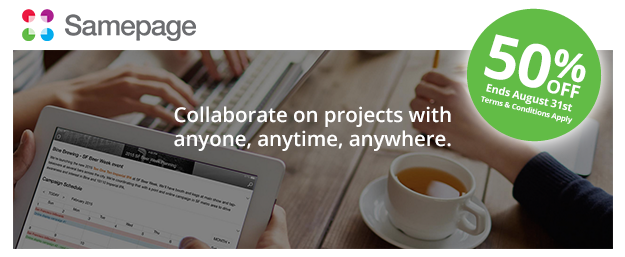
Promotion extended till September 30th, 2015
If you’ve been struggling to find a simple way for your staff, consultants, clients, vendors, and anyone else who makes up your team to collaborate on projects and easily communicate status updates, assignments, changes and revisions, Samepage is the way to go. This multi-use tool puts all of your project’s components in one place, lets you assign tasks, and makes it easy for your team’s players to communicate without the need for multiple file sharing, messaging, and project management programs.
Read More...
iOS9 Features Some Much Anticipated Improvements

Everyone’s favorite personal assistant is about to get even better when Apple rolls out its newest operating system for iPhones and iPads. Expected to be released in September 2015, iOS9 will feature some highly anticipated updates to Siri, the voice responsive, talking assistant that changed the way we use smart phones. According to Apple, the new Siri will be able to do more than ever before and understand with greater accuracy what you say.
With more intuitive capabilities, Siri will be able to set reminders based on the content of an email or text message, and anticipate your needs based on location. For instance, it will offer your playlist at the gym, or suggest when you need to leave for an appointment based on your current location. Read More...
iCloud Photo Library Lets You Sync, Save Across Multiple Devices
iOS Security Issue Attempts to Steal Username/Password Information
To remove the threat, return to Apple Mail and click Cancel on the login window if it reappears, then delete the email message that you were viewing when the login window appeared. As long as you don't enter your username and password into the window, you are safe.
If you have any questions about this security issue, give us a call at (888) 813-5558. Read More...
The Apple Watch is Here
Apple Pay - Revolutionizing the Way We Pay
Apple Pay works both in physical retail stores and online. The Near Field Communication antenna that is built into the iPhone 6 enables you to pay simply by placing your finger on the fingerprint scanner and being near a contactless reader. Your iPhone will then vibrate or beep, letting you know your payment was successful. Apple Pay will also be available on the Apple Watch when it is released in April. You can also use Apple Pay on your iPhone 6, iPad Air 2, and iPad Mini 3 at select online retailers, such as Airbnb and Target. Read More...
Slack: Redefining Business Team Communication
Find Your Lost Stuff with Tile
Stay Healthy with your iPhone
Exploring Apple Messages App
iCloud Family Sharing Review
Apple Watch Announced
The first impression of the Apple Watch reveals a stunning product. Apple has made the Apple Watch completely customizable with three different styles: the traditional watch, the sport version, and the 18 karat gold edition. Choose between two different face sizes, band styles, and metal types to create the watch of your dreams. The physical appearance of the watch isn't the only thing that can be customized, you can also choose between different watch faces, making sure you can get the time just how you like it. Read More...
iPhone 6 and iPhone 6 Plus Released
The iPhone 6 and brand new iPhone 6 Plus are completely reimagined. The iPhone 6 is not only taller, but also wider and amazingly thin when compared to past generations. The iPhone 6 Plus comes in at an unheard of 5.5 inches tall and takes all of the incredible feature of the iPhone and effortlessly proves that bigger is sometimes better. Size isn't the only thing that's changed on iPhone 6, the new brilliantly clear and vibrant HD retina display seamlessly connects to the body of the iPhone, making a much more fluid experience. Read More...
iOS8 Preview - Coming this Fall
Managing Travel with TripIT
Kitestring - The Overprotective Mom
Which Stylus is the Best for the iPad
There are numerous low cost options for styluses that range in cost from $10 - $20. These are okay but don’t offer any special functionality. For people who are going to be using a stylus on a frequent basis, they may want a better one. There are two styluses that are marketed as high performance and come with high end price tags. The styluses are the Jot Script ($75) and the Pencil ($60). Do either of the styluses live up to their marketing claims and hefty price tags? Read More...
Expand your mind with iTunes U
1Password - Effective Password Management
Knock to Unlock - Knock iOS App
With Knock unlocking your computer is as simple as physically knocking on the face of your iPhone. The computer will automatically pick up the iPhone signal when you are within range of your computer allowing it to unlock. When you and your phone walk away from your computer, the minute you get out of range, your computer locks itself, making sure you never forget again. What if you forget your phone? No problem, just type in your password the old fashioned way and if your phone gets lost or stolen all you have to do is disable the application on the computer. Knock uses bluetooth to connect with your computer without draining your battery. Read More...
iPad Air Released
At first glance, the most noticeable difference in the iPad Air is its size and weight. The Air weighs in at a shocking one pound, the lightest iPad yet. It’s 28% lighter, 20% thinner, and has 24% less volume, a huge difference from the 4th generation. The air features the same size display as previous iPads. But with the decreased width of the bezel on the sides of the iPad Air, it’s almost an inch narrower making it even more portable than ever before.
While the iPad Air may be the lightest yet, it’s more powerful than ever. The new A7 chips makes the iPad faster and more responsive. With the combination of the M7 coprocessor, which makes the Air work better on the move, the iPad inches closer to the processing power of a computer. With all of the extra power packed into such a small device, the battery life is a big concern, but the iPad Air can still keep you connected for up to 10 hours.
The iPad Air also features a new, ultra fast WiFi connection that is up to 20% faster and a HD FaceTime camera and 5MP iSight camera. The iPad Air proves again that sometimes in life the best things come in smaller packages. With the sleekest body and most powerful mind, the iPad Air is sure win for this holiday season. For more information and to purchase the new iPad Air visit the Apple Store online. Read More...
SquareUp Mobile Payments
FileMaker Databases for your Business
We recommend FileMaker Pro. This database software has been an industry leader for small and medium size businesses for over 20 years. It’s cross platform and data can be accessed from your Mac, Windows PC, web browser or iOS Device. Multiple users can access the database simultaneously from anywhere there is an internet connection. Read More...
iOS 7 releases September 18th
The camera app in iOS 7 makes taking pictures even more intuitive. You can shoot stills, video, slow-mo, panorama, and square, switching between these different options with just one swipe, so you’ll always be ready to capture a moment. Now you can take a still shot while recording a video to take advantage of both options in a can’t miss moment. There’s also a new filter features that allow you to add filters to your photos. You can either shoot using filters or add them later. The new camera app is sure to add even more beauty to all of your photos and videos. Read More...
The new iPhone 5C and iPhone 5S
The most striking thing about the iPhone 5c is it’s stunningly bold colors. The first iPhone to ever be available in any color other than black or white, the 5c has five color choices: green, blue, yellow, pink, and white. Apple specially designed six colorful cases that add even more fun to the 5c. The cases feature circular cut outs that allow the color of your iPhone shine through while adding their own pop of color. The 5c is made of a single plastic outer shell, reinforced with steel framework making it much stronger than other plastic phones. Mix and match colors to make your iPhone uniquely you. iPhone 5c comes equipped with the A6 processing chip, making the phone fast while improving battery life. The new 8MP iSight camera takes even more stunning photos, and the HD FaceTime camera makes face-to-face conversations even better. Apple has managed to give you all these features with an even cheaper price tag. The 5c starts at just $99 for a 16GB phone or $199 for 32GB with cellular carrier contract. Read More...
iOS - Wunderlist App
iOS 7 Overview
With the new Control Center all of the most used controls are a swipe away. Swipe up on any screen, even a locked one, and you have the option to turn on Airplane Mode, turn off wifi, adjust brightness, and access things like your camera or calculator. With the built in flashlight feature, Control Center will never let you get caught in the dark. Read More...
iPhoto on iOS
You can edit and sort your photos by the albums that you’ve created in Photos or by tapping the Photo tab. To get started just click an album or photo that you’d like to organize or edit. If you have several photos that are similar and you’d like to find the best shot, double tap one of the pictures which will bring up all of the similar photos, allowing you to do a side-by-side comparison. Once you’ve found that perfect photo you can flag it or make it a favorite by tapping the ribbon icon, this will add the photo to albums that only contain your best shots, making them easy to share and find later. Read More...
iWork on the Go
You won’t have the exact features and capabilities as on your Mac, but at a low price of $9.99 each, these productivity apps are well worth the download.
On first glance, you’ll see that Pages is very similar to the full Mac version. As you can imagine, its main limitation is in the onscreen keyboard. Unless you are exceptionally skilled at tapping on the little keyboard screen, or if you only plan to use Pages for simple edits, you’ll want to get a small wireless physical keyboard to use with Pages mobile. You also can’t have multiple windows or multiple documents open simultaneously, which could cut down on your word processing productivity. Despite these minor limitations, for a go-to application to read and edit documents, Pages has all the capabilities that you will need.
Read More...
iPad vs. the World of Tablets
The tablets we looked at include the iPads, the new iPad Mini, the Kindle Fires, and the Google Nexus 7.
The sleekest, best performing powerhouses? The iPads. They are known for their performance and features and they will integrate beautifully with other Apple products. Apple also has the best selection of good quality apps, by far.
If you shop around at this time of year you can get a 16 GB iPad 2 for around $400. If you’re willing to buy a refurbished model, it could be a little less. You can find the two newest versions of the iPad for as low as $499. These third and fourth generation iPads both have top of the line features including the eye pleasing retina display.
The newest player in the Apple field, the iPad Mini is selling for $329. It’s obviously smaller, and the performance and features are similar to those of the iPad 2, including a non-retina display. Read More...
What You Want, When You Want It: Apple TV
The third generation of Apple TV is a small black box that measures a little under four inches on each side. It can handle 1080p video and has an additional wireless antenna for improved WiFi reception.
Apple TV can stream much more than you might think. It’s set up to seamlessly stream HD movies and TV shows from iTunes, the entire Netflix streaming catalog, Hulu Plus shows, live professional sports games and more. Read More...
Save Time with Passbook
What is Passbook? It's a handy feature that lets you store and quickly access electronic versions of tickets, boarding passes, merchant cards and more.
How does it work? First, you need to download apps for those merchants that you plan to put into Passbook. When you open Passbook for the first time, a button will appear that will take you to the Passbook section of the Apple App Store. You’ll see all of the supported Passbook apps, like Fandango, American Airlines, and Walgreens to name a few. Read More...
The Newest iPad and iPhone Features in iOS 6
Some of the most notable changes are to Siri. She will be able to open apps, pull up sports scores and stats, and even make restaurant reservations through Open Table. Siri will also be able to integrate into the hands-free systems of many vehicles.
A new application called Passbook can organize movie and sporting event tickets, store membership cards, retail coupons and airplane boarding passes. You can even use Passbook to check in for a flight, buy movie passes and redeem coupons.
The new iOS will also have its own mapping app with real-time traffic updates and turn-by-turn navigation spoken by Siri. Maps are vector based which means graphics and text are incredibly detailed. You can tilt and rotate to view an area and the Maps app will keep the names of streets and places where they belong. Read More...
iOS 5 Quick and Convenient Camera Access - Helpful Camera Tips
Some of the most useful new features are part of the Camera app. With iOS 5, your camera is now literally one touch away. That’s because you can open the Camera app right from the lock screen. So you won’t lose precious time unlocking your device with a passcode and then finding and tapping the Camera app.
The camera also has grid lines, pinch-to-zoom gestures, and single-tap focus and exposure locks so you can compose your picture right from your device. Then with a click of the volume-up button you can quickly snap a photo.
You can also edit photos right on your iPad, iPhone or iPod Touch. With crop, rotate, enhance, and red-eye options built right into the Photos app, you can work on your photos right on your device. You can also organize your photos into albums, and if you have Photo Stream enabled in iCloud your new new photos are pushed right onto all your iOS devices.
The main advantage of the iOS 5 operating system is that all of the photo features you need are conveniently available in one place and can be accessed right on your iPad, iPhone or iPod Touch from the lock screen. Read More...
iOS 5 Notifications Center
One of the biggest changes you’ll see are the notifications that replace the pop-ups that you may be used to seeing in older versions. Read More...
Keep Track of your iPhone, iPad and iPod with Find My iPhone
The Find My iPhone service is built right into your iPhone 4, iPad or fourth generation iPod Touch. All you need to do is activate it. Then you can track a lost device from any computer. Read More...
Printing from iPhone / iPad using Airprint Activator
With the release of iOS 4.2, Apple gave iPhone and iPad users a way to send their documents directly to any AirPrint enabled printer. That’s a nice practical solution if you happen to have a printer that’s AirPrint capable. But, most of us do not. What if your printer doesn’t have this unique technology? That’s where a clever little free utility called AirPrint Activator becomes your solution.
With one simple download, AirPrint Activator allows you to print to any printer, even those without the built-in AirPrint functionality.
Setup is easy. Just follow the instructions below and within minutes your printer will be ready for iPhone and iPad printing. If you run into installation problems, give us a call. We’d be happy to help you install AirPrint Activator through a remote support session. Read More...