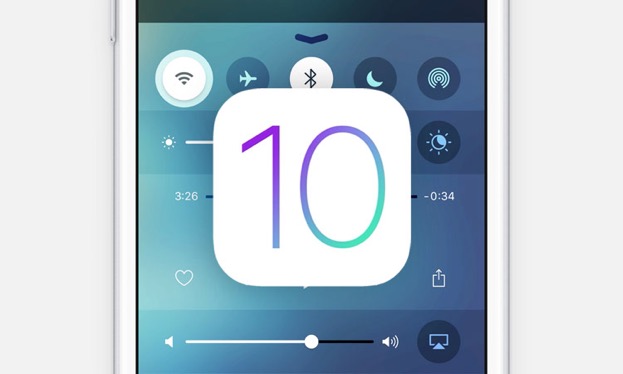Hints and Hacks - Read Receipts in Messages
As we covered last month, many services work seamlessly across multiple Apple devices. One of these is iMessage, Apple's secure messaging service. With iMessage, you can send unlimited messages to any other user who is also on iMessage. iMessage is accessed using the Messages App on either iOS or macOS devices.
When sending messages using iMessage, read receipts are automatically sent back to the sender when the message is delivered to and then read by the recipient. Read receipts are automatically enabled in Messages for iOS, but are disabled by default in Messages for Mac. With the latest versions of macOS and iOS, however, you can turn this feature off or on globally and then selectively choose who receives or does not receive a read receipt.
CarPlay Turns Your Dashboard Into an iPhone
Information and entertainment systems in automobiles can present a love/hate scenario for many car owners. Most of us want easy access to the tools they provide – navigation, audio, climate control – and the bells and whistles they represent in terms of modern automotive luxury, but their often clunky interface and lack of regular updates can be frustrating. Apple’s CarPlay bridges this gap by turning your car’s onboard infotainment system into an iPhone on wheels.
CarPlay works by connecting your iPhone directly into your car’s infotainment system providing access to music, navigation, text messaging, and calls through your phone. This process is also called “casting” because the iOS experience is essentially cast into your car’s dashboard screen by plugging your iPhone into your car with a Lightning cable.
iOS 10 New Features and Fun Messaging
iOS 10 has arrived and Apple is calling it the biggest release to date. Of course, that’s what they say every time a new iOS is released. At some point, you might expect it to become a boy-who-cried-wolf situation, but the company manages to make enough changes and improvements each time to keep things exciting. Whether or not you agree with their claims, the latest iOS introduces some interesting updates, most notably to Messages, Siri, and Safari.
With the revamped Messages app you can send stickers, edit photos, send payments, or schedule dinner and a movie. There are lots of new features for personalizing your messages with stickers, drawings and annotated photos and videos. To make things really personal, you can send a message in your own handwriting, change the appearance of your message bubbles, or use “invisible ink” that appears when swiped.