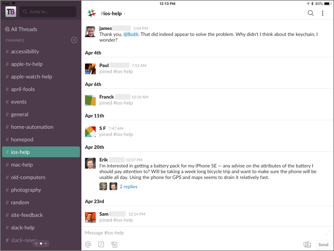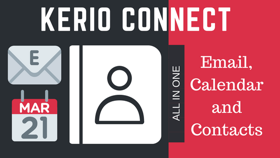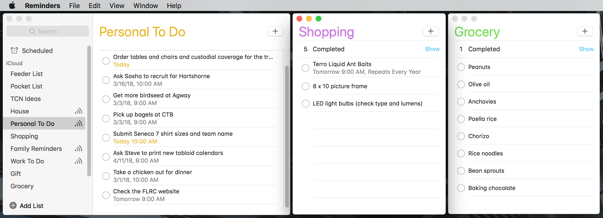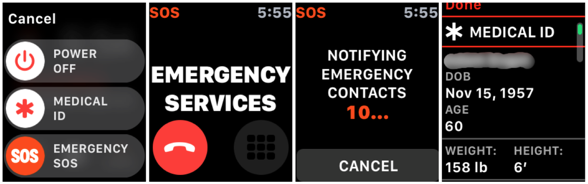Enhance your business with outsourced IT support
IT support has changed. Break-fix solutions no longer apply. As your IT environment grows and becomes more complex, the concept of depending on IT support only when needed is no longer sufficient. Instead, as your business reliance on IT expands, a managed service approach monitored by a team of IT professionals can discover and solve problems before your productivity is compromised.
Read More...Apple injects more Pro in the new MacBook Pro

With faster performance and enhanced professional features, Apple® has dubbed its new MacBook Pro® the most advanced Mac® notebook ever.
The new 13 and 15-inch MacBook Pro models with Touch Bar® feature eighth-generation Intel Core processors, with six-core on the 15-inch model for up to 70 percent faster performance and quad-core on the 13-inch model for up to two times faster performance. Intel asserts these new processors will “redefine mainstream desktop performance” and immerse users in incredible computing experiences. Read More...
Why you should always keep Find My iPhone enabled
Let’s start by being Captain Obvious. If you take your iPhone® everywhere, there’s always that chance you could leave it anywhere. Already have, you say?
Find My iPhone is an app that helps you find not only your iPhone, but your misplaced iPad®, iPod touch®, Apple Watch®, AirPods® or even your Mac®. The feature does what it says. If you lose your iPhone, you can identify its last known location by checking the Find My iPhone app or accessing the iCloud® website. The app will play a sound on your device to pinpoint the location, while iCloud will let you view your iPhone’s location on a map. Mystery solved.
tvOS 12 takes 4K cinematic experience to new heights
Although Apple TV® often receives less attention than Apple's other platforms, it still gains new capabilities with tvOS 12.
Apple TV 4K has been a success since its debut last fall, offering customers the largest collection of 4K HDR movies, including free 4K HDR upgrades to previously purchased movies in customers’ iTunes® libraries. Beginning this fall, iTunes will be home to the largest collection of Dolby Atmos-supported movies anywhere, and these titles will also include Dolby Atmos audio for free.
Dolby Atmos makes audio sound more realistic by going beyond the simple right and left channels to provide 3D sound. You’ll need an Apple TV 4K, an Atmos-capable soundbar and Atmos-compliant video content to make this all happen. But with the right technology driven by tvOS 12, Apple TV 4K will be the only streaming player both Dolby Vision and Dolby Atmos certified, delivering the highest quality cinematic experience of stunning 4K HDR visuals and immersive sound that flows all around in three-dimensional space.
iOS 12 - addresses notifications, security, privacy and more
If you’ve always wanted to automate repetitive actions in iOS, you’ll love the new Siri® Shortcuts feature. You can use it to string together actions in different apps — like send a message to your spouse that you’re leaving work, show the traffic conditions on your commute home and start playing a podcast app — and then invoke them all via Siri with a custom phrase.
iOS 12 also changes the way iOS users see the world using Augmented Reality (AR) and makes communications fun and more expressive with Memoji.
Read More...
Apple Watch bulks up, speaks up with watchOS 5
Apple’s preview of watchOS 5 demonstrated a significant update to the world’s most popular watch. And as most wearers focus on fitness and communication, Apple Watch® will become an even stronger companion to the healthy and connected with a host of new features.
On the fitness side, Apple Watch can now automatically start many workout types when it detects you are exercising, and automatically end a workout when it senses you’ve stopped. It even provides retroactive credit for what you did before the workout was detected. Apple has added new Yoga and Hiking workouts, each with their own metrics, and the running and walking workouts now measure cadence in steps per minute. Apple Watch now offers 14 distinct and dedicated workout types.
iOS 12 - improves performance, fosters family fun
But let’s start here. The mission of the latest version of the world’s most advanced mobile operating system is to improve performance, especially that of its older iPhone® and iPad® devices. That’s why iOS 12 has been designed to make routine iPhone and iPad tasks faster and more responsive with performance improvements across the system. For example, the camera launches up to 70 percent faster, the keyboard appears up to 50 percent faster and typing is more responsive. Even while multi-tasking, apps can launch up to twice as fast. From iPhone 5s, introduced in 2013, to the most advanced iPhone X, iOS 12 brings performance improvements to more devices than any previous version.
Now let’s examine the most compelling new features of iOS 12. Read More...
Apple Introduces macOS Mojave

macOS Mojave has been previewed by Apple as the latest version of the world’s most advanced desktop operating system, with updates inspired by professionals but designed for everyone. Mojave might have been named after the desert in Southern California, but it’s packed with enough new features to provide an oasis for devoted Mac® users.
Perhaps the most dramatic nuance is Dark Mode. This allows users to transform their desktop to a darkened environment where the focus is on content and the controls recede into the background. With Dark Mode, built-in Mac apps such as Mail, Messages, Maps, Photos and others all include new contrasting designs. Dark Mode also allows users to toggle between a light or dark desktop and choose Dynamic Desktop to change the appearance of new Apple-provided desktop backgrounds based on the time of day. Just when you thought you’ve seen everything, you’ll now see everything in a different light. Read More...
Trash talk: A deeper dive into the Mac Trash Can
That’s because the Trash Can embedded in your macOS® is not your father’s trash can, and works very differently in macOS® than in any other operating system. Here’s hoping this information will help you better understand how to manage your files and storage space on your Mac®.
Back in the day, instead of immediately deleting files on your Mac, you would drag them into the Trash where they would sit until you either took them back out or emptied the can. But now, in macOS, instead of just dragging files to and from the Trash, you can take advantage of some special techniques that make working with Trash faster, easier and even more secure.
The most time-tested method of trashing a file is to drop it on the Trash icon in the Dock, but this process can be rather fussy on a large screen. Now, once you’ve selected one or multiple files in the Finder®, you can try one of these alternatives: Read More...
Slack brings all your communications together
Email was intended to be the straightest line between two points. It was supposed to be a brief communication that either provided information or directed action. But, somehow, that very targeted email got lost.
Today, email has become an avalanche of irrelevant narrative and marketing outreach, making it difficult for all of us to find that get-to-the-point information we need in order to take next steps. In fact, according to Forbes, high-skill knowledge workers worldwide lose as much as 28% of their productivity managing email, equating to more than $1 trillion in annual value.
That’s why many organizations — including small and large businesses, academic and government agencies and non-profits — have shifted their internal communications to the group messaging service called Slack.
Slack’s goal is to unify your entire team’s communications with seamlessly integrated apps that help streamline workflow. It bundles colleagues, files, messages and calls all in one place. Slack has apps for macOS®, iOS, Windows and Android, and isn’t conceptually all that different from the popular Messages® app from Apple®. Read More...
Kerio Connect Offers Features, Function and Reliability in an Affordable Mail Server
The days before email became essential to doing business seem like a theme for a documentary on the History Channel. Gone are the days when businesses relied solely on snail mail and phone calls to communicate. Email is a critical component to business success and the ability for your mail server to multitask is just as important.
Ask yourself a few questions to determine if your email server is adequately meeting your current needs. Read More...
Apple Pay: The easiest way to pay … everywhere
It’s only natural to feel reticent, even suspicious, when considering a technology such as Apple Pay®.
In theory, it feels nuts to cozy up to a payment terminal with your phone or watch to make your money disappear.
But Apple Pay and similar technologies that leverage information encryption are here to stay. That’s because Apple Pay is easy to use, preserves your privacy and enhances your financial security. It’s more secure than using a credit card — by far.
Apple Pay works with your iPhone®, iPad® and Apple Watch® and allows you to make secure purchases in stores, with apps and on the web. There’s no app to download, it’s easier than using a credit or debit card and faster than opening your wallet to do so. Simply hold your device within an inch of a compatible payment terminal — and they are virtually everywhere — put your finger on the Home button to use Touch ID® (or double-press the iPhone X’s side button and authenticate via Face ID® or double-press the Apple Watch’s side button), and you’re done. (Plus, Apple Pay Cash, launched with iOS 11.2, allows you to make and receive person-to-person payments in the Messages app or even by asking Siri. Wow.)
So how does this seemingly magical technology work?
Apple introduces new iPad with Apple Pencil support
 So why do we need another iPad® when there’s already small-medium-large out there in about 100 configurations?
So why do we need another iPad® when there’s already small-medium-large out there in about 100 configurations?Apple® is glad you asked that question.
The new iPad is different, is more capable and may just be a better value than any iPad model currently available.
To the untrained eye, the new sixth-generation iPad is essentially the same as the fifth-gen model it replaces. The 9.7-inch form factor, the aluminum unibody construction, the silver-grey-gold color options, the existing accessories and even the opening price point remains the same — the 32GB model starts at $329. Read More...
Protect your network — and your data — with Kerio Control Firewall
Further, PCI compliance regulations now place the responsibility for data breaches on the business where the breach occurred. Along with this added liability, HIPAA and other privacy regulations are more strictly enforced than ever before.
CranstonIT understands the growing concern around data security, and offers next-generation firewall capabilities that protect against cyber attackers. One such powerful solution comes from Kerio Control, deploying unified threat management without complexity. Read More...
Friendly reminder — Apple’s Reminders app is here to help
Among the Swiss-army-knife capabilities of your iPhone®, iPad® and even your Apple Watch®, there’s an innocuous and highly underrated app just waiting to help get you through your busy day.
It’s called Reminders, an onboard app that automatically syncs through iCloud® and cross-pollinates both your iOS and macOS® platforms.
Reminders makes it really difficult for you to ever forget something important again. It is super simple to use, and every reminder you post is guaranteed to follow you on every device you own.
Let’s focus on the Mac® in particular, with some useful Reminders tips you may want to learn.
Open List in New Window
By default, Reminders is a single-window app with a sidebar that shows all your lists. You can hide the sidebar to focus on a single list at a time, at which point you navigate between lists by clicking the dots at the bottom of the screen or swiping on a trackpad.
But what if you want to see multiple lists at once? Can do — open any list in its own window by double-clicking it in the sidebar or by choosing Window > Open List in New Window. You can also resize and position that window as you like.
Reminders even remembers which lists you had open if you quit and relaunch. And if it doesn’t, just deselect the “Close windows when quitting an app” checkbox in System Preferences > General.
Fun facts about Apple’s new HomePod

Before we delve into the unique personality of this device, let’s first understand what HomePod™ is and what it is not.
Apple® claims HomePod is the ultimate music authority, bringing together Apple Music® and Siri® to learn your taste in music. From all indications to date, Apple is spot on with that assessment. The engineering is amazing. HomePod isn’t just one speaker, it’s actually eight speakers, all controlled by Apple’s own A8 processor and tons of custom software. There are seven tweeters that fire down and out from the bottom, and a single four-inch woofer pointing out of the top for low frequencies. There is also a total of seven microphones — six around the middle for Siri, and a seventh inside that measures the location of that woofer so Apple can precisely control the bass.
All of these speakers and software aren’t trying to add anything to music, but rather to eliminate unwanted extra sounds you might get from reflections in the room in which HomePod sits. It is this kind of nuance that easily makes HomePod the best sounding smart speaker in the marketplace.
If you’re all in on the Apple ecosystem, and you’re a diehard fan of Apple Music, then HomePod is your device of choice. But if you are instead looking for a more competent Amazon Echo or Google Home as a voice-controlled intelligent assistant, you may not find it in HomePod.
If you still have HomePod perched on the fence, here are some fun facts you should know: Read More...
Trade-in, trade-up with Gazelle
“Gazelle has built its reputation as a super-fast, efficient and safe way for people to get cash back for their used iPhone® or other device,” said Patrick Cranston, President of CranstonIT. “We are proud to affiliated with such an iconic name in our industry.”
Gazelle has helped pioneer the eCommerce category, and is recognized by an A+ Better Business Bureau rating and a 9.5/10 Reseller Ratings review average.
Since 2008, Gazelle has paid out more than $200 million for unwanted technology, while helping consumers upgrade at the same time. Gazelle has purchased and resold more than two million devices — such as iPhone, iPad®, MacBook® and other used high-end devices — and enabled discount opportunities for consumers who otherwise could not afford new technology.
Essentially, Gazelle rewards people for approaching consumption in a smart, environmentally responsible way. Rather than discard a device you no longer value or use, Gazelle provides original owners with an opportunity to exchange it for cash and then put that cash towards a certified pre-owned device.
If you are interested in seeing what your device is worth — or in buying a certified pre-owned device — you now have two ways to begin that process. You can either visit Gazelle.com OR contact CranstonIT at 888-813-5558 or support@cranstoninc.com. If you choose the latter, a CranstonIT representative will facilitate the entire process for you. Either way, your device will be quickly evaluated and you’ll have a cash-back quote good for 30 days. Ask us for more details.
Read More...
Emergency SOS on iPhone and Apple Watch offers 911 alternative
Apple® has added one more tool to the Swiss-army functionality of its iPhone® and Apple Watch® — and this one could save your life.
With Emergency SOS now available on iOS11 or watchOS®3, you can quickly and easily call for help and alert your emergency contacts. And there’s no additional app to buy or software to load, as Emergency SOS rides onboard and ready to activate when you need it most.
Emergency SOS accomplishes three critical tasks. First, it calls emergency services using whatever number is appropriate for your location, especially important when you are traveling abroad. Next, immediately after your emergency call ends, it sends a text message with your location to the emergency contacts you’ve previously established in Apple’s Health app on your phone or watch. Finally, Emergency SOS displays your medical ID so first responders can be alerted to medication allergies or other preexisting conditions.
Apple Introduces HomePod
Back in 1984, Steve Jobs introduced the Macintosh®. Or rather, the Mac® introduced itself to the audience by saying “Hello, I’m Macintosh. It sure is great to get out of that bag.”
Apple's introduction of HomePod™ demonstrates just how far we’ve come from those early days of technology intelligence. HomePod can not only introduce itself, but teams with Siri® and Apple Music® to create a brilliant home assistant capable of managing everyday tasks and bringing the music listening experience to an entirely new level.
Designed to compete against — er, crush? — Amazon Echo and Google Home when it begins shipping this month, HomePod is a powerful intelligent speaker in an elegant mesh-covered cylindrical package that stands just seven inches tall and boasts seven beam-forming tweeters for high-frequency acoustics and a large woofer for deep, clean bass. Driven by its A8 chip, HomePod software enables a spatial awareness that can sense its location in the room and automatically adjust the audio for the optimal listening — or command-executing — experience.
How to build team productivity and trust with Samepage
Samepage is a business collaboration tool that connects people with projects, conversations and files. It helps you avoid project disconnects and lapses by bringing your team together on one collaborative platform that is productive, easy to use and actually fun. Samepage is a living page capable of handling tasks, files, videos, diagrams, social network content and much more.
Samepage funnels teams, discussions and files into one place. It helps eliminate switching back and forth among email, task management and file sharing apps, while streamlining information and important conversations. With Samepage, it’s easy to connect and work with anyone — from colleagues in the same company to external people like contractors, clients and vendors. And because great collaboration starts with great conversation, the communication tools are built right in.
Make life easier with Apple Pay Cash?
Apple Pay® Cash is a new person-to-person payment service that lets you instantly send money to another iOS user. You don’t even need a new app, as it’s built right into iMessage®. Apple Pay Cash makes sending and receiving money as simple as sending a message.
Say you are out to lunch with tech-savvy friends, one of whom picks up the check. Problem? Not with Apple Pay Cash, where your share of the bill is sent instantly with just a couple of taps on your phone.
For your friends and relatives who use an iPhone® with iOS 11.2 or later, Apple Pay Cash is perfect for repaying them when they pick up groceries, concert tickets or fill your tank with gas. And for your green-bubble Android acquaintances, you can always rely on cross-platform services like Venmo, Circle and Square Cash to accomplish the task.
Here's how to start using Apple Pay Cash.
Who should buy the new iMac Pro?
To be clear, Apple® created the new iMac Pro® for the professional user.
It’s an astonishing machine, and it’s packed with the most powerful graphics and processors ever in a Mac®, along with the most advanced storage, memory and I/O — all behind a breathtaking Retina® 5K display in a sleek all-in-one design. There’s no debate when Apple bills this as "the most powerful Mac ever built”.
That power starts with the processor, an 8-core Intel Xeon W. If that's not enough performance for you, there are also 10-core, 14-core and 18-core options. Standard RAM is 32 GB, but you can bump it to either 64 GB or 128 GB. The default storage is a 1 TB solid-state drive, but you can increase that to 2 TB or 4 TB. You can't upgrade the iMac Pro in any way yourself, but you can take it to an Apple Store® or an Apple Authorized Service Provider to have additional RAM installed.