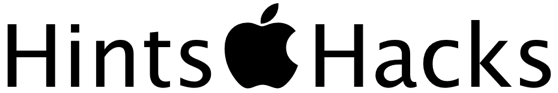Family Sharing Helps Families Get Organized and Connected
Parents are used to hearing a few common phrases over and over again from their children. “I’m bored.” “There’s nothing to eat in this house.” “None of my friends have to be home so early.” Since nearly every young person everywhere has a cell phone, you can add “I can’t find my phone!” to the list. It may seem like these phones are permanently attached to their hands, but when they’re not being used for texting, snap chatting, and other forms of social media, these same cell phones have a tendency to be misplaced.
Family Sharing can help with this and many more challenges that families with multiple iPhones and devices have. This service makes it easy for family members to share music, books and App Store purchases without sharing accounts. And when one of those family members misplaces a phone, get help locating it with the Find My iPhone app that enables anyone included in the family group to search for the runaway phone.
That’s just the tip of the iceberg of what you can do with Family Sharing.
Helpful Hints & Hacks Part 2
Last month we offered some tips and tricks to help you get the most from your Mac and Apple devices. This month we’re adding to the list with part two of what will be a continuing series of insider information and easy Mac hacks you may find useful. For all your Mac and Apple needs, contact CranstonIT at 888-813-5558 or send an email to support@cranstonIT.com.
Rip Music from Video Files
Sometimes you just want the killer beats without the video that goes along with it. Your Mac has built-in tools that let you extract the audio from a movie clip or video so you can listen to it on your iPod or iPhone. Just open the clip in QuickTime Player (in the Applications list in Finder), then click File > Export and select Audio Only from the Format drop-down list. This will create an .m4a file that you can use with all Apple devices and computers. You can then import it into iTunes by double- clicking the new file.
iCloud Family Sharing Review
Expand your mind with iTunes U
iTunes gets a Makeover
You can also view your iTunes library content by Songs, Artists, Genres, Videos or Playlists. If you really liked the old list view, use the Songs tab. You’ll see an alphabetical list of your library there that is very similar to the previous version of iTunes. Read More...