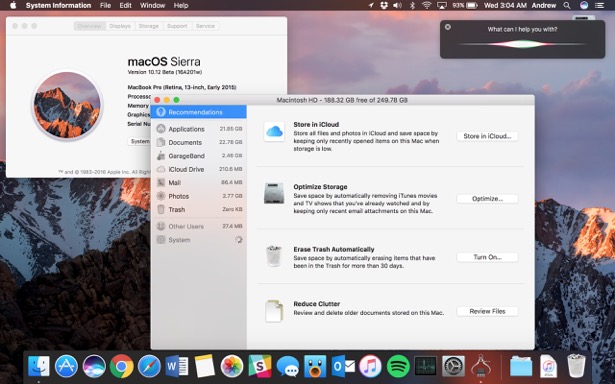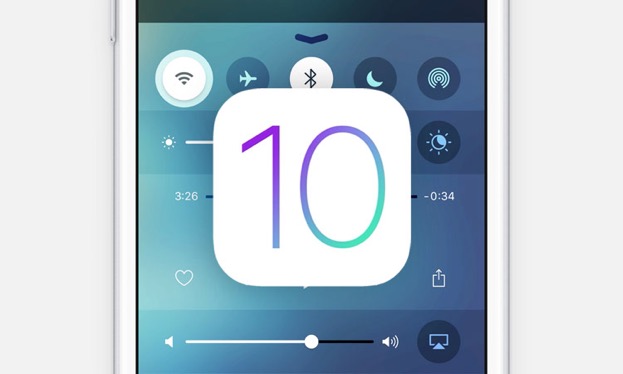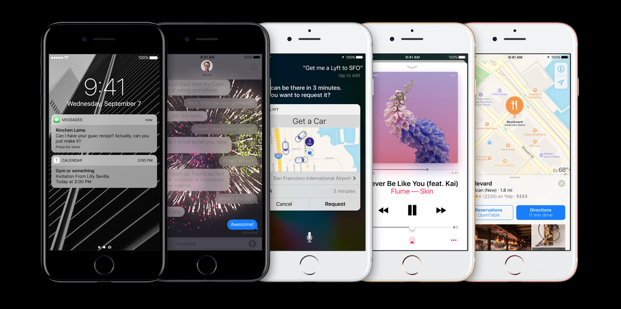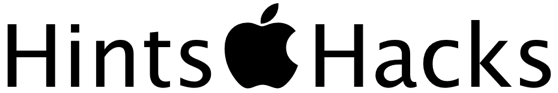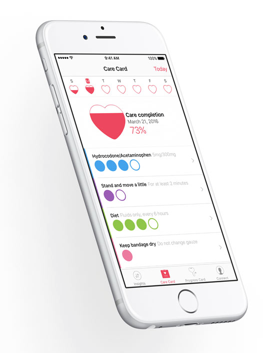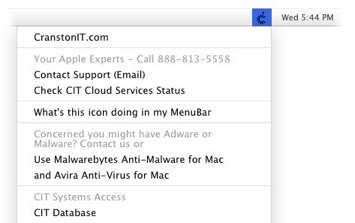1Password Is the Solution for Password Protection
Every. Single. Site.
You’re doing that, right?
Most of us use our pet’s name with a birthdate stuck on the end or something similar. And we use the same password for multiple sites because 1) it’s too difficult to remember a different password for every site, 2) we don’t keep a record of every password we create, and 3) we’re just plain old lazy. Read More...
Apple’s Airpods Promises to Invigorate Wireless Earbuds
Unlike previous generations of Bluetooth earpieces, these wireless earbuds are compact and unobtrusive. They fit in the ear canal with very little showing outside the ear and no cord or wraparound piece attaching them.
Connecting AirPods to your Apple devices couldn't be easier. Simply select AirPods on your device and tap on the pods. Once connected, they’ll stay that way, ready to use anytime you want. What’s more, they can sense when you’re wearing them and will pause when they’re removed. Read More...
Avoid New Tech Trauma: Let Cranston IT set up your Christmas presents

If you or members of your family are hoping Santa brings a new iPad Pro, Macbook Pro, Apple Watch, iPhone 7 or any other new device for Christmas, chances are high you’ll have to spend a quite a chunk of time setting up that new technology. With transferring files and data, registering accounts, and setting up new Apple IDs, payment info, backups, family sharing, and networking, that process might cost you not only a lot of time, but also a lot of frustration.
There’s a simple remedy for that new tech trauma. Let Cranston IT take care of it for you. Read More...
Kerio Operator Offers Big-Business PBX Features at a Small-Business Price
Small and mid-sized businesses looking for a commercial VoIP-based phone system (PBX) without the big-business price tag should consider Kerio Operator. This enterprise-class communication system is loaded with the features all businesses need, is easy to configure and administer, and offers considerable cost savings.
With all the phone capabilities people love, Kerio Operator enables users to stay in control of their appliances through a centralized web interface called MyKerio. The feature-rich system offers myriad call routing and handing options critical to business success and will integrate easily into your existing IT infrastructure.
MacBook Pro 2016 Features Touch Technology
The new MacBook Pro 2016 is lighter, brighter, faster and more fun than previous Mac notebooks. Naturally, all those upgrades come at a cost. If you’re in the market for a high-end laptop, and don’t mind spending up for one, the MacBook Pro might be for you.
The most exciting of this laptop’s interesting and innovative features is the new Touch Bar that has replaced the function keys at the top of the keyboard. This adaptive strip of glass will automatically change based on what you’re doing and what app you’re using. For instance, while in Contacts, the Touch Bar will display actions for the contact card you’re currently viewing in the main app such as shortcuts to call, FaceTime or iMessage that person. While in Safari, you’ll see forward and back keys and an address/search button. Currently, not all apps are Touch Bar ready, but more are being added as developers adopt the technology.
CarPlay Turns Your Dashboard Into an iPhone
Information and entertainment systems in automobiles can present a love/hate scenario for many car owners. Most of us want easy access to the tools they provide – navigation, audio, climate control – and the bells and whistles they represent in terms of modern automotive luxury, but their often clunky interface and lack of regular updates can be frustrating. Apple’s CarPlay bridges this gap by turning your car’s onboard infotainment system into an iPhone on wheels.
CarPlay works by connecting your iPhone directly into your car’s infotainment system providing access to music, navigation, text messaging, and calls through your phone. This process is also called “casting” because the iOS experience is essentially cast into your car’s dashboard screen by plugging your iPhone into your car with a Lightning cable.
A Closer Look at macOS Sierra
A few months ago we told you a little about macOS Sierra, Apple’s newest operating system for Mac which was released in September. This month we’re taking a closer look and highlighting a couple of the system’s more useful features.
Siri integration is the biggest new feature of macOS Sierra. Get started by clicking the Siri icon on the dock and simply asking “What can you do?” A list of actions that Siri can perform will be shown. Actions Siri is capable of performing on the Mac range from basic – opening a folder or launching an app – to more advanced such as starting a FaceTime call, setting up a meeting via Calendar, or finding photos based on date. Siri can even post updates on Twitter and Facebook for you.
iOS 10 New Features and Fun Messaging
iOS 10 has arrived and Apple is calling it the biggest release to date. Of course, that’s what they say every time a new iOS is released. At some point, you might expect it to become a boy-who-cried-wolf situation, but the company manages to make enough changes and improvements each time to keep things exciting. Whether or not you agree with their claims, the latest iOS introduces some interesting updates, most notably to Messages, Siri, and Safari.
With the revamped Messages app you can send stickers, edit photos, send payments, or schedule dinner and a movie. There are lots of new features for personalizing your messages with stickers, drawings and annotated photos and videos. To make things really personal, you can send a message in your own handwriting, change the appearance of your message bubbles, or use “invisible ink” that appears when swiped.
Two-Factor Authentication Adds Extra Protection For Your Apple Account
Protecting your identity and account information from theft and misuse is becoming more and more challenging. For Apple and Mac users, where all activity revolves around an individual Apple ID, protecting the information stored in your account is especially critical. Apple has added an extra layer of security to the log in process on new devices—in addition to the standard password protection--to do just that.
Two-factor authentication is designed to ensure that your account can only be accessed on devices you trust, such as your iPhone, iPad, and Mac, and only by you. When you sign in to a new device for the first time, you need to provide not only your password (factor 1), but also a six-digit verification code that is automatically displayed on one of your trusted devices (factor 2). This extra layer of security ensures that only you can access your account, even if someone else knows your password. By entering the code, you’re confirming that you trust the new device. Think of it like an electronic version of a job reference. Your trusted device is providing a reference by indicating that the newcomer is ok.
Apple Unveils Watch Series 2

September has been a busy month for Apple. With the usual fanfare that accompanies its fall releases, Apple unveiled the Apple Watch Series 2 featuring the WatchOS 3 operating system.
The Apple Watch Series 2 is faster, brighter, and smarter than its predecessor. The dual core processor is 50% faster and the display is two times brighter. This means less time for apps to load and you’ll be able to see the display much more easily when outside. Read More...
iPhone 7 and 7 Plus Cause a Stir by Omission
The new iPhone 7 and 7 Plus were released this month with more buzz about what the phones do not have than what they include. That’s unfortunate, because the iPhone 7 and 7 Plus include some noteworthy additions.
What’s causing all the commotion?
The phones do not include a headphone jack.
What?! How will we listen to our tunes?
New Cranston IT Employeee Creates Custom Apps for Business
Topher has done just about everything in an IT department including development, data analytics, database management, network administration, and hardware administration. One of the aspects he likes most about his new job is being able to flex his creative muscles in problem solving. Read More...
How to Extend Battery Life – Mac and iPhone/iPad
Tips for extending the battery life of your Mac and your iPhone can fall into several categories, from the obvious to the elusive. Sometimes the obvious is what eludes us the most.
Powering Your Mac
Obvious Tip: Turn off what you’re not using.
You probably already know that turning off wifi and Bluetooth can save battery life, but do you actually do it? You’d be surprised at what a difference this simple action can make. If you need to connect to a wireless network to get internet access, then wifi has to be on. Bluetooth is different. If you don’t connect Bluetooth devices to your Mac, you can turn off Bluetooth, save battery and not be inconvenienced. Read More...
Make CrashPlan Your Backup Plan
You don’t have to be caught unaware if your computer crashes. Read More...
watchOS Undergoes Significant Improvements
Apple devotees were buzzing about the Apple Watch well before it went on the market last year. Now the operating system that powers the watch has undergone some major improvements that will surely bring a round of applause. The new watchOS adds functionality and flexibility while maintaining the features users have come to love.
Speed plays a big factor in the new release. One of the biggest complaints about Apple Watch is how long it can take for an app to open. With the new OS, Apple is promising that apps will launch instantly and a redesigned interface will make it easier to access apps by using the digital crown.
Apple Previews Next Operating System for Mac - macOS Sierra
Apple has announced a name change for its Mac operating system that reflects more than just a change of moniker. macOS Sierra, previously known as OS X, is not only a move by the tech giant to unify operating system names across its product lines, but also introduces some of the functionality of iOS to the Mac.
Read More...Endpoint Protector 4 Protects Your Company’s Greatest Assets
Endpoint Protector 4, a full Data Loss Prevention (DLP) and Mobile Device Management (MDM) product available for Windows, Mac OS X, Linux, iOS, and Android mobile devices, can help eliminate the risk by protecting your network and sensitive data from these types of threats. It will also help your company maintain compliance with HIPAA and other privacy regulations. The product provides protection in several different ways depending on the system or device. Read More...
iOS Tips and Tricks, Part 1
Wouldn’t it be nice if there was a handy cheat sheet listing a few of the many shortcuts available to enhance your iOS experience? It’s your lucky day! We’ve put together a slew of tips and tricks that will have you slapping your forehead wondering how you managed to get through the day before you learned these little pearls of wisdom. And here’s some more great news: this is just Part 1 of our summer series on iOS Tips and Tricks. Check back next month for more. For all your Apple, Mac and iOS support needs, contact Cranston IT at 888-813-5558 or support@cranstoninc.com.
Manage a Group Chat
To add someone to an iMessage group chat, tap Details, then tap Add Contact. If you want to mute notifications during a lively exchange, turn on Do Not Disturb.
Family Sharing Helps Families Get Organized and Connected
Parents are used to hearing a few common phrases over and over again from their children. “I’m bored.” “There’s nothing to eat in this house.” “None of my friends have to be home so early.” Since nearly every young person everywhere has a cell phone, you can add “I can’t find my phone!” to the list. It may seem like these phones are permanently attached to their hands, but when they’re not being used for texting, snap chatting, and other forms of social media, these same cell phones have a tendency to be misplaced.
Family Sharing can help with this and many more challenges that families with multiple iPhones and devices have. This service makes it easy for family members to share music, books and App Store purchases without sharing accounts. And when one of those family members misplaces a phone, get help locating it with the Find My iPhone app that enables anyone included in the family group to search for the runaway phone.
That’s just the tip of the iceberg of what you can do with Family Sharing.
Helpful Hints & Hacks Part 3
How to Create Keyboard Shortcuts and Other Helpful Mac OS Tips
Do you know how to take screen shots or send and receive text messages on your Mac? These are just a couple the new tips and tricks we’ve got for you this month in our ongoing series on how to get the most from your Mac and Apple devices. For help with all of your Apple and Mac products, contact CranstonIT at 888-813-5558 or email us at support@cranstonIT.com.
Quickly Switch Between Open Windows
Pull out this little trick at the next office party and everyone is sure to dub you the local Mac genius. To quickly switch between your current application and the application you had open last simply press ⌘+Tab. If you have more than two applications you want to switch between, hold ⌘ and hit Tab multiple times to cycle through your programs. ⌘+~ (the tilde key above Tab) will switch between windows in your current application.
CareKit - Helping You Manage Your HealthCare
A few months back we told you about Apple’s ResearchKit that lets users participate in groundbreaking research projects. Now, Apple has introduced CareKit, a software framework that will help developers create apps enabling users to track their own care plans, symptoms, medications, and more. Ultimately, this will allow users to take a more active role in their health and healthcare. CareKit could be particularly useful for individuals with chronic illnesses, the elderly, and parents of children with disabilities for managing their healthcare and communicating with healthcare professionals.
Since the CareKit framework is brand new, apps for its modules are just starting to be created. One particularly useful app in the works is a postsurgical care app that lets users keep track of pain levels, medication, mobility, temperature and other variables. Care teams can then access this information and monitor the user’s progress or advise if follow-up care is needed. Read More...
Kerio Connect - Business Class Email
Kerio Connect Offers Features, Function and Reliability in an Affordable Mail Server
The days before email became essential to doing business seem like a theme for a documentary on the History Channel. Gone are the days when businesses relied solely on snail mail and phone calls to communicate. Email is a critical component to business success and the ability for your mail server to multitask is just as important. Ask yourself a few questions to determine if your email server is adequately meeting your current needs.
- Can you synchronize email messages between your phone and computer?
- Is the endless barrage of spam making it hard to find the real messages sent to you?
- Can you see and update the same list of contacts on your phone and your computer?
- Are you able to send and receive meeting invites that sync with your calendar?
- Can you easily set an out-of-office message and schedule it to turn on and off by itself?
Helpful Hints & Hacks Part 2
Last month we offered some tips and tricks to help you get the most from your Mac and Apple devices. This month we’re adding to the list with part two of what will be a continuing series of insider information and easy Mac hacks you may find useful. For all your Mac and Apple needs, contact CranstonIT at 888-813-5558 or send an email to support@cranstonIT.com.
Rip Music from Video Files
Sometimes you just want the killer beats without the video that goes along with it. Your Mac has built-in tools that let you extract the audio from a movie clip or video so you can listen to it on your iPod or iPhone. Just open the clip in QuickTime Player (in the Applications list in Finder), then click File > Export and select Audio Only from the Format drop-down list. This will create an .m4a file that you can use with all Apple devices and computers. You can then import it into iTunes by double- clicking the new file.
Maximize Teamwork and Efficiency with Soonr
It’s not news that teamwork is essential to business success. You’re only as strong as your weakest link and all that jazz. To keep your team functioning at highest capacity, they need to be able to collaborate efficiently; however, workplace collaboration can be a real challenge for businesses with employees who work remotely or from different office locations. Even if all your staff works in the same building and on the same floor of that building, ensuring that each person is working with the most current version of any particular file or project can seem like a juggling act with updates flying fast and furious, usually via email . The result is multiple versions of the same project in various stages of update -- in other words, a big mess. This is where a file management and document sharing tool like Soonr can help.
Read More...iPhone SE and iPad Pro Prove Size Does Matter
iPhone SE: Small Size, Big Performance
Released on March 31, 2016, Apple’s latest addition to the iPhone arsenal -- the SE -- packs a lot of punch in a design you’ve seen before. The lightweight case with 4-inch retina display fits comfortably in the hand just like its popular predecessors. As with the 6s, the phone features the A9 chip, offering spectacular speed and responsiveness, with the addition of the M9 coprocessor that enables you to talk to Siri without the need to pick up the phone. Read More...
Helpful Hints & Hacks for getting the most from your Mac
Just when you think you know all there is to know about using the features of your Mac OS, a new operating system is released with more options and enhancements. Never fear, the CranstonIT gurus are here to shine the light on a few tips and tricks that may have flown in under your radar. The list below is just the tip of the iceberg. We can help you become the master of your Mac and all of your Apple devices. Not ready to jump up to expert level? No problem, we’ll get you set up and take care of the hard stuff, too. Contact us at 888-813-5558 or send an email to support@cranstonIT.com to learn more.
Add Your John Hancock to Documents (Hurry! Do this before cursive writing becomes extinct.)
In OS X 10.7, Preview gained the ability to add your signature to documents. To get started, go to the Signatures tab in Preview's preferences and then click the +. Now, sign your name in black ink on a small piece of white paper and hold it up to your Mac's webcam. Line it up and click Accept (making sure the 'Save this signature' option is checked if you want to use it in the future). Next, open a document you want to sign, pop up the Edit Toolbar and click the signature icon (it looks like an S on a line next to a tiny x). Draw a box to add your signature on the form. You can scale and reposition it afterwards, too.
Dataxoom - A Wireless Company You Can Love
If your business deploys iPads, tablets, and other data-only wireless devices, we have a great service to tell you about. However, if you agree with any of the following, feel free to move on to other tasks because this isn’t for you:
- You love working with the sales rep at your wireless vendor (AT&T, Verizon, Sprint, etc.).
- Outrageous data overage charges never sneak up on you.
- Your data usage fees are so low that you can't wait to open your bill each month.
- The bill is so easy to read you always know exactly what you are paying for.
Don’t agree with all of the above? If you find yourself feeling like your wireless data and overages are costing you more and more money each month, and every time you talk to your wireless carrier the situation becomes worse and the plans more confusing, then you understand the need for a new type of wireless company. You need a company that offers a seamless, multi-carrier platform complete with management and reporting tools, straightforward pricing and simplified billing, as well as the support of experts able to meet the complex needs of an business customer. What you are looking for is the antithesis of every wireless company we know! Read More...
Updates to Apple Maps Make Getting Around a Little Easier
First up is turn-by-turn spoken instructions. Say you’re in New York City for business and you need to get from your hotel in Midtown to a client’s office in the Financial District. Traffic is horrible and the cab driver lets you off a few blocks from your destination. With turn-by-turn instructions, voice commands offer navigational instructions enabling you to keep your eyes up instead of on your phone and avoid running into the teeming masses traversing the city sidewalks. This is even more helpful while driving, when keeping your eyes on the road, and not on your phone, is critical. With 3D views that change as you change direction, it’s kind of like holding a bit of virtual reality in your hand. Read More...
CIT Menu Bar and Alert System Offer Support Superhero-Style
The CIT Menu Bar icon is installed as part of the CIT Alert System. Once the alert system is installed, the CranstonIT logo sits on your menu bar (the same bar where your date and time are located). Through this system, we are given real time updates on the health of your computer by monitoring your entire system including the hard drive and logic board. The alert system automatically notifies us when there is a potential complication with your computer so we can fix it right away. It’s kind of like Batman’s bat phone or Spiderman’s spider-sense. Read More...
Getting It Done With iPad Multitasking
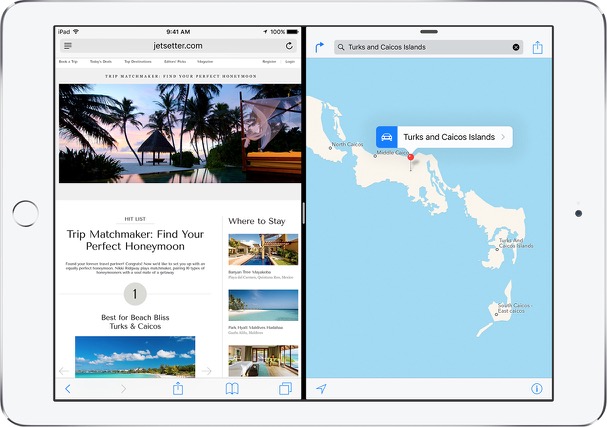
As a society, we are busy, busy, busy. We’ve got places to go, things to do, and people to see. In order to get it all done, we need our devices to keep up with us. They need to perform multiple tasks at once, just as we do. In other words, we need our devices to multitask.
With iOS 9, Apple has begun to ensure that our mobile devices can multitask right along with us. While most devices enable users to switch back and forth between apps without having to restart the app, iPad users can now do even more, depending on the model/generation being used. Specifically, three new features take multitasking on your iPad to the next level. Read More...
CranstonIT No Spam Gets to the Root of Your Spam Problem
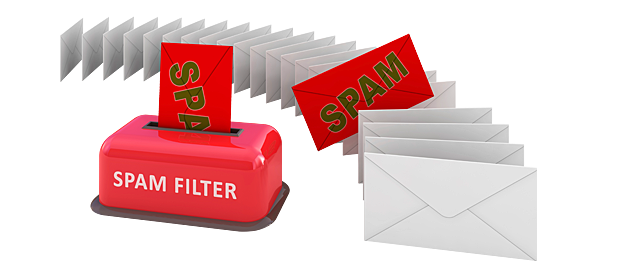 Spam has an unfortunate similarity to gray hairs. Pull one, and two more seem to pop up in its place. Besides being just plain old annoying, spam can also present a major threat to security via the viruses and malware that often accompany it. Managing it is a colossal time suck that no one enjoys. To stop it, you need to get to the root of the problem.
Spam has an unfortunate similarity to gray hairs. Pull one, and two more seem to pop up in its place. Besides being just plain old annoying, spam can also present a major threat to security via the viruses and malware that often accompany it. Managing it is a colossal time suck that no one enjoys. To stop it, you need to get to the root of the problem.If spam has you pulling your hair out, we’ve got an easy solution available to our clients. CranstonIT No Spam is an email security system that stops spam before it reaches your inbox or the inbox of your staff and family members. Because it’s cloud-based, there is no software to download, making it super simple to set up and manage. That’s right. It’s a hassle-free, no-need-to-waste-hours-figuring-it-out solution. And, it detects 99.7% of spam while also blocking nasty malware and viruses. Read More...
HomeKit makes your home smarter
Homekit is not an application that runs utilities or anything else in your home. Rather, it’s a technology certification platform that developers can integrate into their hardware enabling it to communicate with your iOS device. For example, if you have a smart lighting system and that system is certified through Apple’s MFI program for HomeKit, you’ll be able to use your iPhone to turn your lights on and off. The same goes for all those other automated home functions like locks, heating, and cooling.
One of the features that puts HomeKit at the front of the class is its encryption protocol. The certification process requires manufacturers to include a custom encryption co-processor. This is big. While using smart technology is handy and helpful, it’s not worth the box it came in if someone can tap into your home’s automated locks and security cameras. According to Apple, HomeKit data is encrypted 100 percent of the time so, for example, only you or someone in your household knows when your lights are set to turn on/off. Read More...
AirDrop - Magical Sharing from your mobile device and computer
Though the skit was comical in nature, the concept that information can be shared simply by touching an object was kind of cool. Maybe that’s what the creators of the AirDrop had in mind when they came up with this file and content sharing app for devices using iOS 7 or later and Macs with OS X Yosemite or later. AirDrop lets you share photos, files, web sites, contacts, and more with other Apple devices nearby. No need for email or text message attachments, with this app all you have to do is press Share. Read More...