OS X 10.9 Mavericks Finder Features
The newest Mac operating system has arrived. Mavericks may not look much different on the surface, but it actually brings some significant improvements including several useful new tools and an improved version of Safari. Mavericks has introduced some quiet, yet powerful, changes under the hood. With memory compressing, app napping and timing coalescing, your Mac will run more efficiently, use less power and have a longer battery life.
You will see some of the useful new Mavericks features in Finder. The most notable one is the tabbing feature, which can be used much like having multiple tabs open in an internet browser. These Finder tabs can be set up various ways within a window and files can be dropped and dragged right into the various tabbed locations. This helps you organize your files in a more visual way.
You will see some of the useful new Mavericks features in Finder. The most notable one is the tabbing feature, which can be used much like having multiple tabs open in an internet browser. These Finder tabs can be set up various ways within a window and files can be dropped and dragged right into the various tabbed locations. This helps you organize your files in a more visual way.
Finder also has a new colorful tagging feature. You can coordinate your files by topic using different colored tags. To tag a document, highlight it in Finder and then choose the tagging button at the top of Finder. Once color tagged, you can view multiple files at once, even if they reside within different folders. This cuts down on window clutter while keeping your work very organized.
Another nice feature is the ability to change a file’s location right from it’s header. Click on the file’s name in the header. From there you can change the name, add tags and move the file. Although this might seem like a small change at first, once you start using it, you will realize how much it simplifies file saving.
Mavericks comes with the newest version of Safari. For those of you who may have given up on Safari, now might be a good time to give it another shot. Safari 7 runs more efficiently, saving your computer’s power and improving battery life. The new Safari runs JavaScript quicker and the “top sites” screen has been redesigned.
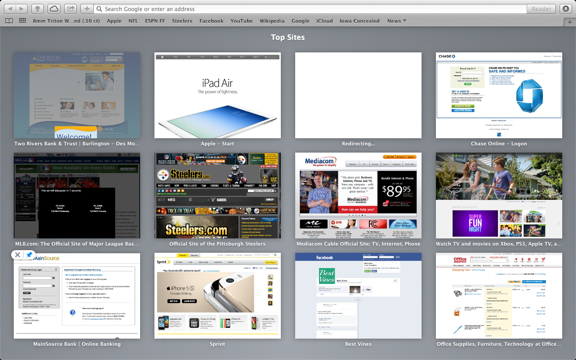
The OSX Mavericks operating system is available as a free update. It gives you some significant improvements. We do have a few installation caveats. Because Mavericks is still running on the first release and some people have had issues with certain applications running on the new OS, Cranston IT recommends you wait until the first update of Mavericks (10.9.1) comes out before installing. If you are willing to risk a few setbacks, this update could take an hour or more, so be sure your computer is plugged into a power outlet before installing. Also, backup your data before you start the installation as this is a good practice to have before making any computer changes. If you would like help installing Mavericks contact us.
We can be reached at 888-813-5558 or support@cranstonit.com.
Another nice feature is the ability to change a file’s location right from it’s header. Click on the file’s name in the header. From there you can change the name, add tags and move the file. Although this might seem like a small change at first, once you start using it, you will realize how much it simplifies file saving.
Mavericks comes with the newest version of Safari. For those of you who may have given up on Safari, now might be a good time to give it another shot. Safari 7 runs more efficiently, saving your computer’s power and improving battery life. The new Safari runs JavaScript quicker and the “top sites” screen has been redesigned.
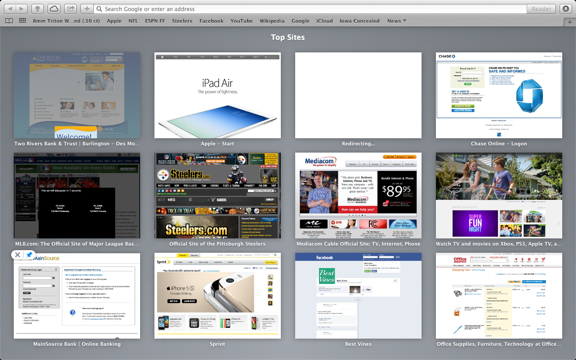
The OSX Mavericks operating system is available as a free update. It gives you some significant improvements. We do have a few installation caveats. Because Mavericks is still running on the first release and some people have had issues with certain applications running on the new OS, Cranston IT recommends you wait until the first update of Mavericks (10.9.1) comes out before installing. If you are willing to risk a few setbacks, this update could take an hour or more, so be sure your computer is plugged into a power outlet before installing. Also, backup your data before you start the installation as this is a good practice to have before making any computer changes. If you would like help installing Mavericks contact us.
We can be reached at 888-813-5558 or support@cranstonit.com.
