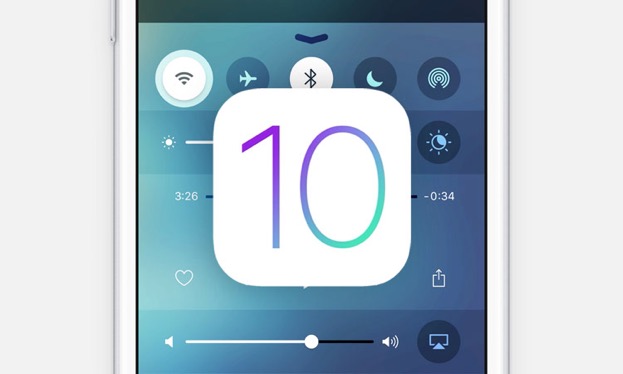iOS 10 New Features and Fun Messaging
iOS 10 has arrived and Apple is calling it the biggest release to date. Of course, that’s what they say every time a new iOS is released. At some point, you might expect it to become a boy-who-cried-wolf situation, but the company manages to make enough changes and improvements each time to keep things exciting. Whether or not you agree with their claims, the latest iOS introduces some interesting updates, most notably to Messages, Siri, and Safari.
With the revamped Messages app you can send stickers, edit photos, send payments, or schedule dinner and a movie. There are lots of new features for personalizing your messages with stickers, drawings and annotated photos and videos. To make things really personal, you can send a message in your own handwriting, change the appearance of your message bubbles, or use “invisible ink” that appears when swiped.
Updates to Apple Maps Make Getting Around a Little Easier
First up is turn-by-turn spoken instructions. Say you’re in New York City for business and you need to get from your hotel in Midtown to a client’s office in the Financial District. Traffic is horrible and the cab driver lets you off a few blocks from your destination. With turn-by-turn instructions, voice commands offer navigational instructions enabling you to keep your eyes up instead of on your phone and avoid running into the teeming masses traversing the city sidewalks. This is even more helpful while driving, when keeping your eyes on the road, and not on your phone, is critical. With 3D views that change as you change direction, it’s kind of like holding a bit of virtual reality in your hand. Read More...
Integrate Google Maps into your FileMaker database
With the integration of ProMaps, the locations of your projects, contacts or any other needed address records are beautifully displayed so that you can keep track of all that is going on in your company’s business abroad. Mapping also allows scheduler’s to see exactly where crews and salesmen are at any given time, allowing them to easily add in additional appointments. Read More...