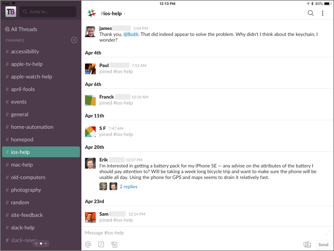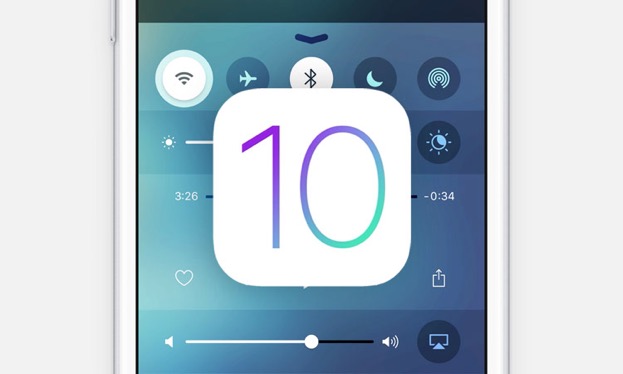Slack brings all your communications together
Email was intended to be the straightest line between two points. It was supposed to be a brief communication that either provided information or directed action. But, somehow, that very targeted email got lost.
Today, email has become an avalanche of irrelevant narrative and marketing outreach, making it difficult for all of us to find that get-to-the-point information we need in order to take next steps. In fact, according to Forbes, high-skill knowledge workers worldwide lose as much as 28% of their productivity managing email, equating to more than $1 trillion in annual value.
That’s why many organizations — including small and large businesses, academic and government agencies and non-profits — have shifted their internal communications to the group messaging service called Slack.
Slack’s goal is to unify your entire team’s communications with seamlessly integrated apps that help streamline workflow. It bundles colleagues, files, messages and calls all in one place. Slack has apps for macOS®, iOS, Windows and Android, and isn’t conceptually all that different from the popular Messages® app from Apple®. Read More...
Hints and Hacks - Read Receipts in Messages
As we covered last month, many services work seamlessly across multiple Apple devices. One of these is iMessage, Apple's secure messaging service. With iMessage, you can send unlimited messages to any other user who is also on iMessage. iMessage is accessed using the Messages App on either iOS or macOS devices.
When sending messages using iMessage, read receipts are automatically sent back to the sender when the message is delivered to and then read by the recipient. Read receipts are automatically enabled in Messages for iOS, but are disabled by default in Messages for Mac. With the latest versions of macOS and iOS, however, you can turn this feature off or on globally and then selectively choose who receives or does not receive a read receipt.
iOS 10 New Features and Fun Messaging
iOS 10 has arrived and Apple is calling it the biggest release to date. Of course, that’s what they say every time a new iOS is released. At some point, you might expect it to become a boy-who-cried-wolf situation, but the company manages to make enough changes and improvements each time to keep things exciting. Whether or not you agree with their claims, the latest iOS introduces some interesting updates, most notably to Messages, Siri, and Safari.
With the revamped Messages app you can send stickers, edit photos, send payments, or schedule dinner and a movie. There are lots of new features for personalizing your messages with stickers, drawings and annotated photos and videos. To make things really personal, you can send a message in your own handwriting, change the appearance of your message bubbles, or use “invisible ink” that appears when swiped.