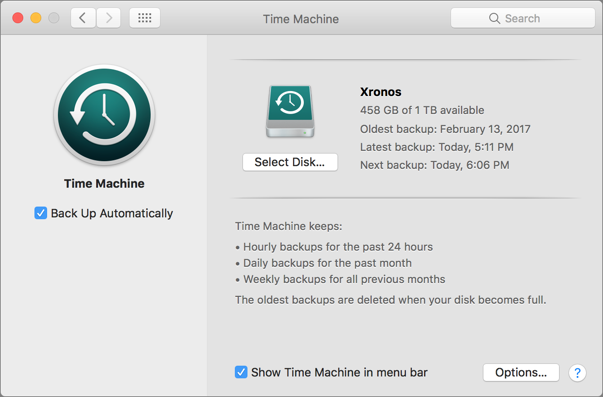A backup triple play that ensures data safety.
Hope is not a strategy when it comes to protecting your valuable data. If you hope your data never becomes wiped, lost, hacked or manipulated, you’re already in trouble.
It is not optional to back up your Mac®. Backing up your computer on a regular basis protects your professional and personal data against loss, theft, damage or corruption. Backups offer the iron-clad insurance you need for fast recovery at work and at home.
But don’t assume that a single backup to an external hard drive or even a drive on your desk is good enough. It’s not. Because a fire or flood at your office or home may not be selective as to the damage it causes. Plus, if you rely on your Mac to get your work done, you may not want to wait as long as it will take to restore from certain types of backup devices.
Here is a triple-play backup strategy will help you avoid virtually all of these problems.
Backup #1: Time Machine
Apple® has been making backups easier since 2007 by providing Time Machine® software with the Mac. Set it up with an external drive and it will cheerfully create versioned backups that contain multiple copies of each file as it changes over time. With versioned backups, you can restore a lost or damaged file to its most recent state, or to any previous state. That’s essential if corruption crept in unnoticed and you’ve been backing up a corrupt file for some time. Time Machine also enables you to restore an entire drive as of the latest backup, which you might do if you have to reformat or replace your drive.
Protect Your Data When Traveling
There is nothing more unsettling than being separated from your computer, if only for a few moments. And with the advent of the summer travel season, especially if flights are involved, it’s almost inevitable that separation will happen.
The U.S. Department of Homeland Security and the TSA have recently announced new regulations that ban technology larger than smartphones on certain flights heading in and out of the country. In fact, the Trump administration ordered nine airlines to prevent passengers from bringing computers and tablets into the cabin for U.S. bound flights. Instead, those devices must now be carried in the hold.
In addition, many airlines now specifically state they will not be held liable if these devices are lost, broken ... or breached.
If you encounter a situation where your personal computer is required to be stored in a checked bag, there are several steps you can take to protect your device and your data.
iOS 10.3 Update - Important Warning
Apple is expected to release the iOS 10.3 update before the month is out and this time it’s a case of good news and bad news. First, the good news: Apple is changing the file system that iPhones and iPads use from the decades-old HFS+ file format to the new Apple File System. Apple File System offers optimization for solid state storage, strong encryption, better file time stamping (down to the nanosecond), and many storage saving improvements. Ultimately, Apple will move macOS, iOS, tvOS, and even watchOS to Apple File System.
Read More...Do I need to pay for additional iCloud storage?
If you’re the kind of person who wants to memorialize every seashell you saw on the beach during your summer vacation, you may need to purchase more storage space to back up all those photo memories. Conversely, if you like to keep things simple, you may be paying for more storage than you need.
This is where it helps to understand iCloud storage a little better.
Read More...
Success Story: Scott Hare Law Office overrules IT Issues
The Big Picture
Scott Hare Law Office in Pittsburgh is dedicated to the highest standard of service for its clients. In an effort to maintain high productivity levels among its staff yet increase the degree of security around client information, the firm wanted to switch to a Mac-dedicated IT landscape. Knowing the potential pitfalls of migrating to a new computing network environment, Scott Hare, the CEO and founder, sought to outsource the project. Read More...
Backup. Now. Before It's Too Late
Our professional data backup service safeguards your data up to the minute. It’s automatic and continuous, and we securely store your data on enterprise-grade servers at off-site data centers. Read More...
Clearing up "Cloudy" Options for Backups
There are two primary types of backup: local and cloud. A local backup is a copy of your data stored on a separate device that is the same location as your computer. Typically, this an external hard drive at your home or office. A cloud backup is a copy of your data transferred over the internet and stored at a datacenter. Read More...
Understanding Backups Part 1: Backup Types
It’s a rule. If you have your data in one place, you will eventually lose it. If you have your data in two places, it is unlikely that you will lose it. If you have your data in three places, it is very unlikely that you will lose it. So how many times should backup your data, is simply a question of how critical is your data. Read More...