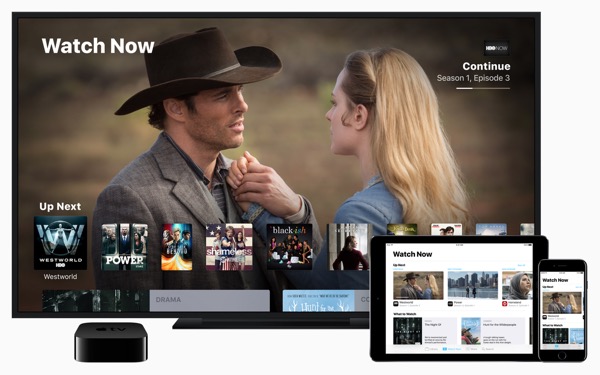Why you should always keep Find My iPhone enabled
Let’s start by being Captain Obvious. If you take your iPhone® everywhere, there’s always that chance you could leave it anywhere. Already have, you say?
Find My iPhone is an app that helps you find not only your iPhone, but your misplaced iPad®, iPod touch®, Apple Watch®, AirPods® or even your Mac®. The feature does what it says. If you lose your iPhone, you can identify its last known location by checking the Find My iPhone app or accessing the iCloud® website. The app will play a sound on your device to pinpoint the location, while iCloud will let you view your iPhone’s location on a map. Mystery solved.
Apple Pay: The easiest way to pay … everywhere
It’s only natural to feel reticent, even suspicious, when considering a technology such as Apple Pay®.
In theory, it feels nuts to cozy up to a payment terminal with your phone or watch to make your money disappear.
But Apple Pay and similar technologies that leverage information encryption are here to stay. That’s because Apple Pay is easy to use, preserves your privacy and enhances your financial security. It’s more secure than using a credit card — by far.
Apple Pay works with your iPhone®, iPad® and Apple Watch® and allows you to make secure purchases in stores, with apps and on the web. There’s no app to download, it’s easier than using a credit or debit card and faster than opening your wallet to do so. Simply hold your device within an inch of a compatible payment terminal — and they are virtually everywhere — put your finger on the Home button to use Touch ID® (or double-press the iPhone X’s side button and authenticate via Face ID® or double-press the Apple Watch’s side button), and you’re done. (Plus, Apple Pay Cash, launched with iOS 11.2, allows you to make and receive person-to-person payments in the Messages app or even by asking Siri. Wow.)
So how does this seemingly magical technology work?
Fun facts about Apple’s new HomePod

Before we delve into the unique personality of this device, let’s first understand what HomePod™ is and what it is not.
Apple® claims HomePod is the ultimate music authority, bringing together Apple Music® and Siri® to learn your taste in music. From all indications to date, Apple is spot on with that assessment. The engineering is amazing. HomePod isn’t just one speaker, it’s actually eight speakers, all controlled by Apple’s own A8 processor and tons of custom software. There are seven tweeters that fire down and out from the bottom, and a single four-inch woofer pointing out of the top for low frequencies. There is also a total of seven microphones — six around the middle for Siri, and a seventh inside that measures the location of that woofer so Apple can precisely control the bass.
All of these speakers and software aren’t trying to add anything to music, but rather to eliminate unwanted extra sounds you might get from reflections in the room in which HomePod sits. It is this kind of nuance that easily makes HomePod the best sounding smart speaker in the marketplace.
If you’re all in on the Apple ecosystem, and you’re a diehard fan of Apple Music, then HomePod is your device of choice. But if you are instead looking for a more competent Amazon Echo or Google Home as a voice-controlled intelligent assistant, you may not find it in HomePod.
If you still have HomePod perched on the fence, here are some fun facts you should know: Read More...
Trade-in, trade-up with Gazelle
“Gazelle has built its reputation as a super-fast, efficient and safe way for people to get cash back for their used iPhone® or other device,” said Patrick Cranston, President of CranstonIT. “We are proud to affiliated with such an iconic name in our industry.”
Gazelle has helped pioneer the eCommerce category, and is recognized by an A+ Better Business Bureau rating and a 9.5/10 Reseller Ratings review average.
Since 2008, Gazelle has paid out more than $200 million for unwanted technology, while helping consumers upgrade at the same time. Gazelle has purchased and resold more than two million devices — such as iPhone, iPad®, MacBook® and other used high-end devices — and enabled discount opportunities for consumers who otherwise could not afford new technology.
Essentially, Gazelle rewards people for approaching consumption in a smart, environmentally responsible way. Rather than discard a device you no longer value or use, Gazelle provides original owners with an opportunity to exchange it for cash and then put that cash towards a certified pre-owned device.
If you are interested in seeing what your device is worth — or in buying a certified pre-owned device — you now have two ways to begin that process. You can either visit Gazelle.com OR contact CranstonIT at 888-813-5558 or support@cranstoninc.com. If you choose the latter, a CranstonIT representative will facilitate the entire process for you. Either way, your device will be quickly evaluated and you’ll have a cash-back quote good for 30 days. Ask us for more details.
Read More...
Cherry-picking the top features in iOS 11

With every upgrade comes the opportunity to improve your user experience. The trick is to pick-and-choose just those features and capabilities that offer you value and address your needs.
You’ll have just that chance with iOS 11, the most ambitious update yet from Apple®, offering a host of tweaks, upgrades and changes.
Open me first.
Let’s start with compatibility. You will need an iPhone® SE or an iPhone 5S or later to upgrade to iOS 11. That means all new iPhone shipments — right through the iPhone X arriving next month — will feature iOS 11 onboard.
After you install iOS 11 — either via Software Update on your iPhone or from iTunes® — you will immediately notice some new features. Dock icons no longer have names, and many Apple apps now have the same bold text design Apple brought to the Music and News apps in iOS 10. Read More...
Apple raises bar in your hand, on your wrist, in your home.
From the company that brought you “just one more thing,” Apple® certainly didn’t disappoint at its September product introduction.
It begins where the announcements ended, with the revolutionary iPhone X. With its all-screen design, 5.8-inch Super Retina® display and intelligence that responds to a tap, a voice and even a glance, Apple is touting this as the most technologically advanced mobile device ever designed. iPhone® X introduces Face ID that uses ultra-secure 3D imagery to unlock with just a glance, 12MP dual cameras with dual optical image stabilization, Portrait mode with Portrait Lighting, a TrueDepth camera for portrait selfies and expressive Animoji, the A11 Bionic chip, wireless charging and water and dust resistance. All this, plus iOS 11. Ten years after the first iPhone was introduced, iPhone X (that’s ten, BTW) will be available November 3.
Make room: How to change iPhone video resolution.
Depending on your iPhone®, you have the ability to change the recording resolution and save significant storage space in the process. Storage space is a common issue among many users running iOS 9 with iPhone 6S and 6S Plus or newer, as those models record video at 4k resolution. Space will particularly vaporize in the 16GB first-generation iPhone 6S shooting at 4k.
If you simply don’t need to shoot high quality video, or to crunch all those extra pixels, a change in setting is your best option. Plus, you can do this for both standard and slo-mo videos. By lowering the resolution, you can store more videos on your iPhone and make it easier to save a back-up on your Mac® or online.
Making the switch is fast and easy. To change the resolution:
Apple’s TV App Creates a Unified Viewing Experience
Apple® has discovered a way to bring harmony and order to an otherwise crowded and often chaotic field of television content.
The new TV app is an innovative, simplified and — might we add — free way to provide one central location to access all the content you enjoy. By loading content from across all your apps as well as iTunes®, your library and your subscription services, you command instant access to your personal cache of TV shows and movies. The TV app is transformational in the way you can watch TV on your Apple TV® as well as on your iPhone® and iPad®. Plus, it always stays in sync so you can begin watching a show on one device and easily continue where you left off on your other Apple devices.
CarPlay Turns Your Dashboard Into an iPhone
Information and entertainment systems in automobiles can present a love/hate scenario for many car owners. Most of us want easy access to the tools they provide – navigation, audio, climate control – and the bells and whistles they represent in terms of modern automotive luxury, but their often clunky interface and lack of regular updates can be frustrating. Apple’s CarPlay bridges this gap by turning your car’s onboard infotainment system into an iPhone on wheels.
CarPlay works by connecting your iPhone directly into your car’s infotainment system providing access to music, navigation, text messaging, and calls through your phone. This process is also called “casting” because the iOS experience is essentially cast into your car’s dashboard screen by plugging your iPhone into your car with a Lightning cable.
Do Your Part to Change the World using Apple Research Kit
Ever wished you could change the world? What if there was a way you could help medical researchers find a cure for asthma, diabetes, heart disease, or one of the many types of cancer, and it didn’t cost you a cent? What if you could do your part to someday eradicate Alzheimer’s disease and all you had to do was lift a finger?
That day has come.
Apple’s Research Kit is an open source software framework that enables researchers to design studies easily accessible to anyone with an iPhone. In turn, this offers iPhone users an opportunity to participate in medical research programs simply by accessing an app on their phone and recording information or following a series of commands. Where, before, researchers had to use the traditional model of posting signage and ads to attract study participants, they can now have access to data from around the world by creating an iPhone app to gather limitless data.
Apple Pay - Revolutionizing the Way We Pay
Apple Pay works both in physical retail stores and online. The Near Field Communication antenna that is built into the iPhone 6 enables you to pay simply by placing your finger on the fingerprint scanner and being near a contactless reader. Your iPhone will then vibrate or beep, letting you know your payment was successful. Apple Pay will also be available on the Apple Watch when it is released in April. You can also use Apple Pay on your iPhone 6, iPad Air 2, and iPad Mini 3 at select online retailers, such as Airbnb and Target. Read More...
Stay Healthy with your iPhone
iPhone 6 and iPhone 6 Plus Released
The iPhone 6 and brand new iPhone 6 Plus are completely reimagined. The iPhone 6 is not only taller, but also wider and amazingly thin when compared to past generations. The iPhone 6 Plus comes in at an unheard of 5.5 inches tall and takes all of the incredible feature of the iPhone and effortlessly proves that bigger is sometimes better. Size isn't the only thing that's changed on iPhone 6, the new brilliantly clear and vibrant HD retina display seamlessly connects to the body of the iPhone, making a much more fluid experience. Read More...
Stolen MacBook Returned Using Find My iPhone
Knock to Unlock - Knock iOS App
With Knock unlocking your computer is as simple as physically knocking on the face of your iPhone. The computer will automatically pick up the iPhone signal when you are within range of your computer allowing it to unlock. When you and your phone walk away from your computer, the minute you get out of range, your computer locks itself, making sure you never forget again. What if you forget your phone? No problem, just type in your password the old fashioned way and if your phone gets lost or stolen all you have to do is disable the application on the computer. Knock uses bluetooth to connect with your computer without draining your battery. Read More...
SquareUp Mobile Payments
FileMaker Databases for your Business
We recommend FileMaker Pro. This database software has been an industry leader for small and medium size businesses for over 20 years. It’s cross platform and data can be accessed from your Mac, Windows PC, web browser or iOS Device. Multiple users can access the database simultaneously from anywhere there is an internet connection. Read More...
iOS 7 releases September 18th
The camera app in iOS 7 makes taking pictures even more intuitive. You can shoot stills, video, slow-mo, panorama, and square, switching between these different options with just one swipe, so you’ll always be ready to capture a moment. Now you can take a still shot while recording a video to take advantage of both options in a can’t miss moment. There’s also a new filter features that allow you to add filters to your photos. You can either shoot using filters or add them later. The new camera app is sure to add even more beauty to all of your photos and videos. Read More...
The new iPhone 5C and iPhone 5S
The most striking thing about the iPhone 5c is it’s stunningly bold colors. The first iPhone to ever be available in any color other than black or white, the 5c has five color choices: green, blue, yellow, pink, and white. Apple specially designed six colorful cases that add even more fun to the 5c. The cases feature circular cut outs that allow the color of your iPhone shine through while adding their own pop of color. The 5c is made of a single plastic outer shell, reinforced with steel framework making it much stronger than other plastic phones. Mix and match colors to make your iPhone uniquely you. iPhone 5c comes equipped with the A6 processing chip, making the phone fast while improving battery life. The new 8MP iSight camera takes even more stunning photos, and the HD FaceTime camera makes face-to-face conversations even better. Apple has managed to give you all these features with an even cheaper price tag. The 5c starts at just $99 for a 16GB phone or $199 for 32GB with cellular carrier contract. Read More...
Turning Used Devices into Cash with Gazelle
The whole process is very easy, and it’s risk-free. You look up your item on their website. After answering a few questions about it’s condition, you’ll immediately know how much they are willing to pay you. If you like their offer, you complete the checkout process and tell them whether you’d like a check, PayPal deposit or Amazon.com gift card. Read More...
The Newest iPad and iPhone Features in iOS 6
Some of the most notable changes are to Siri. She will be able to open apps, pull up sports scores and stats, and even make restaurant reservations through Open Table. Siri will also be able to integrate into the hands-free systems of many vehicles.
A new application called Passbook can organize movie and sporting event tickets, store membership cards, retail coupons and airplane boarding passes. You can even use Passbook to check in for a flight, buy movie passes and redeem coupons.
The new iOS will also have its own mapping app with real-time traffic updates and turn-by-turn navigation spoken by Siri. Maps are vector based which means graphics and text are incredibly detailed. You can tilt and rotate to view an area and the Maps app will keep the names of streets and places where they belong. Read More...
iOS 5 Quick and Convenient Camera Access - Helpful Camera Tips
Some of the most useful new features are part of the Camera app. With iOS 5, your camera is now literally one touch away. That’s because you can open the Camera app right from the lock screen. So you won’t lose precious time unlocking your device with a passcode and then finding and tapping the Camera app.
The camera also has grid lines, pinch-to-zoom gestures, and single-tap focus and exposure locks so you can compose your picture right from your device. Then with a click of the volume-up button you can quickly snap a photo.
You can also edit photos right on your iPad, iPhone or iPod Touch. With crop, rotate, enhance, and red-eye options built right into the Photos app, you can work on your photos right on your device. You can also organize your photos into albums, and if you have Photo Stream enabled in iCloud your new new photos are pushed right onto all your iOS devices.
The main advantage of the iOS 5 operating system is that all of the photo features you need are conveniently available in one place and can be accessed right on your iPad, iPhone or iPod Touch from the lock screen. Read More...
Keep Track of your iPhone, iPad and iPod with Find My iPhone
The Find My iPhone service is built right into your iPhone 4, iPad or fourth generation iPod Touch. All you need to do is activate it. Then you can track a lost device from any computer. Read More...
Printing from iPhone / iPad using Airprint Activator
With the release of iOS 4.2, Apple gave iPhone and iPad users a way to send their documents directly to any AirPrint enabled printer. That’s a nice practical solution if you happen to have a printer that’s AirPrint capable. But, most of us do not. What if your printer doesn’t have this unique technology? That’s where a clever little free utility called AirPrint Activator becomes your solution.
With one simple download, AirPrint Activator allows you to print to any printer, even those without the built-in AirPrint functionality.
Setup is easy. Just follow the instructions below and within minutes your printer will be ready for iPhone and iPad printing. If you run into installation problems, give us a call. We’d be happy to help you install AirPrint Activator through a remote support session. Read More...