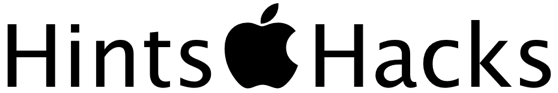Helpful Hints & Hacks for getting the most from your Mac
Just when you think you know all there is to know about using the features of your Mac OS, a new operating system is released with more options and enhancements. Never fear, the CranstonIT gurus are here to shine the light on a few tips and tricks that may have flown in under your radar. The list below is just the tip of the iceberg. We can help you become the master of your Mac and all of your Apple devices. Not ready to jump up to expert level? No problem, we’ll get you set up and take care of the hard stuff, too. Contact us at 888-813-5558 or send an email to support@cranstonIT.com to learn more.
Add Your John Hancock to Documents (Hurry! Do this before cursive writing becomes extinct.)
In OS X 10.7, Preview gained the ability to add your signature to documents. To get started, go to the Signatures tab in Preview's preferences and then click the +. Now, sign your name in black ink on a small piece of white paper and hold it up to your Mac's webcam. Line it up and click Accept (making sure the 'Save this signature' option is checked if you want to use it in the future). Next, open a document you want to sign, pop up the Edit Toolbar and click the signature icon (it looks like an S on a line next to a tiny x). Draw a box to add your signature on the form. You can scale and reposition it afterwards, too.
AirDrop - Magical Sharing from your mobile device and computer
Though the skit was comical in nature, the concept that information can be shared simply by touching an object was kind of cool. Maybe that’s what the creators of the AirDrop had in mind when they came up with this file and content sharing app for devices using iOS 7 or later and Macs with OS X Yosemite or later. AirDrop lets you share photos, files, web sites, contacts, and more with other Apple devices nearby. No need for email or text message attachments, with this app all you have to do is press Share. Read More...
iOS 7 releases September 18th
The camera app in iOS 7 makes taking pictures even more intuitive. You can shoot stills, video, slow-mo, panorama, and square, switching between these different options with just one swipe, so you’ll always be ready to capture a moment. Now you can take a still shot while recording a video to take advantage of both options in a can’t miss moment. There’s also a new filter features that allow you to add filters to your photos. You can either shoot using filters or add them later. The new camera app is sure to add even more beauty to all of your photos and videos. Read More...