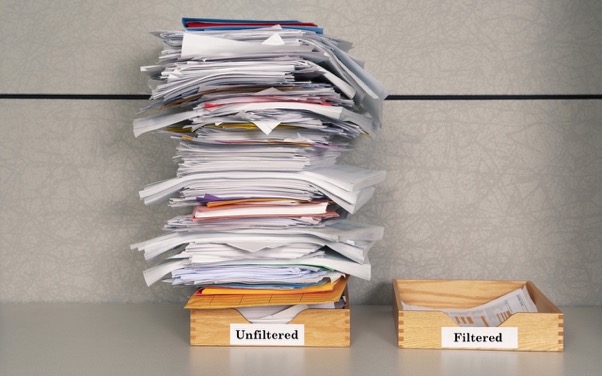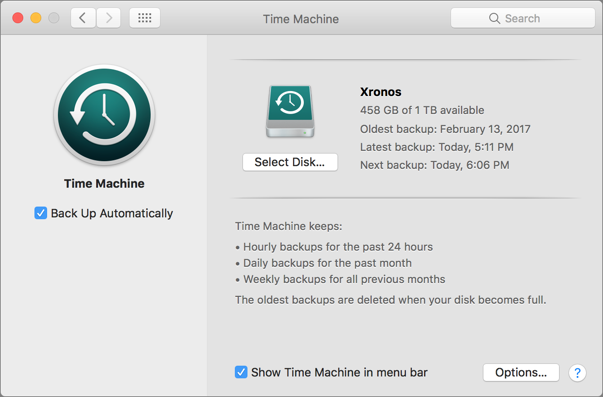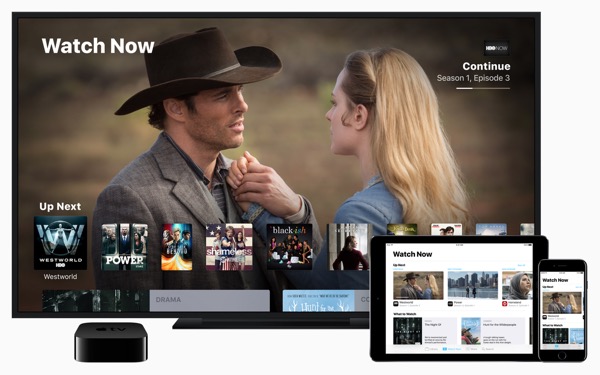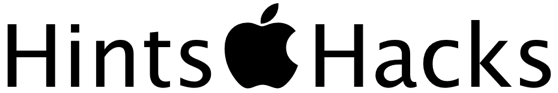Watch Out for Phishing Attacks Hidden in Your Email
Online criminals know we are all busy, and that we often aren’t focused on what we are opening, reading and where we are clicking. They take advantage of that inattention by forging email messages to look like they've come from Apple, Facebook, and Amazon, along with well-known banks, payment services, retailers, and even government agencies such as the IRS and the Social Security Administration. Even more dangerous are messages that appear to come from a trusted individual and include personal details—often targeted at executives and company managers.
Generally speaking, these attacks are called phishing. And they cost businesses hundreds of millions of dollars every year.
The goal, of course, is to prompt you to click a link in the message and visit a malicious website. That site usually continues to masquerade as being run by a company or organization you trust. Its aim is to sucker you into revealing confidential information by asking you to log in, pay for a product or service, or fill out a survey. The site — or an attachment in the email message — might also try to install malware. Although macOS is quite secure, it can still be affected if you approve certain security prompts.
Here’s how you can help identify potential phishing attacks. Read More...
iOS: Next Level Security with Face ID on iPhone X

It’s natural for one to be suspect about a new technology that is so complex, so advanced and so … different. For many, that’s the case with Face ID, now found on on the iPhone X.
The home button, a fixture since the original iPhone, is gone. To replace that Touch ID sensor, Apple has developed a new facial recognition technology that scans your face to authenticate you as the user. Apple claims that Face ID has a false positive rate of one in a million, except in highly unusual situations like identical twins or high quality 3D printed masks of your face.
The point is that while Face ID is more secure then its Touch ID predecessor — and its fingerprint recognition — it is not infallible.
Let’s understand how Face ID works. Read More...
CranstonIT welcomes new Billing Manager - Mary Ceccarelli
Mary joined CranstonIT last month as its new part-time Billing Manager. But mesmerized by numbers? No.
“I think I’m supposed to be, but I’m just not,” she laughed. “Does it count if I just fantasize about being one of those people who is?”
Make no mistake, Mary is a whiz at what she does and so much more. She was formerly a Digital Marketing Coordinator for Conners Sales Group in Washington, DC where she managed the company’s social media, email campaigns and website content. She’s currently a community TV producer for a local show called “Get Involved”. And Mary is an avid cyclist, runner, yogini, singer and photographer. Read More...
At Patete, it’s IT management for everything but the kitchen sink
As the President and CEO of Patete Kitchen and Bath Design Center, Erenrich has helped hundreds of families in Western Pennsylvania choose everything from fixtures to faucets to flooring in the process of renovating and remodeling the most important rooms in their homes.
“We do the best we can to help our clients narrow down their options,” Erenrich said with a grin.
And that’s an understatement. Patete has been remodeling Pittsburgh-area homes since 1960 with an ever-changing array of materials, designs and environments, all with an eye on creating the perfect kitchen or bathroom space. Variables? Seemingly endless. Hundreds, perhaps thousands, are shared with Patete clients every month.
So when it comes to managing the technology that drives his business, you can’t blame Erenrich for choosing the path of least resistance, a simplified approach with the fewest options. Read More...
Tech the halls: Apple for the holidays
As stocking stuffers go, let’s all agree that a geeked-out MacBook Pro or iPhone X won’t make the cut this holiday season. But don’t despair — there are plenty of (somewhat) affordable options that will still satisfy that Apple craving for family and friends.
Let’s start at the top ...
Apple Watch. Initially intended as an iPhone accessory, Apple Watch makes a great add-on for any iPhone user who doesn’t already have phone-in-hand most of the day. For most people, the $249 Apple Watch Series 1 is a fine gift, although the $329 Series 3 is faster and brighter and doesn’t need the iPhone to track a run or bike ride via GPS. Consider the $399 Series 3 with cellular access only if you’re certain the recipient will make use of the watch while out and about without the iPhone, since its data plan costs $10 extra per month.
The iOS 11 app you just can’t live without
On U.S. roads in 2015, the National Highway Traffic Safety Administration claims that 3,477 people were killed and 391,000 were injured in accidents caused by distracted driving. While there are many things that can distract drivers, the most concerning — and the most avoidable — is texting.
With the advent of iOS 11, your iPhone can now sense when you might be driving and prevent notifications such as texts and calls, yet still enable needed emergency alerts, timers and alarms. You’ll be prompted to activate DNDWD when it first detects that you’re driving in a car, and it can subsequently remain activated when you drive again. Just tap Turn On While Driving and the app is enabled once your iPhone connects to Bluetooth or when your iPhone senses a driving motion.
Read More...
Success Story: Driven by robust IT solutions, êlizur redefines the markets it serves
êlizur is among the world’s leading musculoskeletal solution providers. The Pittsburgh-based company supplies state-of-the-art orthopedic products and services to healthcare providers and their patients. Driven by a credentialed and licensed staff and technologically advanced products, êlizur improves patient outcomes with personalized musculoskeletal rehabilitation experiences throughout Western Pennsylvania, Eastern Ohio and West Virginia.
êlizur has experienced significant growth and success since its inception in 1993. But unlike in many industries, healthcare solution providers do not have the luxury of working methodically through challenges that growth spurts often bring. Read More...
Elevate your Mac experience with macOS 10.13 High Sierra

It’s easily the most captivating desktop image ever unveiled on a Mac®, almost breathtaking on a Retina® display. It’s the wrapping paper for macOS® High Sierra, designed by Apple to make your Mac more reliable, capable and responsive than ever before.
(Before you read on, if you are a business customer, enjoy this information but please DO NOT upgrade until you first get the go-ahead from CranstonIT.)
macOS High Sierra introduces new core technologies that improve the Mac’s most vital functions, under-the-hood changes that modernize the entire foundation. The new APFS (Apple’s proprietary file system) uses all‑flash internal storage and an advanced architecture that brings a new level of security and responsiveness. This significantly improves how data is stored on your disk, how data is managed and how data is secured through built-in encryption, crash-safe protections and simplified backup on the fly. Read More...
Cherry-picking the top features in iOS 11

With every upgrade comes the opportunity to improve your user experience. The trick is to pick-and-choose just those features and capabilities that offer you value and address your needs.
You’ll have just that chance with iOS 11, the most ambitious update yet from Apple®, offering a host of tweaks, upgrades and changes.
Open me first.
Let’s start with compatibility. You will need an iPhone® SE or an iPhone 5S or later to upgrade to iOS 11. That means all new iPhone shipments — right through the iPhone X arriving next month — will feature iOS 11 onboard.
After you install iOS 11 — either via Software Update on your iPhone or from iTunes® — you will immediately notice some new features. Dock icons no longer have names, and many Apple apps now have the same bold text design Apple brought to the Music and News apps in iOS 10. Read More...
Success Story: Gymkhana Gymnastics sticks its landing with FileMaker, Apple and CranstonIT
Today, as owners of Gymkhana Gymnastics, Sanft and Swerdlow count on that precision not only in their gymnastics instruction but in their technology environment, as well. Gymkhana offers gymnastics programs and competitive training in four Pittsburgh-area locations — Point Breeze at The Factory, Bethel Park, Monroeville/Plum and Wexford — and depends on its FileMaker database for on-point student evaluations, record-keeping and accounting across all four sites. Read More...
Upgrade madness from Apple
It’s upgrade season at Apple, and your only goal is to avoid going nuts while managing through the process. There are some important alerts here from CranstonIT, so be sure not to miss them.
There are new releases of macOS®, iOS, watchOS and tvOS, and once they are available for free download, your challenge is to decide when to install them. The operative word is when, because there is no harm in delaying major OS upgrades until Apple has had the chance to squash the initial bugs and you have the time to focus on the task. But just don’t wait too long — as it may put you at risk of security vulnerabilities and prevent you from taking advantage of new integrations within the Apple ecosystem.
Let’s take it from the top.
Apple raises bar in your hand, on your wrist, in your home.
From the company that brought you “just one more thing,” Apple® certainly didn’t disappoint at its September product introduction.
It begins where the announcements ended, with the revolutionary iPhone X. With its all-screen design, 5.8-inch Super Retina® display and intelligence that responds to a tap, a voice and even a glance, Apple is touting this as the most technologically advanced mobile device ever designed. iPhone® X introduces Face ID that uses ultra-secure 3D imagery to unlock with just a glance, 12MP dual cameras with dual optical image stabilization, Portrait mode with Portrait Lighting, a TrueDepth camera for portrait selfies and expressive Animoji, the A11 Bionic chip, wireless charging and water and dust resistance. All this, plus iOS 11. Ten years after the first iPhone was introduced, iPhone X (that’s ten, BTW) will be available November 3.
Success Story: Momentum Builders Builds Buildings, Not Apps
Why builders build buildings, not apps
As one of the industry’s leading building envelope contractors, Momentum Builders prides itself on solving problems. In fact, the team welcomes the engineering challenges that structural, roofing, siding or pre-engineered metal building opportunities often bring.
“We’ve developed a culture of service and problem solving,” declared Kyle Smith, Owner/Operator and Business Manager of Momentum Builders, based in Mercer, PA, for the past 35 years.
But information technology is an entirely different animal, and finding solutions to tech glitches and roadblocks can reduce even burly construction engineers to wimps.
Smith oversees administrative processes related to production, account management, sales and marketing, and ensures that all documentation appropriately flows to every part of the business. Momentum Builders operates on a small Apple® network — Mac® workstations, notebooks and servers — an anomaly in the largely PC-based construction world.
“Because of our long history with Apple, we now expect everything to just work and just work quickly,” Smith said. “We depend on a smooth, glitch-free environment that is fast and flexible.”
All is good, all is calm.
But it wasn’t always that way.
Back in the early 90s, when Momentum Builders was about a decade old, the company needed a fresh look at technology to keep pace with business growth. It needed an administrative portal that would connect the key processes of construction projects with each arm of the company — sales to estimating to production and back to sales. It needed an entirely new database, as well as a new network and IT management tools.
All was not good, all was not calm.
Ownership at that time had a vision, but not a solution, The team connected with CranstonIT, an emerging IT services company that specialized in Apple and FileMaker technologies. Momentum Builders sought CranstonIT because of its reputation to remediate the tasks at hand while planning, solving and projecting for future business growth.
Incoming! How to stay focused in Apple Mail.
A new day, a new barrage of emails. How to stay focused? But there are advantages to working in the Mail app on your Apple® devices — a Filter feature that allows you to reduce distractions and keep your eye on the ball.
Apple added Filter in macOS® 10.12 Sierra and iOS 10, and the feature will remain in place in future OS upgrades to both. The advantage these filters have over competitive email features is a search function that keeps and shows messages only in the current mailbox. Filter obeys your commands and hides everything else, but without moving nor modifying your messages in any way.
Start using Filter on the Mac® by clicking the Filter button at the top of the message list in any mailbox. On your iPad® or iPhone®, tap the Filter button in the lower left corner.
By default, mailboxes show only unread messages. Click or tap Unread to bring up all the preset filter choices that fall into these four categories:
A backup triple play that ensures data safety.
Hope is not a strategy when it comes to protecting your valuable data. If you hope your data never becomes wiped, lost, hacked or manipulated, you’re already in trouble.
It is not optional to back up your Mac®. Backing up your computer on a regular basis protects your professional and personal data against loss, theft, damage or corruption. Backups offer the iron-clad insurance you need for fast recovery at work and at home.
But don’t assume that a single backup to an external hard drive or even a drive on your desk is good enough. It’s not. Because a fire or flood at your office or home may not be selective as to the damage it causes. Plus, if you rely on your Mac to get your work done, you may not want to wait as long as it will take to restore from certain types of backup devices.
Here is a triple-play backup strategy will help you avoid virtually all of these problems.
Backup #1: Time Machine
Apple® has been making backups easier since 2007 by providing Time Machine® software with the Mac. Set it up with an external drive and it will cheerfully create versioned backups that contain multiple copies of each file as it changes over time. With versioned backups, you can restore a lost or damaged file to its most recent state, or to any previous state. That’s essential if corruption crept in unnoticed and you’ve been backing up a corrupt file for some time. Time Machine also enables you to restore an entire drive as of the latest backup, which you might do if you have to reformat or replace your drive.
Apps on iOS 11: Say goodbye to your little friends
Apple® promises that iOS 11 will set a new standard for the world’s most advanced mobile operating system when it is introduced this fall. It further promises, with iOS 11, that iPhone® and iPad® will be devices that are more powerful, personal and intelligent than ever before.
With the release of the public beta, however, it appears some of the apps you’ve been using on iPhone and iPad won’t launch on iOS 11. Saying goodbye to old friends is tough, but this will help you soften the blow.
iCloud and Photo Sharing: This Changes Everything
While it’s easy to snap lots of photos on vacation, your family and friends are just being polite when you bomb them with the entire collection. A greatest hits or best of is always the right choice!
With iCloud®, it’s now easy to create a shared album and to invite other iCloud users to subscribe to it. This makes it especially handy for viewing on an iOS device or Apple TV®. It’s also easy to create a public web page of photos that anyone can see, even if they don’t use any Apple® devices.
Here’s how:
Success Story: Breathe PA develops custom app in fight against lung disease
Breathe Pennsylvania, a non-profit organization that empowers individuals to breathe better and live healthier, was gasping on its outdated technology.
The company was relying on a PC-driven FileMaker database that had not been updated in more than 10 years, especially problematic for a team dependent on fresh contacts and new fundraising opportunities.
“The old database was essentially becoming a black hole,” explained Brittany Zuckerman, Director of Development and Communications for Breathe Pennsylvania. “Our staff was having trouble producing accurate data, and even with a second database for fundraising we became frustrated we couldn’t leverage our new contacts."
Apple Hardware takes center stage at WWDC
With more than 5,000 developers in attendance, Apple introduced a new iMac®, a powerful new iMac Pro, an iPad Pro® in a new form factor and a smart speaker called HomePod — the first new product since the Apple Watch® was unveiled in 2015.
HomePod created the loudest buzz. It’s Apple’s answer to the popular Amazon Echo and Google Home wireless smart speakers, and delivers amazing audio quality that competes with the best Wi-Fi speakers on the market. Read More...
Keeping up? Create custom apps to automate tedious business processes
Protect Your Data When Traveling
There is nothing more unsettling than being separated from your computer, if only for a few moments. And with the advent of the summer travel season, especially if flights are involved, it’s almost inevitable that separation will happen.
The U.S. Department of Homeland Security and the TSA have recently announced new regulations that ban technology larger than smartphones on certain flights heading in and out of the country. In fact, the Trump administration ordered nine airlines to prevent passengers from bringing computers and tablets into the cabin for U.S. bound flights. Instead, those devices must now be carried in the hold.
In addition, many airlines now specifically state they will not be held liable if these devices are lost, broken ... or breached.
If you encounter a situation where your personal computer is required to be stored in a checked bag, there are several steps you can take to protect your device and your data.
Enhance Your Business' IT with Managed Services

IT support has changed. Break-fix solutions no longer apply. As your IT environment has grown and becomes more complex, the concept of depending on IT support only when needed is no longer sufficient. Instead, as your business reliance on IT expands, a managed service approach monitored by a team of IT professionals can discover and solve problems before your productivity is compromised.
CranstonIT is an Apple® centric professional IT services company and a member of the Apple Consultants Network. We are charged with offering IT services for macOS® and iOS platforms and focused on the key desktop and mobile support solutions that help your business integrate Apple and third-party technologies. CranstonIT’s certified techs are dedicated to providing comprehensive support via managed services, ensuring your entire IT environment is continually maintained to the highest standards in the industry. Read More...
iMovie: Now enhanced and appearing everywhere.
Apple® announced some important bug fixes to address issues that have surfaced in previous updates. The new version improves the performance and stability of the app, and also rectifies a bug that sometimes prevented video shot on the iPhone® from appearing in the import window.
With iMovie for macOS® and iOS, users can easily browse through clips and create Hollywood-style trailers and stunning cinema-quality 4K-resolution videos. As iMovie for macOS and iOS is designed to work together, users can start an editing project on an iPhone and then continue on an iPad®. Move it to a Mac®, and filmmakers can then add finishing touches like color correction, green-screen effects and even animated maps Read More...
Make room: How to change iPhone video resolution.
Depending on your iPhone®, you have the ability to change the recording resolution and save significant storage space in the process. Storage space is a common issue among many users running iOS 9 with iPhone 6S and 6S Plus or newer, as those models record video at 4k resolution. Space will particularly vaporize in the 16GB first-generation iPhone 6S shooting at 4k.
If you simply don’t need to shoot high quality video, or to crunch all those extra pixels, a change in setting is your best option. Plus, you can do this for both standard and slo-mo videos. By lowering the resolution, you can store more videos on your iPhone and make it easier to save a back-up on your Mac® or online.
Making the switch is fast and easy. To change the resolution:
Apple’s TV App Creates a Unified Viewing Experience
Apple® has discovered a way to bring harmony and order to an otherwise crowded and often chaotic field of television content.
The new TV app is an innovative, simplified and — might we add — free way to provide one central location to access all the content you enjoy. By loading content from across all your apps as well as iTunes®, your library and your subscription services, you command instant access to your personal cache of TV shows and movies. The TV app is transformational in the way you can watch TV on your Apple TV® as well as on your iPhone® and iPad®. Plus, it always stays in sync so you can begin watching a show on one device and easily continue where you left off on your other Apple devices.
Cranston IT Welcomes Thomas Brannen
But one look at his professional and personal accomplishments and you can see why Cranston IT lured him into the heart of Steelers country.
Brannen is our newest support services technician, an authorized Apple® service provider with GSX experience, multiple Apple certifications, and a diverse background in IT challenges and solutions. He has joined Cranston IT direct from Simply Mac in Texas, where he was a service manager for the country’s second largest authorized service provider and retailer of Apple products. Read More...
MailButler Takes the Headache Out Email Management
MailButler for Apple® Mail may be the solution to your email woes, a personal assistant that can handle many of the time-consuming tasks of prioritizing and sorting content. MailButler offers a variety of features to streamline workflow, enhance your productivity and save you time. Read More...
Cranston IT becomes southwestern PA's only independent Apple Authorized Service Provider
For Immediate Release
Cranston IT receives Apple Authorized Service Provider status
Pittsburgh, PA, April 7 — Cranston IT, Inc. announced today its status as an Apple® Authorized Service Provider (AASP), the only such distinction in Southwestern Pennsylvania.
As a participant in the program, Cranston IT’s Apple-certified technicians can provide both in-warranty and out-of-warranty repairs on all Apple hardware. In-warranty repairs are covered by AppleCare®, the program that extends the manufacturer’s service protection to three full years from the original purchase date.
iOS 10.3 Update - Important Warning
Apple is expected to release the iOS 10.3 update before the month is out and this time it’s a case of good news and bad news. First, the good news: Apple is changing the file system that iPhones and iPads use from the decades-old HFS+ file format to the new Apple File System. Apple File System offers optimization for solid state storage, strong encryption, better file time stamping (down to the nanosecond), and many storage saving improvements. Ultimately, Apple will move macOS, iOS, tvOS, and even watchOS to Apple File System.
Read More...Hints and Hacks - Read Receipts in Messages
As we covered last month, many services work seamlessly across multiple Apple devices. One of these is iMessage, Apple's secure messaging service. With iMessage, you can send unlimited messages to any other user who is also on iMessage. iMessage is accessed using the Messages App on either iOS or macOS devices.
When sending messages using iMessage, read receipts are automatically sent back to the sender when the message is delivered to and then read by the recipient. Read receipts are automatically enabled in Messages for iOS, but are disabled by default in Messages for Mac. With the latest versions of macOS and iOS, however, you can turn this feature off or on globally and then selectively choose who receives or does not receive a read receipt.
Efficiency Gets a Helping Hand with Mac OS: Continuity
Continuity is aimed at the discerning user who owns multiple Apple products, and builds on the idea that you can do more when your devices work together. The suite includes Cellular Calls, Handoff, Universal Clipboard, Instant Hotspot, Auto Unlock, and Text Messaging. Each app uses a similar user interface across devices that makes switching between them seamless and blurs the lines between device-specific functions. Read More...
iOS: Hints and Hacks for the Apple Watch
Our Hints and Hacks series is back with another installment. This time we’re taking a closer look at the Apple Watch and sharing some shortcuts to help you get the most from your watch.
Lost and Found
Let your watch come to the rescue when you can’t find your phone. All you have to do is swipe up on the watch display and locate the control panel screen all the way to the left of your “Glances” screens. Next, tap the big button on the bottom to make your phone ping. Hold that button and your phone will ping and light up. Reunited and it feels so good.
Integrate Slack into your FileMaker App for Instant Notifications
Have you every wished that you could get instant notifications on your desktop or mobile device whenever something changes in your FileMaker solution? Now you can by leveraging the power of Slack. Keep your whole team up to date by integrating Slack into FileMaker. Past Due Invoices, new orders, missed deadlines, upcoming events, and routine daily reports are just a few ideas of how to use notifications in Slack to keep you and your team up to date where ever you are. Read More...
Maximize Your Business with a Custom App
When finding the right software solution to run your business seems like an exercise in futility, it may be time to consider a custom app. To decide whether or not a custom app is the right solution for you, there are a few questions you should first ask yourself.
- Have you ever found yourself wishing you had the software to run your business more efficiently?
- Are you tired of using software that wasn’t really built for your specific needs?
- Are you doing everything in spreadsheets or even still using paper and pencil?
- Do you have a workforce that needs access to the same information whether they’re at their desks or on the road?
- Do you find yourself constantly re-entering data because you’re using multiple different software solutions that don’t talk to each?
- Are automated reports on business activities just a beautiful daydream that you wish you could achieve?
If you answered yes to one or more of these questions, CranstonIT can help. Our in-house staff of full-time developers will custom build a software solution for your business. Read More...
Beware of Sophisticated Email Scams
Here is how the scam worked:
The scammers first did some research on the company and found the names of the President and Controller, most likely using the company’s website or LinkedIn profile. Though email addresses for these individuals were not listed on the website, most companies use a standard naming convention for email addresses and guessing a user’s email address is not difficult. Read More...
Donate Your Old iPads to a Good Cause
“We need any iPad, as early as the first iPad,” said Dave Sevick, the organization’s Executive Director. “We have data entry projects that do not require full computers. iPads will work fine.” Read More...