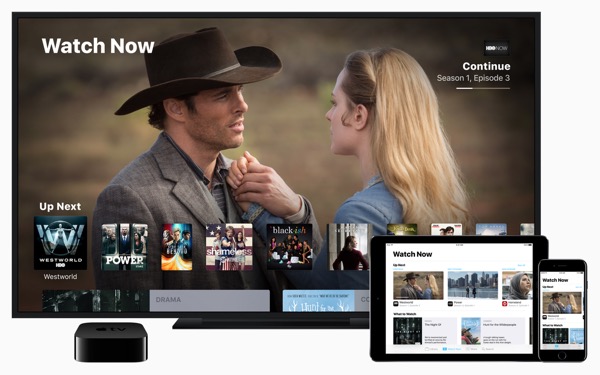Apple’s TV App Creates a Unified Viewing Experience
Apple® has discovered a way to bring harmony and order to an otherwise crowded and often chaotic field of television content.
The new TV app is an innovative, simplified and — might we add — free way to provide one central location to access all the content you enjoy. By loading content from across all your apps as well as iTunes®, your library and your subscription services, you command instant access to your personal cache of TV shows and movies. The TV app is transformational in the way you can watch TV on your Apple TV® as well as on your iPhone® and iPad®. Plus, it always stays in sync so you can begin watching a show on one device and easily continue where you left off on your other Apple devices.
Family Sharing Helps Families Get Organized and Connected
Parents are used to hearing a few common phrases over and over again from their children. “I’m bored.” “There’s nothing to eat in this house.” “None of my friends have to be home so early.” Since nearly every young person everywhere has a cell phone, you can add “I can’t find my phone!” to the list. It may seem like these phones are permanently attached to their hands, but when they’re not being used for texting, snap chatting, and other forms of social media, these same cell phones have a tendency to be misplaced.
Family Sharing can help with this and many more challenges that families with multiple iPhones and devices have. This service makes it easy for family members to share music, books and App Store purchases without sharing accounts. And when one of those family members misplaces a phone, get help locating it with the Find My iPhone app that enables anyone included in the family group to search for the runaway phone.
That’s just the tip of the iceberg of what you can do with Family Sharing.
Do Your Part to Change the World using Apple Research Kit
Ever wished you could change the world? What if there was a way you could help medical researchers find a cure for asthma, diabetes, heart disease, or one of the many types of cancer, and it didn’t cost you a cent? What if you could do your part to someday eradicate Alzheimer’s disease and all you had to do was lift a finger?
That day has come.
Apple’s Research Kit is an open source software framework that enables researchers to design studies easily accessible to anyone with an iPhone. In turn, this offers iPhone users an opportunity to participate in medical research programs simply by accessing an app on their phone and recording information or following a series of commands. Where, before, researchers had to use the traditional model of posting signage and ads to attract study participants, they can now have access to data from around the world by creating an iPhone app to gather limitless data.
The New Apple TV Adds Apps, Siri, Touch for Your Viewing Pleasure
This is not your father’s TV, folks.

Apple TV takes the phase “there’s an app for that” to heart by giving viewers access via apps to entertainment from an ever growing selection of content providers. Users can rent and purchase streaming movies and TV shows in 1080p right through the App Store. The set top box comes equipped with apps like Netflix, Hulu Plus, and ESPN, giving access to everything you want to watch at anytime. Read More...
Stay Healthy with your iPhone
Stolen MacBook Returned Using Find My iPhone
FileMaker 13 - A Step Forward in Business Management
FileMaker just released FileMaker 13. This new version introduces Web Direct. It’s now possible to get the full FileMaker experience through a web browser. That means that FileMaker can now be accessed directly from a web browser on your desktop or laptop. The FileMaker software no longer has to be installed on a computer. The connection is direct to the live database. Changes are immediately available just like you were working in the FileMaker Pro application. Read More...
Knock to Unlock - Knock iOS App
With Knock unlocking your computer is as simple as physically knocking on the face of your iPhone. The computer will automatically pick up the iPhone signal when you are within range of your computer allowing it to unlock. When you and your phone walk away from your computer, the minute you get out of range, your computer locks itself, making sure you never forget again. What if you forget your phone? No problem, just type in your password the old fashioned way and if your phone gets lost or stolen all you have to do is disable the application on the computer. Knock uses bluetooth to connect with your computer without draining your battery. Read More...