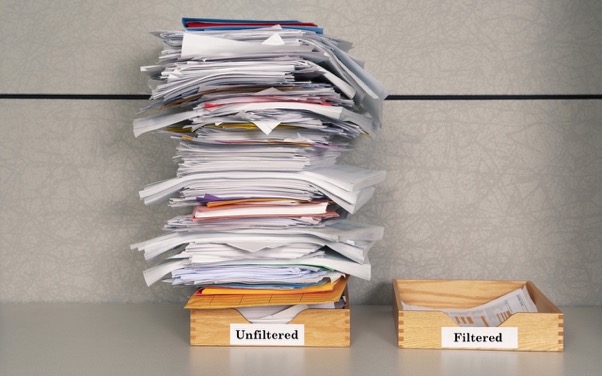Incoming! How to stay focused in Apple Mail.
A new day, a new barrage of emails. How to stay focused? But there are advantages to working in the Mail app on your Apple® devices — a Filter feature that allows you to reduce distractions and keep your eye on the ball.
Apple added Filter in macOS® 10.12 Sierra and iOS 10, and the feature will remain in place in future OS upgrades to both. The advantage these filters have over competitive email features is a search function that keeps and shows messages only in the current mailbox. Filter obeys your commands and hides everything else, but without moving nor modifying your messages in any way.
Start using Filter on the Mac® by clicking the Filter button at the top of the message list in any mailbox. On your iPad® or iPhone®, tap the Filter button in the lower left corner.
By default, mailboxes show only unread messages. Click or tap Unread to bring up all the preset filter choices that fall into these four categories: