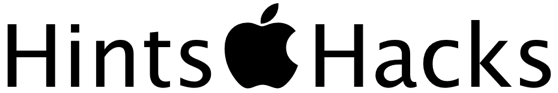Helpful Hints & Hacks Part 3
How to Create Keyboard Shortcuts and Other Helpful Mac OS Tips
Do you know how to take screen shots or send and receive text messages on your Mac? These are just a couple the new tips and tricks we’ve got for you this month in our ongoing series on how to get the most from your Mac and Apple devices. For help with all of your Apple and Mac products, contact CranstonIT at 888-813-5558 or email us at support@cranstonIT.com.
Quickly Switch Between Open Windows
Pull out this little trick at the next office party and everyone is sure to dub you the local Mac genius. To quickly switch between your current application and the application you had open last simply press ⌘+Tab. If you have more than two applications you want to switch between, hold ⌘ and hit Tab multiple times to cycle through your programs. ⌘+~ (the tilde key above Tab) will switch between windows in your current application.