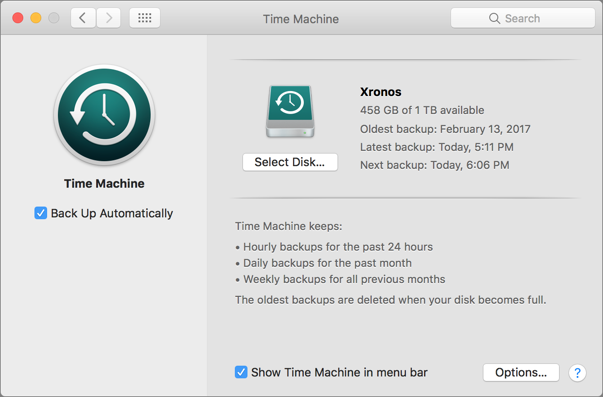A backup triple play that ensures data safety.
Hope is not a strategy when it comes to protecting your valuable data. If you hope your data never becomes wiped, lost, hacked or manipulated, you’re already in trouble.
It is not optional to back up your Mac®. Backing up your computer on a regular basis protects your professional and personal data against loss, theft, damage or corruption. Backups offer the iron-clad insurance you need for fast recovery at work and at home.
But don’t assume that a single backup to an external hard drive or even a drive on your desk is good enough. It’s not. Because a fire or flood at your office or home may not be selective as to the damage it causes. Plus, if you rely on your Mac to get your work done, you may not want to wait as long as it will take to restore from certain types of backup devices.
Here is a triple-play backup strategy will help you avoid virtually all of these problems.
Backup #1: Time Machine
Apple® has been making backups easier since 2007 by providing Time Machine® software with the Mac. Set it up with an external drive and it will cheerfully create versioned backups that contain multiple copies of each file as it changes over time. With versioned backups, you can restore a lost or damaged file to its most recent state, or to any previous state. That’s essential if corruption crept in unnoticed and you’ve been backing up a corrupt file for some time. Time Machine also enables you to restore an entire drive as of the latest backup, which you might do if you have to reformat or replace your drive.
Onsite and Offsite Backups - What You Need to Know
Offsite:
Offsite means that data is backed up over the internet to a datacenter. CrashPlan is the service we use and recommend that allows you to back up all of your user data offsite in one convenient place. Through CrashPlan, you can backup any file, no matter what the type or size and with the 448-bit encryption all your files will be safe. Using technology that silently works in the background, you won’t even know when CrashPlan is backing up your data. CrashPlan keeps “digital snapshots” of your files, so you can look at specific versions of your files from any time. CrashPlan also keeps copies of all of your erased files, so all of your deleted data is still only a click away. Read More...
Clearing up "Cloudy" Options for Backups
There are two primary types of backup: local and cloud. A local backup is a copy of your data stored on a separate device that is the same location as your computer. Typically, this an external hard drive at your home or office. A cloud backup is a copy of your data transferred over the internet and stored at a datacenter. Read More...