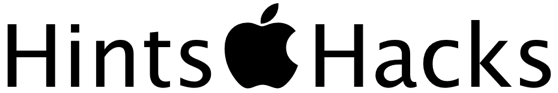Elevate your Mac experience with macOS 10.13 High Sierra

It’s easily the most captivating desktop image ever unveiled on a Mac®, almost breathtaking on a Retina® display. It’s the wrapping paper for macOS® High Sierra, designed by Apple to make your Mac more reliable, capable and responsive than ever before.
(Before you read on, if you are a business customer, enjoy this information but please DO NOT upgrade until you first get the go-ahead from CranstonIT.)
macOS High Sierra introduces new core technologies that improve the Mac’s most vital functions, under-the-hood changes that modernize the entire foundation. The new APFS (Apple’s proprietary file system) uses all‑flash internal storage and an advanced architecture that brings a new level of security and responsiveness. This significantly improves how data is stored on your disk, how data is managed and how data is secured through built-in encryption, crash-safe protections and simplified backup on the fly. Read More...
Helpful Hints & Hacks Part 2
Last month we offered some tips and tricks to help you get the most from your Mac and Apple devices. This month we’re adding to the list with part two of what will be a continuing series of insider information and easy Mac hacks you may find useful. For all your Mac and Apple needs, contact CranstonIT at 888-813-5558 or send an email to support@cranstonIT.com.
Rip Music from Video Files
Sometimes you just want the killer beats without the video that goes along with it. Your Mac has built-in tools that let you extract the audio from a movie clip or video so you can listen to it on your iPod or iPhone. Just open the clip in QuickTime Player (in the Applications list in Finder), then click File > Export and select Audio Only from the Format drop-down list. This will create an .m4a file that you can use with all Apple devices and computers. You can then import it into iTunes by double- clicking the new file.
OS X El Capitan Proves What’s On the Inside Is Important
 You know the old saying. It’s not what’s on the outside, but what’s on the inside that’s important. This seems to be the case with Apple’s OS X El Capitan, coming to a Mac near you this fall. Named after a famous rock formation in Yosemite National Park, El Capitan features system improvements and refinements to its predecessor Yosemite which was more about visual changes to the look and feel, making OS X resemble iOS more closely. With El Capitan, Apple stays with the same look and focuses instead on system and performance improvements.
You know the old saying. It’s not what’s on the outside, but what’s on the inside that’s important. This seems to be the case with Apple’s OS X El Capitan, coming to a Mac near you this fall. Named after a famous rock formation in Yosemite National Park, El Capitan features system improvements and refinements to its predecessor Yosemite which was more about visual changes to the look and feel, making OS X resemble iOS more closely. With El Capitan, Apple stays with the same look and focuses instead on system and performance improvements.While Apple products have always been known for being easy to use, El Capitan is touted to offer a smarter and simpler way to access apps and do all the things you normally do on your Mac, such as check email and your favorite web sites, take notes, and search for information. One of the more notable improvements is its launch speed of up to 1.4x faster for apps and 2x faster in switching between open apps. Apple also improved performance of individual apps with Mail, Preview and Photo all receiving significant speed enhancements. Read More...