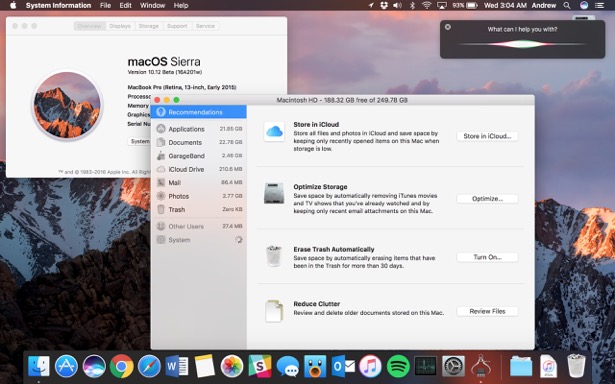Make room: How to change iPhone video resolution.
Depending on your iPhone®, you have the ability to change the recording resolution and save significant storage space in the process. Storage space is a common issue among many users running iOS 9 with iPhone 6S and 6S Plus or newer, as those models record video at 4k resolution. Space will particularly vaporize in the 16GB first-generation iPhone 6S shooting at 4k.
If you simply don’t need to shoot high quality video, or to crunch all those extra pixels, a change in setting is your best option. Plus, you can do this for both standard and slo-mo videos. By lowering the resolution, you can store more videos on your iPhone and make it easier to save a back-up on your Mac® or online.
Making the switch is fast and easy. To change the resolution:
A Closer Look at macOS Sierra
A few months ago we told you a little about macOS Sierra, Apple’s newest operating system for Mac which was released in September. This month we’re taking a closer look and highlighting a couple of the system’s more useful features.
Siri integration is the biggest new feature of macOS Sierra. Get started by clicking the Siri icon on the dock and simply asking “What can you do?” A list of actions that Siri can perform will be shown. Actions Siri is capable of performing on the Mac range from basic – opening a folder or launching an app – to more advanced such as starting a FaceTime call, setting up a meeting via Calendar, or finding photos based on date. Siri can even post updates on Twitter and Facebook for you.