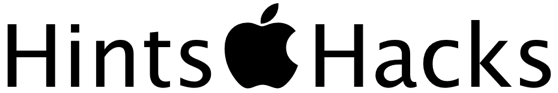iOS Tips and Tricks, Part 1
Wouldn’t it be nice if there was a handy cheat sheet listing a few of the many shortcuts available to enhance your iOS experience? It’s your lucky day! We’ve put together a slew of tips and tricks that will have you slapping your forehead wondering how you managed to get through the day before you learned these little pearls of wisdom. And here’s some more great news: this is just Part 1 of our summer series on iOS Tips and Tricks. Check back next month for more. For all your Apple, Mac and iOS support needs, contact Cranston IT at 888-813-5558 or support@cranstoninc.com.
Manage a Group Chat
To add someone to an iMessage group chat, tap Details, then tap Add Contact. If you want to mute notifications during a lively exchange, turn on Do Not Disturb.
Reading articles online is easier when you don’t have to navigate around ads. Reader in Safari lets you remove ads. When you see the Reader button in the search field, tap it to see just the text and photos — without ads.
Reduce Eye Strain at Night
Protect those peepers from strain by letting your iPhone automatically alter display colors for better viewing at night. Schedule Night Shift to turn on from sunset to sunrise in Settings > Display & Brightness.
Have Siri Do the Math
Here’s a secret every math teacher hopes students don’t learn: Siri is really good at math. Just ask “How much is 32% of 75?” Siri can add, subtract, and divide, too.
Send a Message Hands Free
Texting while driving is something no one should do. EVER. This little trick could actually be a life saver. Have Siri send the message for you. In Settings > General > Siri, turn on Allow “Hey Siri”. Siri will walk you through a quick process to learn your voice. From then on, just say, “Hey Siri, tell Chris I’m still tied up and will be late.” Your eyes never have to leave the road.