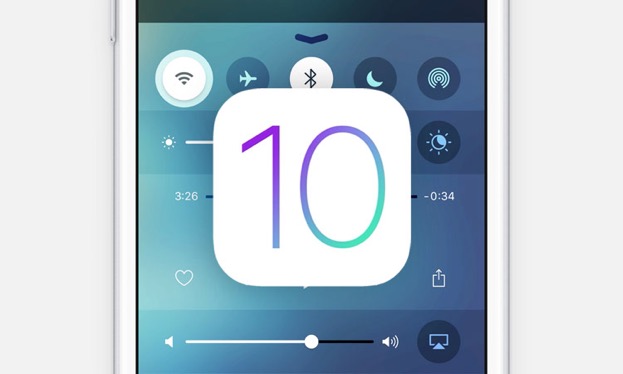iOS 10 New Features and Fun Messaging
iOS 10 has arrived and Apple is calling it the biggest release to date. Of course, that’s what they say every time a new iOS is released. At some point, you might expect it to become a boy-who-cried-wolf situation, but the company manages to make enough changes and improvements each time to keep things exciting. Whether or not you agree with their claims, the latest iOS introduces some interesting updates, most notably to Messages, Siri, and Safari.
With the revamped Messages app you can send stickers, edit photos, send payments, or schedule dinner and a movie. There are lots of new features for personalizing your messages with stickers, drawings and annotated photos and videos. To make things really personal, you can send a message in your own handwriting, change the appearance of your message bubbles, or use “invisible ink” that appears when swiped.
The sky’s the limit on the number of tabs you can open on mobile Safari. And when all those tabs get to be too much, you can close them all at once. To do this on iPad, long press the Tab View button and select Close X tabs. On iPhone, open Tab View then long press Done > Close X tabs.
A few more changes worth noting include:
- You can delete native apps that you don’t use. If you find you deleted one in error, or change your mind, you can find it in the app store.
- The Clock app features a new tab entitled "Bedtime." The first time you open it, you're asked how many hours of sleep you want to get each night, and the time you typically wake up in the morning. Your iPhone then calculates what time you should go to bed, and sets an alarm to wake you at the right time. You can view a chart of your sleeping habits, along with a more detailed list of stats in the Health app.
- A new, dedicated Home app is available for HomeKit devices. The app lets you unlock doors, change thermostat settings, turn on lights and more at a glance.
- Use Maps to make a restaurant reservation through a booking app like OpenTable, find the nearest coffee shop, or schedule an Uber ride.
iOS 10 is a little more user-friendly than previous versions and a little more fun. The system is compatible with iPhone 5 and later, iPad mini 2 and later, iPad Air and Air 2, iPad 4th generation, and iPad Pro 9.7- and 12.9-inch, as well as iPod Touch 6th generation. The update is free and will automatically download on most devices, depending on your settings.
Cranston IT can help you manage all your Apple and Mac devices for your home and your business. Contact us at 888-813-5558 or support@cranstonit.com.