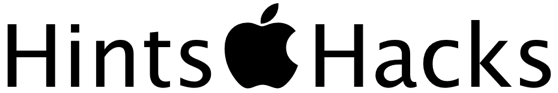iOS: Hints and Hacks for the Apple Watch
Our Hints and Hacks series is back with another installment. This time we’re taking a closer look at the Apple Watch and sharing some shortcuts to help you get the most from your watch.
Lost and Found
Let your watch come to the rescue when you can’t find your phone. All you have to do is swipe up on the watch display and locate the control panel screen all the way to the left of your “Glances” screens. Next, tap the big button on the bottom to make your phone ping. Hold that button and your phone will ping and light up. Reunited and it feels so good.
Goodnight Watch
Say goodnight to your watch no matter what time of day it is or where you are by putting the palm of your hand flat on the watch face. This will immediately put it to sleep. Cover it for several seconds until it buzzes and the watch will enter silent mode.
Express Yourself
Sometimes you just need a smiley face with hearts for eyes to fully convey your message. Apple’s got your back, Jack, with animated emojis that take your communication to a whole new level. Change the animated emojis by scrolling with your digital crown.
Never Be Late Again
If you’re the type of person who is always running behind, set your watch a few (or more) minutes ahead to keep yourself on schedule. Go to the settings on your Apple Watch, choose “Time,” and set your display time ahead by a few minutes. Set it and forget it and you’ll master the art of punctuality.
Let Your Watch Be Your Wingman
Driving is serious business and your watch is ready to serve as your wingman when using the Maps app on your Apple Watch. It will guide you through directions by vibrating on your wrist to let you know when to turn. You’ll feel 12 quick taps for a right turn and 6 taps for a left turn —just think “less for left” to help you remember. The watch will vibrate when you’re approaching your destination and again—this time a long bzzzzzt—when you arrive.
Whether you need help with your Apple Watch, setting up a personalized home network, or managing and maintaining your company’s IT system, Cranston IT is here to help. Contact us at 888-813-5558 or support@cranstonit.com.
Say goodnight to your watch no matter what time of day it is or where you are by putting the palm of your hand flat on the watch face. This will immediately put it to sleep. Cover it for several seconds until it buzzes and the watch will enter silent mode.
Express Yourself
Sometimes you just need a smiley face with hearts for eyes to fully convey your message. Apple’s got your back, Jack, with animated emojis that take your communication to a whole new level. Change the animated emojis by scrolling with your digital crown.
Never Be Late Again
If you’re the type of person who is always running behind, set your watch a few (or more) minutes ahead to keep yourself on schedule. Go to the settings on your Apple Watch, choose “Time,” and set your display time ahead by a few minutes. Set it and forget it and you’ll master the art of punctuality.
Let Your Watch Be Your Wingman
Driving is serious business and your watch is ready to serve as your wingman when using the Maps app on your Apple Watch. It will guide you through directions by vibrating on your wrist to let you know when to turn. You’ll feel 12 quick taps for a right turn and 6 taps for a left turn —just think “less for left” to help you remember. The watch will vibrate when you’re approaching your destination and again—this time a long bzzzzzt—when you arrive.
Whether you need help with your Apple Watch, setting up a personalized home network, or managing and maintaining your company’s IT system, Cranston IT is here to help. Contact us at 888-813-5558 or support@cranstonit.com.