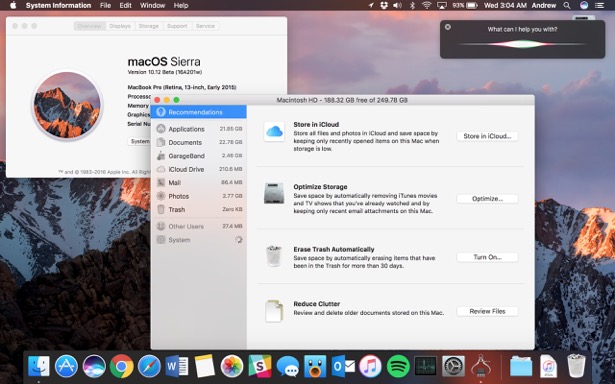A Closer Look at macOS Sierra
A few months ago we told you a little about macOS Sierra, Apple’s newest operating system for Mac which was released in September. This month we’re taking a closer look and highlighting a couple of the system’s more useful features.
Siri integration is the biggest new feature of macOS Sierra. Get started by clicking the Siri icon on the dock and simply asking “What can you do?” A list of actions that Siri can perform will be shown. Actions Siri is capable of performing on the Mac range from basic – opening a folder or launching an app – to more advanced such as starting a FaceTime call, setting up a meeting via Calendar, or finding photos based on date. Siri can even post updates on Twitter and Facebook for you.
Managing your storage is easier through Optimized Storage. Sierra will help keep files you no longer need from hogging space by prompting you to delete used app installers, clear out duplicate files, as well as, TV shows and movies that have already been watched. It will also store seldom used files in iCloud where you can access them on demand. If you're unsure of what to get rid of, Sierra also lets you review and delete files individually.
MacOS Sierra is a free upgrade available in the App Store. Upgrading ensures you have the latest security features and performance enhancements. Most Macs released in 2009 and later can be upgraded. Before upgrading it is always recommended to have a recent backup and to verify that your critical 3rd party apps and services are compatible.
Cranston IT can help with your upgrade and manage all your Mac and Apple devices. Contact us at 888-813-5558 or support@cranstonit.com.